Welcome to the official website of the New Second App. It supports display second and millSecond quickly on Android Phone. It can be used as an accurate timing tool and a flash sale assistant. It's very accurate. It supports floating window, status bar, and fullscreen display mode. More advanced features are under development...
It can be downloaded from AppStore by searching for "New Second", the latest version is v7.0.2 as of 2026-2-15.
1. Features overview
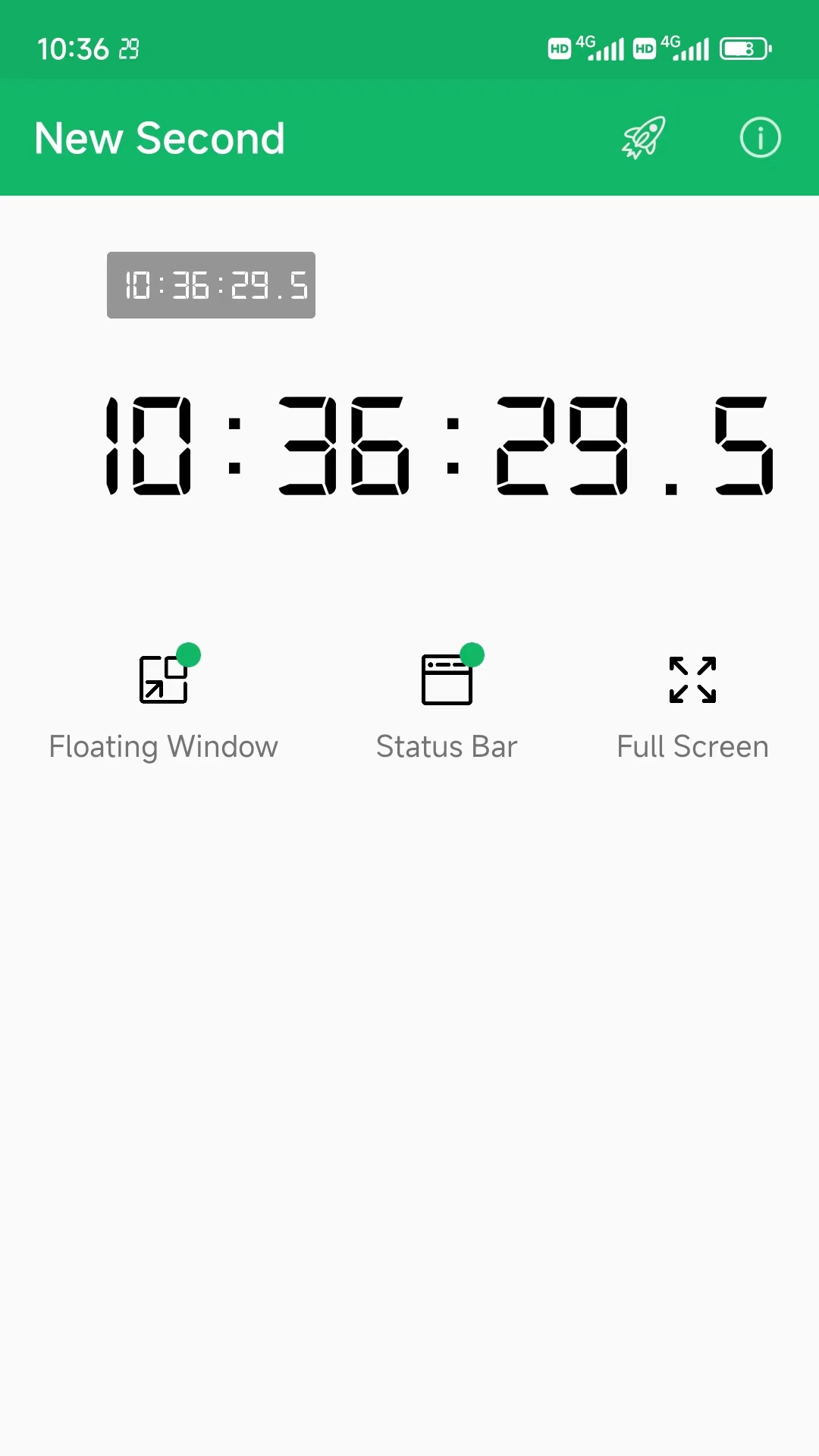
New Second app can display seconds and milliseconds quickly. It supports floating window, status bar, and fullscreen display mode.
(1) the Floating Window Diaplay Mode
It supports display seconds and milliseconds in global floating window mode. It can be displayed on any mobile phone ui for easy viewing. The floating window can be dragged to any position on the screen, and you can click the floating window to close it.
(2) the Status Bar/Notification Bar Diaplay Mode
It support display seconds in the system status bar/notification bar. It can be displayed on any mobile phone ui for easy viewing. Pull down the notification bar to view the milliseconds. You can click on the notification content to open the New Second app. After turning on the notification lock screen display, you can view the milliseconds when lock screen.
Google native system, Samsung, Oppo, Vivo, OnePlus, etc. all support it. XiaoMi can support it by turning off "System Optimization" in "Developer Options", Huawei cannot support it.
(3) the Full Screen Diaplay Mode: It support display seconds and milliseconds in Full Screen mode, supporting continuous screen display.
(4) More Advanced Features: More advanced features are under development...
2. Applicable users
The New Second app was officially launched in mid-2023, and has helped a large number of users improve efficiency. It is suitable for users who need to view seconds and milliseconds, users who want shopping flash sales, and users who want precise timing.
3. Other questions
More frequently questions can be found at: FAQ and Solutions.