CZXing
Introduction: C++ port of ZXing for Android
Tags:
C++ port of ZXing for Android
拥有和微信一样的扫码能力!
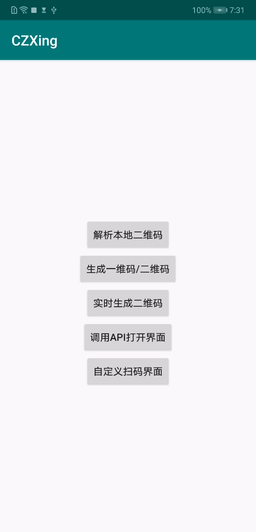
使用
在 gradle 中:
// 迁移至 Maven Central
implementation 'io.github.devilsen:czxing:1.2.0'
建议加入 abiFilters
defaultConfig {
// 其他设置...
ndk {
// 设置支持的 so 库架构,设置一个可以减小包的大小
abiFilters "armeabi-v7a","arm64-v8a"
}
}
如果下载失败,可以在根目录加入阿里云的镜像
maven { url 'https://maven.aliyun.com/repository/central' }
关于 1.2.0
注:请先下载 模型 到本地使用
- 1.2.0 加入了微信的解码和超分能力,识别能力理论上和微信是一致的。
- 此版本经过了大量重构,可以更方便的使用各个组件,比如想拥有更自定义化的界面可以直接使用 DecodeEngine 作为内部的解码引擎,如果想直接使用 Camera,可以使用 CameraView 来直接使用相机界面,此外还有封装好的识别界面 DetectView 和拥有识别流程的 ScanLayout 界面。
- 如果觉得 sdk 版本过高,可以直接使用 1.1.0 后期将重新编译 OpenCV 降低 sdk 的需求版本。
1. 直接使用
你可以直接使用已经封装好的 ScanActivity 作为扫码界面
Resources resources = getResources();
List<Integer> scanColors = Arrays.asList(resources.getColor(R.color.scan_side), resources.getColor(R.color.scan_partial), resources.getColor(R.color.scan_middle));
Scanner.with(this)
.setMaskColor(resources.getColor(R.color.mask_color)) // 设置设置扫码框四周颜色
.setBorderColor(resources.getColor(R.color.box_line)) // 扫码框边框颜色
.setBorderSize(BarCodeUtil.dp2px(this, 200)) // 设置扫码框大小
// .setBorderSize(BarCodeUtil.dp2px(this, 200), BarCodeUtil.dp2px(this, 100)) // 设置扫码框长宽(如果同时调用了两个 setBorderSize 方法优先使用上一个)
.setCornerColor(resources.getColor(R.color.corner)) // 扫码框角颜色
.setScanLineColors(scanColors) // 扫描线颜色(这是一个渐变颜色)
// .setHorizontalScanLine() // 设置扫码线为水平方向(从左到右)
.setScanMode(ScanView.SCAN_MODE_TINY) // 扫描区域 0:混合 1:只扫描框内 2:只扫描整个屏幕
// .setBarcodeFormat(BarcodeFormat.EAN_13) // 设置扫码格式
.setTitle("My Scan View") // 扫码界面标题
.showAlbum(true) // 显示相册(默认为 true)
.setScanNoticeText("扫描二维码") // 设置扫码文字提示
.setFlashLightOnText("打开闪光灯") // 打开闪光灯提示
.setFlashLightOffText("关闭闪光灯") // 关闭闪光灯提示
.setFlashLightOnDrawable(R.drawable.ic_highlight_blue_open_24dp) // 闪光灯打开时的样式
.setFlashLightOffDrawable(R.drawable.ic_highlight_white_close_24dp) // 闪光灯关闭时的样式
.setFlashLightInvisible() // 不使用闪光灯图标及提示
.continuousScan() // 连续扫码,不关闭扫码界面
.detectorModel(detectorPrototxtPath, detectorCaffeModelPath) // 二维码识别模型
.superResolutionModel(superResolutionPrototxtPath, superResolutionCaffeModelPath) // 超分模型
.enableOpenCVDetect(false) // 关闭 OpenCV 探测,避免没有发现二维码也放大的现象,但是这样可能降低扫码的成功率,请结合业务关闭(默认开启)
.setOnClickAlbumDelegate(new ScanActivityDelegate.OnClickAlbumDelegate() {
@Override
public void onClickAlbum(Activity activity) { // 点击右上角的相册按钮
Intent albumIntent = new Intent(Intent.ACTION_PICK, MediaStore.Images.Media.EXTERNAL_CONTENT_URI);
activity.startActivityForResult(albumIntent, CODE_SELECT_IMAGE);
}
@Override
public void onSelectData(int requestCode, Intent data) { // 选择图片返回的数据
if (requestCode == CODE_SELECT_IMAGE) {
selectPic(data);
}
}
})
.setOnScanResultDelegate(new ScanActivityDelegate.OnScanDelegate() { // 接管扫码成功的数据
@Override
public void onScanResult(Activity activity, String result, BarcodeFormat format) {
Intent intent = new Intent(MainActivity.this, DelegateActivity.class);
intent.putExtra("result", result);
startActivity(intent);
}
})
.start();
混淆配置
-keep class me.devilsen.czxing.**
-keep class me.devilsen.czxing.** { *; }
2. 自定义界面
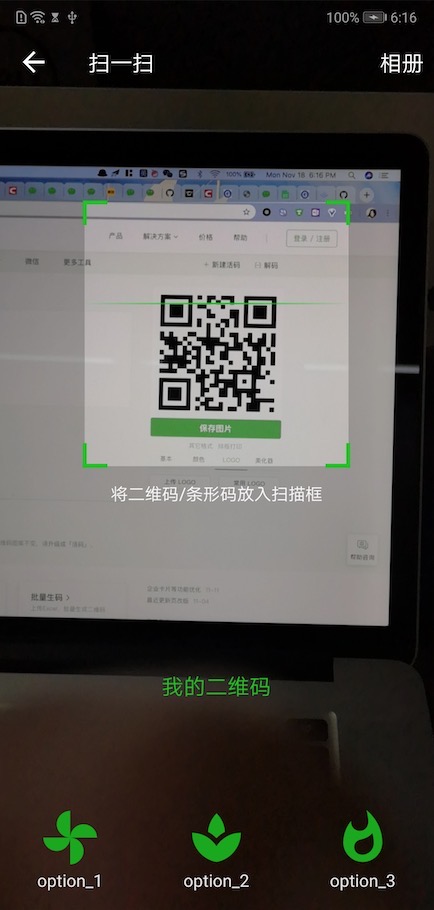
或者使用 ScanView 来自定义你的界面
<me.devilsen.czxing.view.scanview.DetectView
android:id="@+id/surface_view_scan"
android:layout_width="match_parent"
android:layout_height="match_parent" />
在自定义的 Activity 中你需要接管 ScanView 的生命周期,具体可以参看 ScanActivity 界面,同时设定 setScanListener()
mScanView.setScanListener(new ScanListener() {
@Override
public void onScanSuccess(String result, BarcodeFormat format) {
// 扫码成功
}
@Override
public void onOpenCameraError() {
// 打开相机出错
}
});
更多 API 请参考CustomizeActivity
3. 生成二维码

调用以下代码,可生成二维码的 bitmap,Color 为可选参数,默认为黑色。
简易调用
BarcodeWriter writer = new BarcodeWriter();
Bitmap bitmap = writer.write("Hello World", BarCodeUtil.dp2px(this, 200), BarCodeUtil.dp2px(this, 200), Color.RED);
完整调用
/**
* 生成图片
*
* @param text 要生成的文本
* @param width 图片宽
* @param height 图片高
* @param color 要生成的二维码颜色
* @param format 要生成的条码格式
* @param logo 放在中间的 logo
* @return 条码 bitmap
*/
private Bitmap write(String text, int width, int height, int color, BarcodeFormat format, Bitmap logo)
4. 识别图片中的二维码
// 适当压缩图片
Bitmap bitmap = BitmapUtil.getDecodeAbleBitmap(picturePath);
// 这个方法因为要做 bitmap 的变换,所以比较耗时,推荐放到子线程执行
CodeResult result = BarcodeReader.getInstance().read(bitmap);
if (result == null) {
Log.d("Scan >>> ", "no code");
return;
} else {
Log.d("Scan >>> ", result.getText());
}
5. 测试 Case
 |
 |
 |
 |
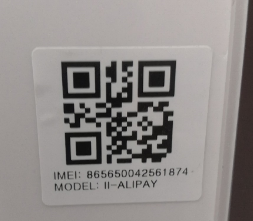 |
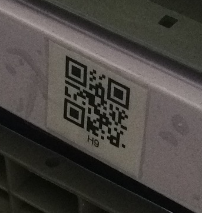 |
效果展示
License
Copyright 2019 Devilsen
Licensed under the Apache License, Version 2.0 (the "License");
you may not use this file except in compliance with the License.
You may obtain a copy of the License at
http://www.apache.org/licenses/LICENSE-2.0
Unless required by applicable law or agreed to in writing, software
distributed under the License is distributed on an "AS IS" BASIS,
WITHOUT WARRANTIES OR CONDITIONS OF ANY KIND, either express or implied.
See the License for the specific language governing permissions and
limitations under the License.
