compose-backstack
OBSOLETE This was a nice existence proof but now we have Compose Navigation 3, which rocks. Use that.
Simple library for Jetpack Compose for rendering backstacks of screens and animated transitions when the stack changes. It is not a navigation library, although it is meant to be easy to plug into your navigation library of choice (e.g. compose-router), or even just use on its own.
The Compose version that this library is compatible with is indicated in this library's version number.
Usage
The entry point to the library is the Backstack composable. It essentially looks like this:
@Composable fun <T : Any> Backstack(
backstack: List<T>,
content: @Composable() (T) -> Unit
)
The API is very similar to a lot of composables that draw lists: it takes a list of keys and a composable function that knows how to draw a key. In this case, a key represents a distinct screen in the backstack. When the top key in the stack changes between compose passes, the screens will be animated with a transition.
The actual API takes a few more parameters, e.g. to allow custom animations. See the source kdoc for details!
Example
sealed class Screen {
object ContactList: Screen()
data class ContactDetails(val id: String): Screen()
data class EditContact(val id: String): Screen()
}
data class Navigator(
val push: (Screen) -> Unit,
val pop: () -> Unit
)
@Composable fun App() {
var backstack: List<Screen> by remember { mutableStateOf(listOf(Screen.ContactList)) }
val navigator = remember {
Navigator(
push = { backstack += it },
pop = { backstack = backstack.dropLast(1) }
)
}
Backstack(backstack) { screen ->
when(screen) {
Screen.ContactList -> ShowContactList(navigator)
is Screen.ContactDetails -> ShowContact(screen.id, navigator)
is Screen.EditContact -> ShowEditContact(screen.id, navigator)
}
}
}
Custom transitions
Transitions between screens are defined by implementing the BackstackTransition interface and
passing the implementation to the Backstack composable. This interface has a single method:
fun Modifier.modifierForScreen(
visibility: State<Float>,
isTop: Boolean
): Modifier
The modifierForScreen method is called for every active/visible screen in the backstack, and must return a Modifier
that will be applied to the entire screen. Compose has many Modifiers built-in, which can be used
to do a wide variety of visual transformations such as adjust position, size, transparency, etc.
When animating between two screens, visibility will be somewhere
between 0 and 1 for both the top screen and the screen immediately under the top one.
The isTop flag indicates if the returned modifier will be applied to the top screen or not, and
can be used to display a different animation for the top vs under-top screens. For example, the
Slide transition uses isTop to determine whether to translate the screen to the end/right, or
the start/left.
Visibility will always transition between 0 and 1. If you need to map that range to a different
range of floats, or any other type, you can use one of the lerp functions provided by Compose.
Testing custom transitions
You can use the BackstackViewerApp composable in the backstack-viewer artifact to test your
custom transitions interactively. This composable is used by the sample app, and in the screenshots
below.
Inspecting the backstack
The compose-backstack-xray gives you a single extension function: FrameController.xrayed(Boolean). This function returns a FrameController that will wrap its receiver and, when passed true, display it in an interactive, translucent, pseudo-3D stack – similar to Android Studio's Layout Inspector.
The top-most screen in the stack will still
be rendered in its regular position, but with a very low opacity, and will still be interactive.
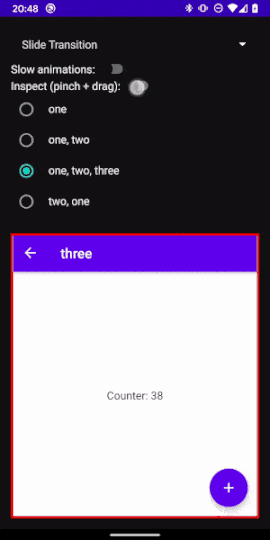
Advanced usage: FrameController
Both transition animations and the xray tool are implemented via the FrameController API. This is the lowest-level way to plug into the Backstack function. More advanced features (e.g. stack peeking like the iOS back gesture) can be implemented by writing custom FrameControllers. For more information, see the kdoc in the source: FrameController.kt.
Samples
There is a sample app in the sample module that demonstrates various transition animations and
the behavior with different backstacks.
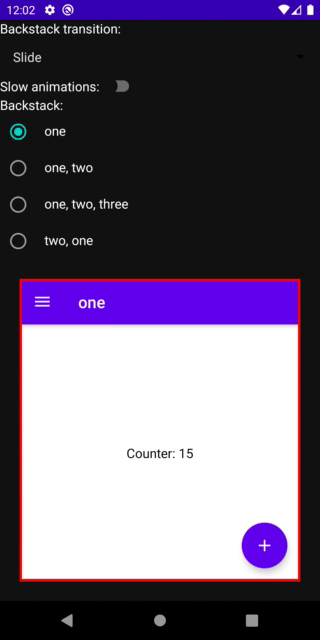
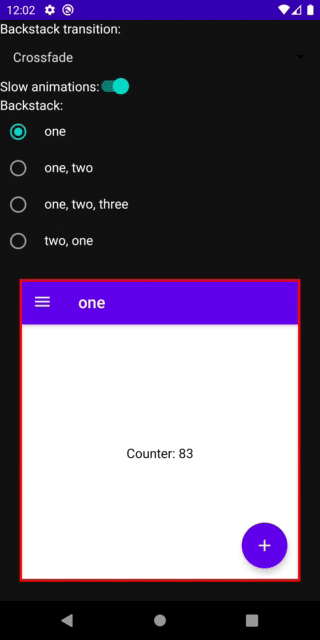
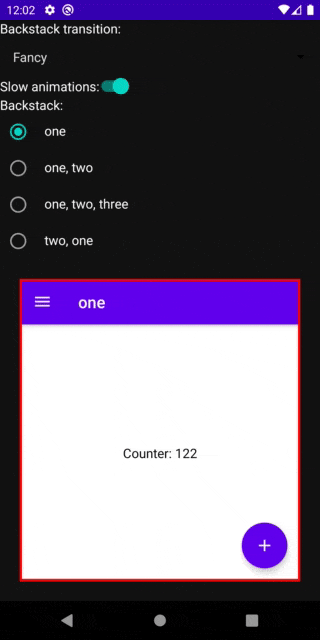
Gradle
compose-backstack is on Maven Central:
allprojects {
repositories {
mavenCentral()
}
}
dependencies {
implementation "com.zachklipp:compose-backstack:${Versions.backstack}"
// For BackstackViewerApp.
debugImplementation "com.zachklipp:compose-backstack-viewer:${Versions.backstack}"
}


