ShortcutBadger
Introduction: 桌面角标适配
Tags:
The ShortcutBadger makes your Android App show the count of unread messages as a badge on your App shortcut!
Supported launchers:
Sony
|
Samsung
|
LG
|
HTC
|
Xiaomi
|
ASUS
|
ADW
|
APEX
|
NOVA
|
Huawei(Not Fully Support) 
(1.1.7+) |
ZUK
(1.1.10+) |
OPPO(Not Fully Support) 
(1.1.10+) |
EverythingMe
|
ZTE
(1.1.17+) |
KISS
(1.1.18+) |
|
LaunchTime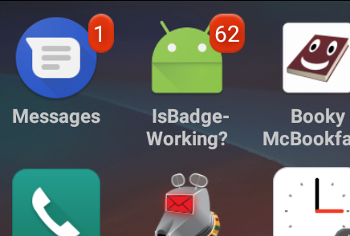
|
|||
- Nova launcher with TeslaUnread, Apex launcher, ADW Launcher provided by notz
- Solid launcher provided by MajeurAndroid
- KISS Launcher provided by alexander255
About Xiaomi devices
Xiaomi devices require extra setup with notifications, please read wiki.
IsBadgeWorking?
A tool for displaying your device, launcher & android version and testing whether ShortcutBadger works or not may be downloaded from
- Google Play https://play.google.com/store/apps/details?id=me.leolin.isbadgeworking
- The GitHub repository https://github.com/leolin310148/IsBadgeWorking.Android/releases
USAGE
Add the codes below:
int badgeCount = 1; ShortcutBadger.applyCount(context, badgeCount); //for 1.1.4+ ShortcutBadger.with(getApplicationContext()).count(badgeCount); //for 1.1.3
2. If you want to remove the badge
ShortcutBadger.removeCount(context); //for 1.1.4+
ShortcutBadger.with(getApplicationContext()).remove(); //for 1.1.3
or
ShortcutBadger.applyCount(context, 0); //for 1.1.4+
ShortcutBadger.with(getApplicationContext()).count(0); //for 1.1.3
