RandomLayout
随机布局控件
效果演示图
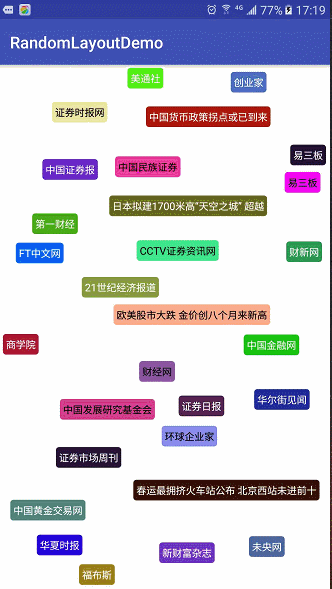
Gradle 集成
dependencies{
compile 'com.wkp:RandomLayout:1.0.3'
//Android Studio3.0+可用以下方式
//implementation 'com.wkp:RandomLayout:1.0.3'
}
Note:可能存在 Jcenter 还在审核阶段,这时会集成失败!
使用
库中包含 RandomLayout 和 FlyLayout 两个控件
- RandomLayout
简单示例
RandomLayout randomLayout = new RandomLayout(mContext);
randomLayout.setData((ArrayList<String>) param);
randomLayout.setOnItemClickListener(this);
randomLayout.setOnAnimationEndListener(this);
randomLayout.startAnimation();
Note:仅仅随机排版数据!
API
1.setData 设置控件显示数据
2.setAnimationDuration 设置控件动画时长
3.setDetectorVelocity 设置屏幕滑动临界速度
4.setDefaultSize 设置数据显示文本大小
5.setTvPadding 设置数据文本内边距
6.setTvMargin 设置数据文本外边距
7.startAnimation 开启控件动画
8.setOnItemClickListener 设置条目点击监听
9.setOnAnimationEndListener 设置动画结束监听
- FlyLayout
API
1.setData 设置数据
2.startAnimation 开启动画
3.setOnFlyEverythingListener 设置监听
代码示例
public class MainActivity extends AppCompatActivity {
String[] tag1 = new String[]{
"博鳌亚洲论坛", "哈佛商业评论", "财经国家周刊", "每日经济新闻", "中国企业家", "路透中文网", "国际金融报",
"中国证券网", "中国经营报", "经济观察报", "中国经济网",
"印度去年四季度 GDP 增 7.3% 领跑全", "大年初一全国电影总票房 6.6 亿元刷新纪", "都说爱钱如命 你知道人民币上的姑娘是谁",
"中国最美女富豪身价过百亿 马云曾千里寻", "100 万在世界各国能买什么房 最后一张", "一个捡破烂的!他三年竟然赚了 270 万"};
String[] tag2 = new String[]{ "FT 中文网", "财经网", "创业家", "福布斯", "美通社", "21 世纪经济报道", "华尔街见闻", "中国黄金交易网",
"CCTV 证券资讯网", "中国发展研究基金会", "证券日报", "中国民族证券", "新财富杂志", "环球企业家", "中国证券报",
"证券时报网", "易三板", "中国金融网", "易三板", "未央网", "商学院", "欧美股市大跌 金价创八个月来新高",
"证券市场周刊", "财新网", "华夏时报", "第一财经",
"中国货币政策拐点或已到来", "春运最拥挤火车站公布 北京西站未进前十", "日本拟建 1700 米高“天空之城” 超越"};
@Override
protected void onCreate(Bundle savedInstanceState) {
super.onCreate(savedInstanceState);
setContentView(R.layout.activity_main);
FlyLayout flyLayout = (FlyLayout) findViewById(R.id.rl);
flyLayout.setData(tag1,tag2);
flyLayout.setOnFlyEverythingListener(new FlyLayout.OnFlyEverythingListener() {
@Override
public void onItemClick(View view, int position, String text) {
Toast.makeText(MainActivity.this, text, Toast.LENGTH_SHORT).show();
}
@Override
public void onAnimationEnd(RandomLayout randomLayout, int animationCount) {
Log.d("test", "randomLayout:" + randomLayout);
}
});
}
}
Note:FlyLayout 是对 RandomLayout 的封装,实现切换效果!
寄语
控件支持直接代码创建,还有更多 API 请观看RandomLayout.java和FlyLayout.java内的注释说明。
欢迎大家使用,感觉好用请给个 Star 鼓励一下,谢谢!
大家如果有更好的意见或建议以及好的灵感,请邮箱作者,谢谢!
QQ 邮箱:1535514884@qq.com
163 邮箱:15889686524@163.com
Gmail 邮箱:wkp15889686524@gmail.com
版本更新
- v1.0.3
新创建随机布局控件库
License
Copyright 2017 wkp
Licensed under the Apache License, Version 2.0 (the "License"); you may not use this file except in compliance with the License. You may obtain a copy of the License at
http://www.apache.org/licenses/LICENSE-2.0
Unless required by applicable law or agreed to in writing, software distributed under the License is distributed on an "AS IS" BASIS, WITHOUT WARRANTIES OR CONDITIONS OF ANY KIND, either express or implied. See the License for the specific language governing permissions and limitations under the License.
