LottieProgressDialog
Introduction: Custom Dialog
Tags:
How To Use?
If yow want specific lottie file you must put your assets to under app → src → main → assets folder
Add line below to your top level build.gradle
allprojects {
repositories {
/// ....
maven { url "https://jitpack.io" }
}
}
Add lines below to your app level build.gradle
implementation 'com.github.welcome2c:LottieProgressDialog:1.0.1'
Information For Constructor
LottieProgressDialog(
context: Context,
// setting cancelable.
private val isCancel: Boolean,
// if you want change dialog size input value not null.
private val dialogWidth: Int?,
private val dialogHeight: Int?,
// if you want change animation size input value not null.
private val animationViewWidth: Int?,
private val animationViewHeight: Int?,
// if you want change animation in samples refer to companion object.
// if you want specific file input file name not null.
private val fileName: String,
// if you want change title input string not null.
private val title: String?,
// if you want change title visible input visible value not null.
private val titleVisible: Int?
).show()
Example
LottieProgressDialog(
context = this,
isCancel = true,
dialogWidth = null,
dialogHeight = null,
animationViewWidth = null,
animationViewHeight = null,
fileName = LottieProgressDialog.SAMPLE_1,
title = null,
titleVisible = null
).show()
PREVIEW
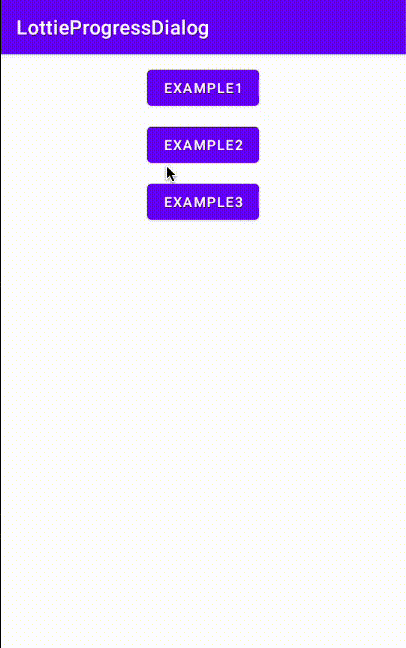
Sample Lottie Json Files Producer List
Sample1 : 太年轻
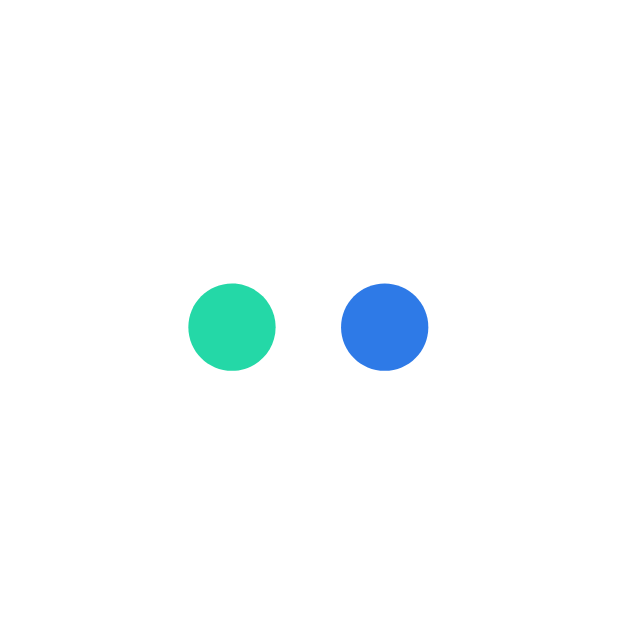
Sample2 : cam92

Sample3 : Emir Geçir

Sample4 : guangxia zhou

Sample5 : Jieun Choi

Sample6 : Luisa Fernanda Bolaños Beltrán
Sample7 : SaagarShrest

Sample8 : Sara Díaz

Sample9 : Sarowar Kabir Noyon

Sample10 : Siyuan Qiu
Thanks
