SixDigitPinView
Introduction: A very lightweight library which serves the purpose of entering a 6 digit pix like OTP from an SMS. Uses latest Material IO and theming is picked up from whatever is set in the app
Tags:
A very lightweight library which serves the purpose of entering a 6 digit pix like OTP from an SMS. Uses latest Material IO and theming is picked up from whatever is set in the app.

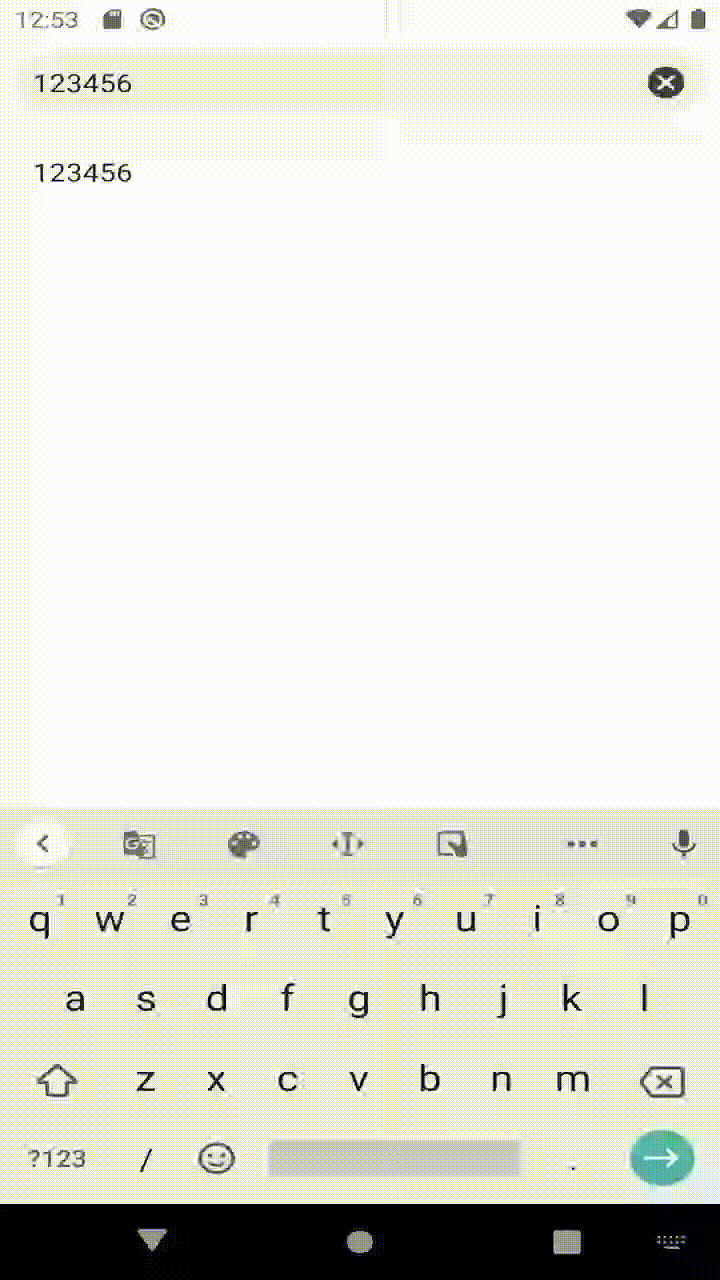
How to use:
Clone it and include the module
:sixdigitpinview
Not really got around uploading to maven :D
Include it in the layout as follows:
<com.wonderquill.sixdigitpinview.SixDigitPinView
android:id=@+id/sixDigitPinView
android:layout_width=0dp
android:layout_height=wrap_content/>
Reference it the usual way
val pinView = findViewById<SixDigitPinView>(R.id.sixDigitPinView)
To get the entered pin, call:
val pin = pinView.getEnteredPin()
I purposely didn’t implement fetching data from the clip board service since sometimes you might want to auto detect the sms and paste it.
To paste a 6 digit pin:
pinView.pastePin("123456")
Example of getting from the clipboard
val clipboardManager = getSystemService(Context.CLIPBOARD_SERVICE) as ClipboardManager
clipboardManager.primaryClip?.let.{
if(it.itemCount> 0)
pinView.pastePin(it.getItemAt(0).text.toString())
}
You can enable or disable the reset button
You can use your own button and call
pinView.reset()
to reset the entered pin
To Enable the built in reset button, use
app:show_reset_button=true
It is disabled by default.
Feel free to fork it, clone it, edit it!
