ADBguiKMM
Introduction: Desktop KMM version of the ADB GUI
Tags:
A modern Kotlin Multiplatform Desktop client for ADB commands, reimagined from the original Python adbGUI project. Desktop client for adb commands inspired from adb idea plugin for android studio
Pyhton version : https://github.com/sunwicked/adbGUI
Features
- ✅ ADB connect/disconnect
- ✅ ADB devices list
- ✅ ADB clear data
- ✅ ADB reboot device
- ✅ ADB screenshot
- ✅ ADB screen record
- ✅ ADB install/uninstall
- ✅ ADB push file
- ✅ ADB logcat
Screenshot
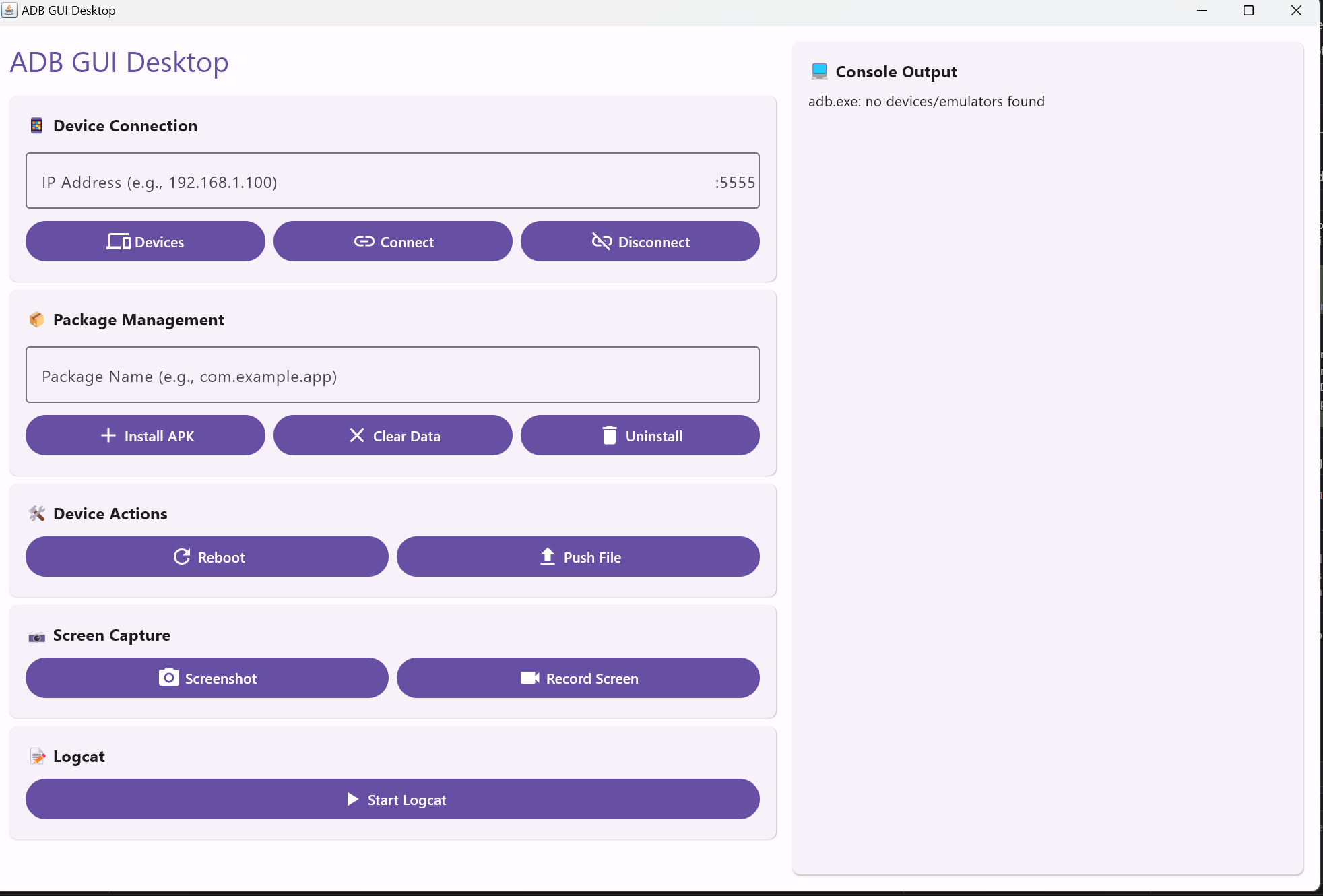
Setup Requirements
- Android SDK Platform Tools (ADB) must be installed and in your system PATH
- JDK 11 or higher
Development Setup
- Clone the repository
- Open in IntelliJ IDEA or Android Studio
- Run the desktop application:
