Jimple-Interpreter
Concrete interpreter for Soot's Java intermediate representation Jimple (with ambitions to be extended for symbolic/concolic execution).
Let's get this done, Panathon!
Setup
- Give me (Manuel) your GitHub account name, so that I can give you write access to this repo ! :)
- Clone repo with
git clone --recurse-submodules https://github.com/secure-software-engineering/Jimple-Interpreter.git - Run
mvn installin the root directory1 (This will fail as soon as the tests of the core project are executed, which is totally fine!) - From now on it is sufficient to run
mvn clean testin thecoredirectory to build and run tests (Further paths and commands are stated relative to thiscoredirectory!) - Import the whole
Jimple-Interpreter(the root) directory into an IDE of your choice. Make sure to import it as a Maven project and to include all submodules since this is a Maven multi module project - You can find the interpreter's source code in
src/main/javaand a lot of (not-yet-passing) test cases insry/systemTest/java2. Since we had to use some Maven wizardry to get things to work as they do, your IDE might not be able to detectsrc/systemTest/javaandsrc/systemTest/targetsas "Test Sources Root" andsrc/systemTest/resourcesas "Test Resources Root". Make sure to configure your IDE accordingly to get the full support when working at test cases and test targets (code to-be-analyzed)3 - You are ready to go! Try to run the test cases in
src/systemTest/javainside your IDE. 12 of the test should already be passing! - It might be a good idea to debug through one of the already passing test cases to get some insights on how the interpreter is generally working
1 We will foremost work on the core project which is located in <root>/core. Since we might need to change some things in Soot itself, I included a fork of Soot in <root>/soot which we can modify to our needs. To not recompile and test Soot everytime we make a change in the core project, it is sufficient to run mvn clean install once in the root directory and then only if we made a change to Soot again.
2 When writing test cases, we distinguish unit and system tests. If you want to write a test for only a sub-component or class of the interpreter, please put those into src/test/java. System tests, on the other hand, are used to test the interpreter as a whole, i.e., by interpreting a piece of Jimple code and expecting a certain output/result.
3 In IntelliJ IDEA this can be done by right clicking on the folder and then "Mark Directory as". In Eclipse this has to be set via the "java build path" settings.
Coding together
For the contest, we have prepared about 200 test cases of which we will try to get as many as possible to pass. Therefore, we will gather in groups working on the Tasks which try to separate functionality to independent working blocks. Of course, these are not always completely independent from each other. This shouldn't be too bad since, after all, we of course want to create something together :). So make sure to communicate with the other groups if you are stuck or have ideas for their tasks.
Nevertheless, we want to make distributed coding as painless as possible. Thus, the develop branch is write protected. Make sure that one member of your team creates a branch for your team by invoking git checkout -b <branchname> before starting to code.
After pushing this branch back to the repository, your fellow team mates can then work on this branch by pulling and checking it out locally. Of course, you are free to create as many branches as you need!
If you finished a task or think you changed the codebase in a way that other teams will also benefit from, make a pull-request against the develop branch. I will then give it a quick look and merge it back if there are no conflicts (Thus, make sure to eliminate possible conflicts that may have risen due to other teams changes).
This should allow us to work independently but still profit from the improvements of each team.
Tasks
Feel free to further separate the tasks as needed!
Method invocation and dynamic dispatch
Current state
- virtualinvoke is the only implemented invoke statement and does lack support for dynamic dispatch.
TODO
- Implement other invokes
- Implement inheritance and dynamic dispatch
- Implement interface spport
Hints
- staticinvoke can be implemented independently since it is unaffected by inheritance
- dynamic invoke should also be a good package on its own
de.upb.soot.jimple.interpreter.AbstractValueInterpretercontains stubs for the invokesde.upb.soot.jimple.interpreter.values.JObjectmight be a good place to implement dynamic dispatch
Test case packages
- objects
- inheritance
- interfaces
- staticInvoke
- lambdaExpressions
Field references
Current state
- static field reference does work partly
TODO
- Implement write/read access to/from (static) fields
Hints
- implement in
de.upb.soot.jimple.interpreter.AbstractValueInterpreterandde.upb.soot.jimple.interpreter.values.JObject - Since fields can be located in super classes and overwritten, this is partly dependant on the inheritance task
Test case packages
- staticFields
- fieldReference
Operators
Current state
- none
TODO
- Implement all kinds of operators on various Java data types
Hints
de.upb.soot.jimple.interpreter.concrete.ConcreteValueInterpretershould contain most of the needed stubs
Test case packages
- operators
Control statements
Current state
- none
TODO
- Implement loops and conditionals
- Implement exceptional control flow
Hints
- There are currently no tests for exceptional control flow. Feel free to add some and make them pass!
- The
interpretmethods inde.upb.soot.jimple.interpreter.JimpleInterpreterwill probably need a rework to enable control flow branching
Test case packages
- controlStatements
- nestedControlStatements (depends on controlStatements and arrays!)
Misc
Current state
- none
TODO
- improve error messages (high priority)
- currently error messages give very few information on what went wrong. It might be a good idea to throw a dedicated
InterpretExceptionwhich is appended with additional information on each level of the interpretation process.
- currently error messages give very few information on what went wrong. It might be a good idea to throw a dedicated
- Implement array handling (high priority)
- Fix class, short and byte constants (high priority)
- short/byte constants do not work since we do not interpret the right side of an assignment dependent on the type of the left side in
de.upb.soot.jimple.interpreter.StmtInterpreter.caseAssignStmt - it might be a good idea to rework the whole local handling as it currently is
- short/byte constants do not work since we do not interpret the right side of an assignment dependent on the type of the left side in
- Implement generics (low priority)
- since type information is absent in bytecode, this might not even need a change. However, generics for emulated classes (see following task) might be a whole different kind of beast.
- Write cli (low priority)
- the CLI project already contains a basic setup for a command line interface but still needs to be implemented.
- Implement possibility to start interpretation in the middle of an (instance) method. (low priority)
- For instance methods, we need to fake a initialized
thisreference to not crash on the first field or method access
- For instance methods, we need to fake a initialized
Test case packages
- arrays
- generics
- constants
Jimple<->Java object conversion and emulation
This is needed when calling native methods that require Java objects as parameters or receiver. Our internal object representation (JObject) has to be converted to a native Java object.
Also, if we do not want to interpret the JDK or other libraries, it would make sense to "emulate" them by using the real objects. We will also have to convert our internal objects to Java objects and back to be able to pass objects into/out-of the Java library.
Current state
- System.out/err/in is emulated as Build-in
Hints
- objenesis is a library that allows to construct Java objects without calling the constructor
- we need exactly this to not execute the constructor since this could a) diverge object state and b) introduce duplicate execution when creating a Java object to fill with the current state of a
JObject
- we need exactly this to not execute the constructor since this could a) diverge object state and b) introduce duplicate execution when creating a Java object to fill with the current state of a
- decide if something should be emulated based on if it is phantom or it can be found in the given classpath
Test case packages
- emulation
- everything that uses library class except
System.out, e.g.,de.upb.soot.jimple.interpreter.systemTest.controlStatements.ControlStatements.forIterList
Writing or changing system tests
The existing test cases are really just a starting point. Make sure to add test cases for all sorts of corner cases you can come up with!
The system test directory structure looks as follows:
| Directory | Purpose |
|---|---|
src/systemTest/targets |
Contains Java target code that will be converted to Jimple and then interpreted. |
src/systemTest/java |
Contains Java test code which is used to test the interpreter. |
src/systemTest/resources |
Contains resource files that will be copied to the output directory and are accessible by the test cases by using the Java resource mechanism. |
Usually, a test will run the interpreter on a target (a method in a class located in src/systemTest/targets )and then compare the output with the expected behavior. The easiest way to do this is by deriving from de.upb.soot.jimple.interpreter.systemTest.AbstractInterpreterSystemTest and then calling assertInterpretationEqualsExecution in the test case. This will compare the interpreted output with the output that is generated by executing the target directly.
In any case, make sure to derive your test class form de.upb.soot.jimple.interpreter.systemTest.AbstractInterpreterSystemTest to be able to use the target code inside your test cases.
Note:
- Make sure to run
mvn clean testif you changed the test targets, even if you want to execute the tests themselves in the IDE, since your IDE might not support the special folder structure. de.upb.soot.jimple.interpreter.systemTest.AbstractInterpreterSystemTest.assertInterpretationEqualsExecutionmakes various assumptions on the naming of test cases. Make sure to read the JDoc for more information.- In short: The test method needs to have the same name as the target method and the class containing the test method has to be named
<targetclassname>Test
- In short: The test method needs to have the same name as the target method and the class containing the test method has to be named
- Since only targets with corresponding test cases are analyzed, only targets with test cases will be found as Jimple in the
core/JimpleOutputdirectory. - All pieces of a test case have to be in the same package or a sub package of the tested class! Do not use classes of other packages in your target code!
- Make sure to use the JUnit5 (Jupiter) API and nothing else! Your idea may sometimes include the JUnit4 package when using
@Test.
In IntelliJ IDEA it is pretty easy to generate a system test:
- Write a target method that should be interpreted (method with no arguments and arbitrary return type) in a class located in
src/systemTest/targets - If the target class already has a corresponding test class in
src/systemTest/java, justalt+enterwith the cursor on the new method and then selectGenerate missed test methods. - ...if not,
alt+enterwith the cursor on the class name and selectcreate Test. You will be presented with a dialog like this one:
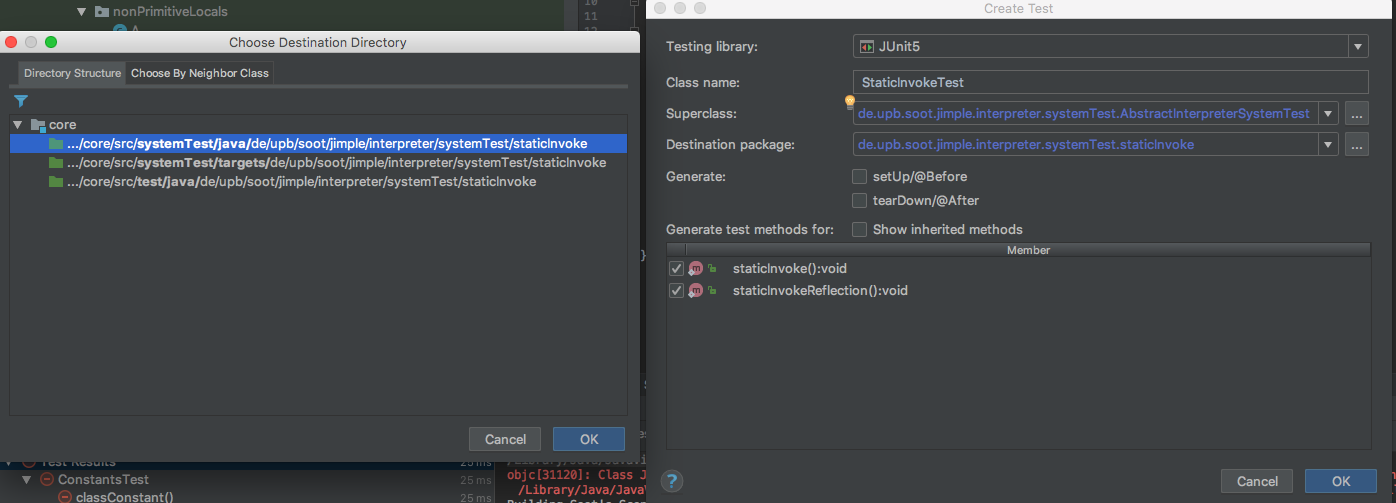
Make sure to select
de.upb.soot.jimple.interpreter.systemTest.AbstractInterpreterSystemTestas Superclass and select JUnit5 as testing framework. Also make sure to selectsrc/systemTest/Javaas target folder when asked for it and keep the package as is.
If you find yourself generating a lot of test methods which are always just calling assertInterpretationEqualsExecution, you can even fully automate the process by modifying the default method stub for test method in the preferences:
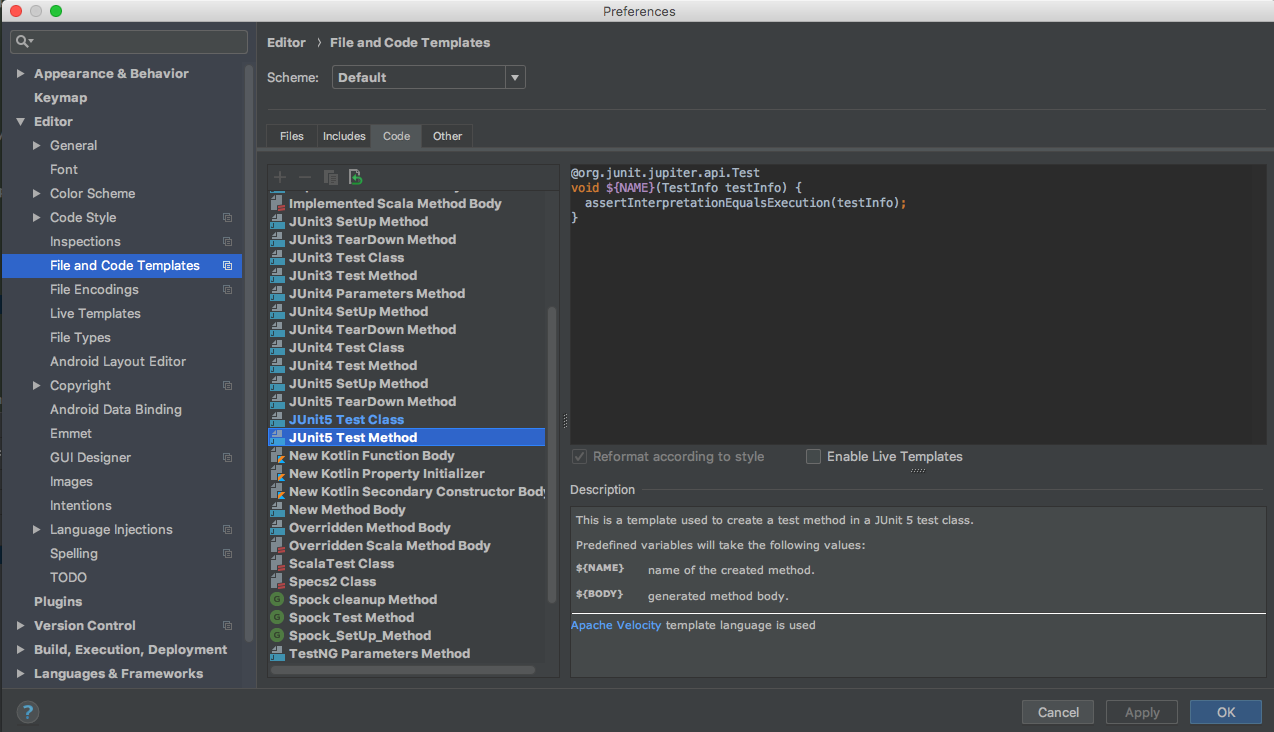
Remember
- Do not forget to run
mvn clean testto (re-)generate the test targets if they were changed or extended. The IDE does not cover this behavior. - All Maven commands can be executed on specific sub-project if all dependent sub-projects can be found in the local Maven repository. Thus, if you want to avoid rebuilding Soot each time when only wanting to test a specific submodule, execute
mvn clean installin the root directory and execute further Maven commands in the submodules directory. Remember to reinstall Soot if source code changes. - You can always have a look at the generated Jimple for a specific test target by opening the corresponding Jimple file in the
core/jimpleOutputdirectory.- Jimple files are only generated for classes which have a corresponding test case. If you want to get a fast impression of how the Jimple representation for a specific Java code would look like, without the need for a test case, just add a method to the
de.upb.soot.jimple.interpreter.systemTest.jimpleShowcase.JimpleShowcaseTestclass, re-invokemvn clean testand you should be able to find the Jimple code for your method incore/jimpleOutput.However, most of the time it would be better to create a new test case instead of this dummy behavior.
- Jimple files are only generated for classes which have a corresponding test case. If you want to get a fast impression of how the Jimple representation for a specific Java code would look like, without the need for a test case, just add a method to the
- Please feel free to commit improvements to this readme if you think your fellow hackers could profit from it!
Troubleshooting
- If Maven throws certificate exceptions when trying to access Soot's Maven repository, you can very likely fix this by updating your Java version.
Most importantly
Have fun! :)
