GalleryFinal

Android 自定义相册,实现了拍照、图片选择(单选/多选)、 裁剪(单/多裁剪)、旋转、ImageLoader 无绑定任由开发者选择、功能可配置、主题样式可配置。GalleryFinal 为你定制相册。
为什么要使用 GalleryFinal?
- 拍照/选择图片倒立问题
- 市场上各种相机和图片浏览器泛滥导致各种异常问题
- 各种手机兼容性问题引起 crash
- 系统 Gallery App 不能进行多选
- 系统拍照/选择图片/裁剪视乎不太好用
- 系统 Gallery App 不美观
- ……
** 简书文章 **
###注:1)、现支持所有主流的 ImageLoader,包括 Glide/Fresco/Picasso/UIL 等,如果你觉得还不满足,欢迎在 issues 上提问。2)、本项目是基于 SDK 23(6.0)系统编译的请开发者将 targetSdkVersion 改成 23
截图展示
Demo apk 二维码地址:
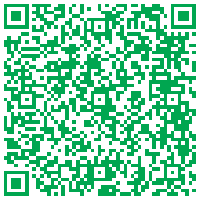

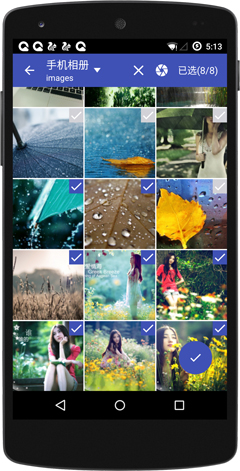
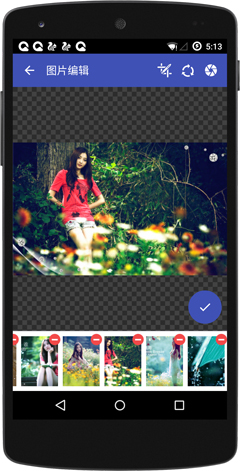
GalleryFinal 使用方法
下载 GalleryFinal
通过 Gradle 抓取:
compile 'cn.finalteam:galleryfinal:1.4.8.7'
compile 'com.android.support:support-v4:23.1.1'
Next Version
- 添加多选强制裁剪
- 图片分页查看
- 拍照自动纠正图片(自动旋转)
- 添加配置-配置图片压缩到指定大小后返回调用者
- 精简配置
- ……
1.4.8.4 更新内容
- 解决 fresco gif 图片不显示问题
具体使用
1、通过 gradle 把 GalleryFinal 添加到你的项目里
2、在你的 Application 中添加配置 GallerFinal
//设置主题
//ThemeConfig.CYAN
ThemeConfig theme = new ThemeConfig.Builder()
...
.build();
//配置功能
FunctionConfig functionConfig = new FunctionConfig.Builder()
.setEnableCamera(true)
.setEnableEdit(true)
.setEnableCrop(true)
.setEnableRotate(true)
.setCropSquare(true)
.setEnablePreview(true)
...
.build();
//配置 imageloader
ImageLoader imageloader = new UILImageLoader();
CoreConfig coreConfig = new CoreConfig.Builder(context, imageloader, theme)
.setDebug(BuildConfig.DEBUG)
.setFunctionConfig(functionConfig)
...
.build();
GalleryFinal.init(coreConfig);
3、选择图片加载器
UIL 实现 使用 UniversalImageLoader 点这里
Glide 实现 使用 Glide 点这里
Picasso 实现 使用 picasso 点这里
fresco 实现 使用 fresco 点这里
xUtils3 实现 使用 xUtils 点这里
xUitls2 实现 使用 xUtils2 点这里
自定义
自定义步骤:
1)、实现 ImageLoader 接口
2)、在 displayImage 方法中实现图片加载,这个需要注意的是一定要禁止缓存到本地和禁止缓存到内存
3)、设置请求图片目标大小。displayImage 方法中已经给出了 width 和 height
4)、设置默认图和请求图片清晰度,建议把图片请求清晰度调整为 Bitmap.Config.RGB_565 避免出现 OOM 情况
- ……
4、启动 GalleryFinal
在 GalleryFinal 1.3.0 版本中相册、拍照、裁剪和图片编辑功能可独立使用
REQUEST_CODE_GALLERY 为请求码 functionConfig 为功能配置 mOnHanlderResultCallback 为请求回调
- 单选打开相册
GalleryFinal.openGallerySingle(REQUEST_CODE_GALLERY, mOnHanlderResultCallback);
//带配置
GalleryFinal.openGallerySingle(REQUEST_CODE_GALLERY, functionConfig, mOnHanlderResultCallback);
- 多选打开相册
GalleryFinal.openGalleryMuti(REQUEST_CODE_GALLERY, mOnHanlderResultCallback);
//带配置
FunctionConfig config = new FunctionConfig.Builder(MainActivity.this)
.setMutiSelectMaxSize(8)
.build();
GalleryFinal.openGalleryMuti(REQUEST_CODE_GALLERY, functionConfig, mOnHanlderResultCallback);
- 使用拍照
GalleryFinal.openCamera(REQUEST_CODE_CAMERA, mOnHanlderResultCallback);
//带配置
GalleryFinal.openCamera(REQUEST_CODE_CAMERA, functionConfig, mOnHanlderResultCallback);
- 使用裁剪
GalleryFinal.openCrop(REQUEST_CODE_CROP, mOnHanlderResultCallback);
//带配置
GalleryFinal.openCrop(REQUEST_CODE_CROP, functionConfig, mOnHanlderResultCallback);
- 使用图片编辑
GalleryFinal.openEdit(REQUEST_CODE_EDIT, mOnHanlderResultCallback);
//带配置
GalleryFinal.openEdit(REQUEST_CODE_EDIT, functionConfig, mOnHanlderResultCallback);
- FunctionConfig Builder 类说明
setMutiSelect(boolean)//配置是否多选
setMutiSelectMaxSize(int maxSize)//配置多选数量
setEnableEdit(boolean)//开启编辑功能
setEnableCrop(boolean)//开启裁剪功能
setEnableRotate(boolean)//开启旋转功能
setEnableCamera(boolean)//开启相机功能
setCropWidth(int width)//裁剪宽度
setCropHeight(int height)//裁剪高度
setCropSquare(boolean)//裁剪正方形
setSelected(List)//添加已选列表,只是在列表中默认呗选中不会过滤图片
setFilter(List list)//添加图片过滤,也就是不在 GalleryFinal 中显示
takePhotoFolter(File file)//配置拍照保存目录,不做配置的话默认是/sdcard/DCIM/GalleryFinal/
setRotateReplaceSource(boolean)//配置选择图片时是否替换原始图片,默认不替换
setCropReplaceSource(boolean)//配置裁剪图片时是否替换原始图片,默认不替换
setForceCrop(boolean)//启动强制裁剪功能,一进入编辑页面就开启图片裁剪,不需要用户手动点击裁剪,此功能只针对单选操作
setForceCropEdit(boolean)//在开启强制裁剪功能时是否可以对图片进行编辑(也就是是否显示旋转图标和拍照图标)
setEnablePreview(boolean)//是否开启预览功能
- 主题的配置
1)、GalleryFinal 默认主题为 DEFAULT(深蓝色),还自带主题:DARK(黑色主题)、CYAN(蓝绿主题)、ORANGE(橙色主题)、GREEN(绿色主题)和 TEAL(青绿色主题),当然也支持自定义主题(Custom Theme),在自定义主题中用户可以配置字体颜色、图标颜色、更换图标、和背景色
- 设置主题
1)、使用自定义主题
GalleryTheme theme = new GalleryTheme.Builder()
.setTitleBarBgColor(Color.rgb(0xFF, 0x57, 0x22))
.setTitleBarTextColor(Color.BLACK)
.setTitleBarIconColor(Color.BLACK)
.setFabNornalColor(Color.RED)
.setFabPressedColor(Color.BLUE)
.setCheckNornalColor(Color.WHITE)
.setCheckSelectedColor(Color.BLACK)
.setIconBack(R.mipmap.ic_action_previous_item)
.setIconRotate(R.mipmap.ic_action_repeat)
.setIconCrop(R.mipmap.ic_action_crop)
.setIconCamera(R.mipmap.ic_action_camera)
//...其他配置
.build();
GalleryFinal.init(theme);
2)、ThemeConfig 类说明
setTitleBarTextColor//标题栏文本字体颜色
setTitleBarBgColor//标题栏背景颜色
setTitleBarIconColor//标题栏 icon 颜色,如果设置了标题栏 icon,设置 setTitleBarIconColor 将无效
setCheckNornalColor//选择框未选颜色
setCheckSelectedColor//选择框选中颜色
setCropControlColor//设置裁剪控制点和裁剪框颜色
setFabNornalColor//设置 Floating 按钮 Nornal 状态颜色
setFabPressedColor//设置 Floating 按钮 Pressed 状态颜色
setIconBack//设置返回按钮 icon
setIconCamera//设置相机 icon
setIconCrop//设置裁剪 icon
setIconRotate//设置旋转 icon
setIconClear//设置清楚选择按钮 icon(标题栏清除选择按钮)
setIconFolderArrow//设置标题栏文件夹下拉 arrow 图标
setIconDelete//设置多选编辑页删除按钮 icon
setIconCheck//设置 checkbox 和文件夹已选 icon
setIconFab//设置 Floating 按钮 icon
setEditPhotoBgTexture//设置图片编辑页面图片 margin 外背景
setIconPreview 设置预览按钮 icon
setPreviewBg 设置预览页背景
- CoreConfig 配置类
Builder(Context context, ImageLoader imageLoader, ThemeConfig themeConfig) //构建 CoreConfig 所需 ImageLoader 和 ThemeConfig
setDebug //debug 开关
setEditPhotoCacheFolder(File file)//配置编辑(裁剪和旋转)功能产生的 cache 文件保存目录,不做配置的话默认保存在/sdcard/GalleryFinal/edittemp/
setTakePhotoFolder 设置拍照保存目录,默认是/sdcard/DICM/GalleryFinal/
setFunctionConfig //配置全局 GalleryFinal 功能
setNoAnimcation//关闭动画
setPauseOnScrollListener//设置 imageloader 滑动加载图片优化 OnScrollListener,根据选择的 ImageLoader 来选择 PauseOnScrollListener
5、如果你还想更深度的定制页面效果可以把资源文件名字定义成 Gallery 资源名已达到覆盖效果。如有不理解可以联系我。
权限
<uses-permission android:name="android.permission.MOUNT_UNMOUNT_FILESYSTEMS" />
<uses-permission android:name="android.permission.WRITE_EXTERNAL_STORAGE" />
<uses-permission android:name="android.permission.READ_EXTERNAL_STORAGE" />
混淆配置
-keep class cn.finalteam.galleryfinal.widget.*{*;}
-keep class cn.finalteam.galleryfinal.widget.crop.*{*;}
-keep class cn.finalteam.galleryfinal.widget.zoonview.*{*;}
更新日志
感谢(Thanks)
- 图片裁剪android-crop
- 图片缩放PhotoView
关于作者
- **QQ:**172340021
- **QQ 群:**218801658
- Email:pengjianbo@finalteam.cn
License
Licensed under the Apache License, Version 2.0 (the "License");
you may not use this file except in compliance with the License.
You may obtain a copy of the License at
http://www.apache.org/licenses/LICENSE-2.0
Unless required by applicable law or agreed to in writing, software
distributed under the License is distributed on an "AS IS" BASIS,
WITHOUT WARRANTIES OR CONDITIONS OF ANY KIND, either express or implied.
See the License for the specific language governing permissions and
limitations under the License.
