orbit-mvi
Introduction: A simple MVI framework for Kotlin Multiplatform and Android
Tags:
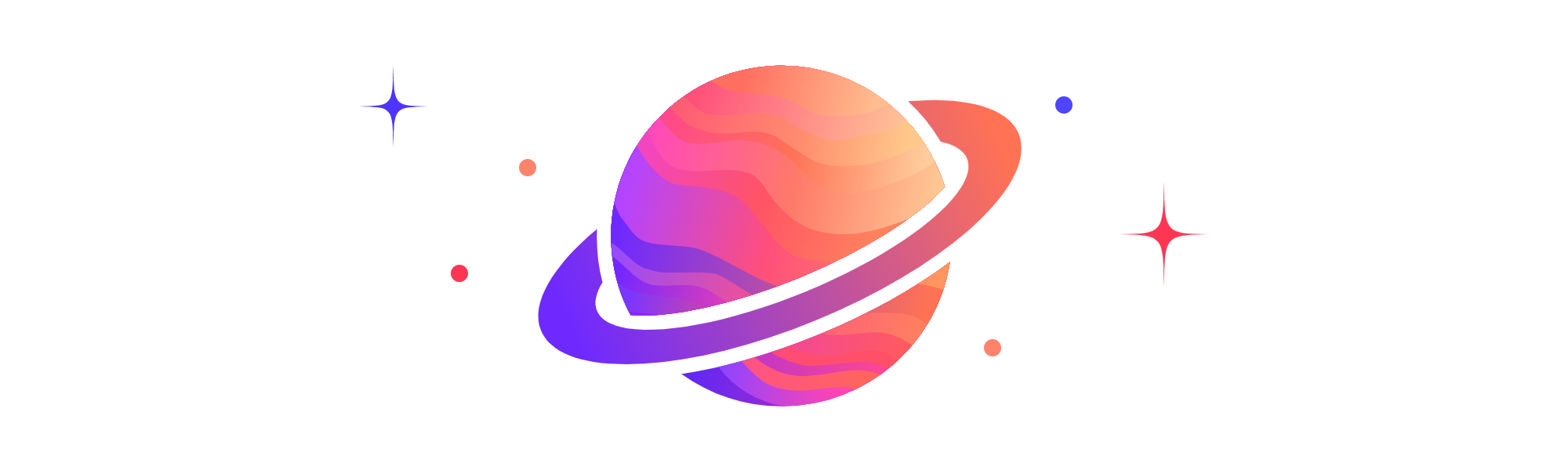
Get in touch
What is Orbit
Orbit is a simple, type-safe MVI framework for Kotlin Multiplatform, enabling shared business logic across Android, iOS and desktop. With a Redux/MVI-inspired unidirectional data flow, it streamlines state management within MVVM—think of it as MVVM+.
Key features:
- Multiplatform Support: Share code seamlessly across Android, iOS and desktop.
- Lifecycle-Safe Flows: Collect infinite flows safely, preventing memory leaks.
- Multiplatform ViewModel & SavedState: Manage UI state efficiently across platforms including being able to save state.
- Compose Multiplatform: Build declarative UIs with shared code.
- Testing and Tooling: Includes unit tests and Espresso idling resource support.
Documentation
- Getting Started
- Core
- Android and Common ViewModel
- Jetpack Compose and Compose Multiplatform
- Test
- Dokka source code documentation
- Resources
Articles & Talks
- How to write your own MVI library and why you shouldn't
- Top Android MVI libraries in 2021
- Orbit Multiplatform wins Kotlin Foundation Grant: A Journey and a Look Ahead
Getting started
// Core of Orbit, providing state management and unidirectional data flow (multiplatform)
implementation("org.orbit-mvi:orbit-core:<latest-version>")
// Integrates Orbit with Android and Common ViewModel for lifecycle-aware state handling (Android, iOS, desktop)
implementation("org.orbit-mvi:orbit-viewmodel:<latest-version>")
// Enables Orbit support for Jetpack Compose and Compose Multiplatform (Android, iOS, desktop)
implementation("org.orbit-mvi:orbit-compose:<latest-version>")
// Simplifies testing with utilities for verifying state and event flows (multiplatform)
testImplementation("org.orbit-mvi:orbit-test:<latest-version>")
Define the contract
data class CalculatorState(
val total: Int = 0
)
sealed class CalculatorSideEffect {
data class Toast(val text: String) : CalculatorSideEffect()
}
Create the ViewModel
- Implement the ContainerHost interface
- Override the
containerfield and use theViewModel.containerfactory function to build an Orbit Container in your ContainerHost
class CalculatorViewModel: ContainerHost<CalculatorState, CalculatorSideEffect>, ViewModel() {
// Include `orbit-viewmodel` for the factory function
override val container = container<CalculatorState, CalculatorSideEffect>(CalculatorState())
fun add(number: Int) = intent {
postSideEffect(CalculatorSideEffect.Toast("Adding $number to ${state.total}!"))
reduce {
state.copy(total = state.total + number)
}
}
}
We have used an Android ViewModel as the most common example, but there is no
requirement to do so.
Connect to the ViewModel in your Activity or Fragment
class CalculatorActivity: AppCompatActivity() {
// Example of injection using koin, your DI system might differ
private val viewModel by viewModel<CalculatorViewModel>()
override fun onCreate(savedState: Bundle?) {
...
addButton.setOnClickListener { viewModel.add(1234) }
viewModel.observe(state = ::render, sideEffect = ::handleSideEffect)
}
private fun render(state: CalculatorState) {
...
}
private fun handleSideEffect(sideEffect: CalculatorSideEffect) {
when (sideEffect) {
is CalculatorSideEffect.Toast -> toast(sideEffect.text)
}
}
}
With Jetpack Compose wire up the ViewModel as follows:
@Composable
fun CalculatorScreen(viewModel: CalculatorViewModel) {
val state = viewModel.collectAsState().value
viewModel.collectSideEffect { handleSideEffect(it) }
// render UI using data from 'state'
...
}
private fun handleSideEffect(sideEffect: CalculatorSideEffect) {
when (sideEffect) {
is CalculatorSideEffect.Toast -> toast(sideEffect.text)
}
}
Contributing
Please read contributing for details on our code of conduct, and the process for submitting pull requests to us.
Versioning
We use SemVer for versioning. For the versions available, see the tags on this repository.
License
This project is licensed under the Apache License, Version 2.0 - see the license file for details




