waveformSeekBar
Introduction: Android Waveform SeekBar library
Tags:
Good-Android Waveform SeekBar library

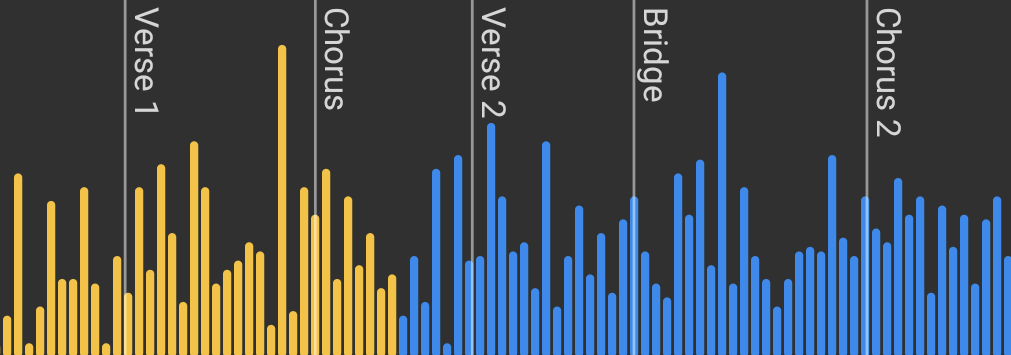
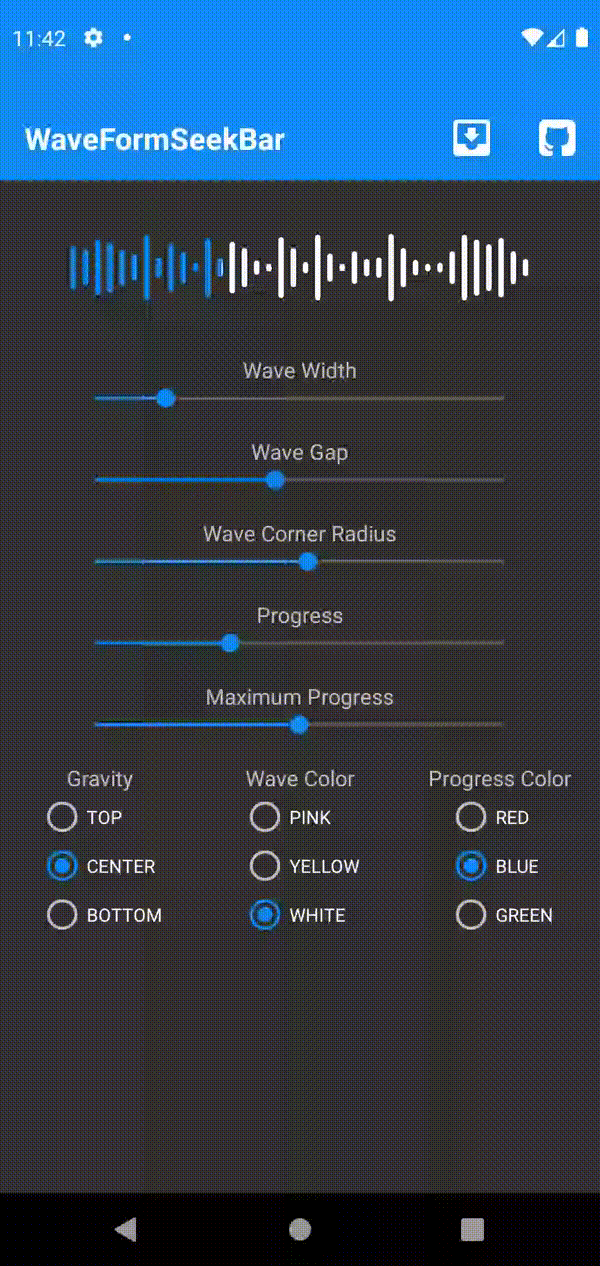
How to add
Add below lines in your root build.gradle at the end of repositories
allprojects {
repositories {
...
maven { url 'https://jitpack.io' }
}
}
Add the dependency to your app build.gradle file
dependencies {
implementation 'com.github.massoudss:waveformSeekBar:5.0.2'
// Amplitude will allow you to call setSampleFrom() with files, URLs, Uri and resources
// Important: Only works with api level 21 and higher
implementation 'com.github.lincollincol:amplituda:2.2.2' // or newer version
}
And then sync your gradle.
How to use
You can simply use this View like other Views in android,
just add WaveformSeekBar in your java/kotlin code or xml.
XML
<com.masoudss.lib.WaveformSeekBar
app:wave_progress="33"
app:wave_max_progress="100"
app:wave_width="5dp"
app:wave_gap="2dp"
app:wave_min_height="5dp"
app:wave_corner_radius="2dp"
app:wave_background_color="@color/white"
app:wave_progress_color="@color/blue"
app:wave_gravity="center"
app:wave_padding_top="2dp"
app:wave_padding_Bottom="2dp"
app:wave_padding_right="2dp"
app:wave_padding_left="2dp"
// setting wave_visible_progress will disable markers
app:wave_visible_progress="50"
app:marker_color="@color/red"
app:marker_width="1dp"
app:marker_text_color="@color/colorAccent"
app:marker_text_padding="2dp"
app:marker_text_size="12dp" />
Set samples
// Custom samples
waveformSeekBar.setSampleFrom(intArrayOf( /* samples */ ))
/* Functions below require Amplituda library dependency */
// Local audio file
waveformSeekBar.setSampleFrom(File("/storage/emulated/0/Music/song.mp3"))
// Path to local file
waveformSeekBar.setSampleFrom("/storage/emulated/0/Music/song.mp3")
// Url
waveformSeekBar.setSampleFrom("https://audio-url-example.com/song.mp3")
// Uri
waveformSeekBar.setSampleFrom("URI")
// Resource (res/raw)
waveformSeekBar.setSampleFrom(R.raw.song)
Add markers
You can add markers to your waveform. Use setMarker() to provide a HashMap of positions (float value between 0 and maxProgress) and text to display.
val map = hashMapOf<Float,String>()
map[waveformSeekBar.maxProgress/2] = "The middle"
waveformSeekBar.setMarker(map)
Progress Listener
waveformSeekBar.onProgressChanged = object : SeekBarOnProgressChanged {
override fun onProgressChanged(waveformSeekBar: WaveformSeekBar, progress: Int, fromUser: Boolean) {
// do your stuff here
}
}
Customization
Kotlin
waveformSeekBar.apply {
progress = 33.2F
waveWidth = 5F
waveGap = 2F
waveMinHeight = 5F
waveCornerRadius = 2F
waveGravity = WaveGravity.CENTER
wavePaddingTop = 2
wavePaddingBottom = 2
wavePaddingRight = 2
wavePaddingLeft = 2
waveBackgroundColor = Color.WHITE
waveProgressColor = Color.BLUE
markerTextColor = Color.MAGENTA
markerTextPadding = 1F
markerTextSize = 12F
markerWidth = 1F
markerColor = Color.RED
}
View Properties
You can customize WaveformSeekBar, all of this attributes can change via xml or code (runtime)
| Attribute | Type | Kotlin | Description |
|---|---|---|---|
| wave_progress | Float | progress |
SeekBar progress value, default value is 0F |
| wave_max_progress | Float | maxProgress |
SeekBar max progress value, default value is 100F |
| wave_visible_progress | Float | visibleProgress |
How much part of the progress should be shown, default value is 0F meaning everything is shown and progress indicator moves, if value > 0F the bars move and progress indicator stays in the center |
| wave_width | Dimension | waveWidth |
Width of each wave, default value is 5dp |
| wave_gap | Dimension | waveGap |
Gap width between waves, default value is 2dp |
| wave_padding_top | Dimension | wavePaddingTop |
Waves padding width from top, default value is 0 |
| wave_padding_bottom | Dimension | wavePaddingBottom |
Waves padding width from bottom, default value is 0 |
| wave_padding_right | Dimension | wavePaddingRight |
Waves padding width from right, default value is 0 |
| wave_padding_left | Dimension | wavePaddingLeft |
Waves padding width from left, default value is 0 |
| wave_min_height | Dimension | waveMinHeight |
Minimum height of each wave, default value is equal to waveWidth |
| wave_corner_radius | Dimension | waveCornerRadius |
Corner radius of each wave, default value is 2dp |
| wave_gravity | Enum | waveGravity |
Waves Gravity, default is WaveGravity.CENTER |
| wave_background_color | Color | waveBackgroundColor |
Unreached Waves color, default color is Color.LTGRAY |
| wave_progress_color | Color | waveProgressColor |
Reached Waves color, default color is Color.WHITE |
| marker_width | Dimension | markerWidth |
Marker vertical line width, default value is 1dp |
| marker_color | Color | markerColor |
Marker vertical line color, default value is Color.GREEN |
| marker_text_size | Dimension | markerTextSize |
Marker text size, default value is 12dp |
| marker_text_color | Color | markerTextColor |
Marker text color, default color is Color.RED |
| marker_text_padding | Dimension | markerTextPadding |
Marker text padding, default value is 0 |
| - | IntArray | sample |
Sample data for drawing waves, default is null |
| - | hashMapOf<Float,String> | marker |
Marker map for drawing markers, default is null |
Reduce size
Add android:extractNativeLibs="false" to application in the Manifest.xml
<application
. . .
android:extractNativeLibs="false"
. . . >
<activity . . ./>
</application>
License
Licensed under the Apache License, Version 2.0 (the "License");
you may not use this file except in compliance with the License.
You may obtain a copy of the License at
http://www.apache.org/licenses/LICENSE-2.0
Unless required by applicable law or agreed to in writing, software
distributed under the License is distributed on an "AS IS" BASIS,
WITHOUT WARRANTIES OR CONDITIONS OF ANY KIND, either express or implied.
See the License for the specific language governing permissions and
limitations under the License.

