FloatingActionButton
Use the FloatingActionButton from the support library instead.
FloatingActionButton
Description
Android floating action button which reacts on scrolling events. Becomes visible when an attached target is scrolled up and invisible when scrolled down.
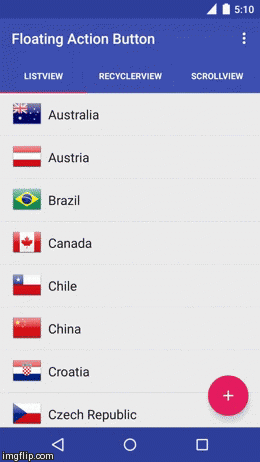
Demo
Integration
1) Add as a dependency to your build.gradle:
dependencies {
compile 'com.melnykov:floatingactionbutton:1.3.0'
}
2) Add the com.melnykov.fab.FloatingActionButton to your layout XML file. The button should be placed in the bottom right corner of the screen. The width and height of the floating action button are hardcoded to 56dp for the normal and 40dp for the mini button as specified in the guidelines.
<FrameLayout xmlns:android="http://schemas.android.com/apk/res/android"
xmlns:fab="http://schemas.android.com/apk/res-auto"
android:layout_width="match_parent"
android:layout_height="match_parent">
<ListView
android:id="@android:id/list"
android:layout_width="match_parent"
android:layout_height="match_parent" />
<com.melnykov.fab.FloatingActionButton
android:id="@+id/fab"
android:layout_width="wrap_content"
android:layout_height="wrap_content"
android:layout_gravity="bottom|right"
android:layout_margin="16dp"
android:src="@drawable/ic_action_content_new"
fab:fab_colorNormal="@color/primary"
fab:fab_colorPressed="@color/primary_pressed"
fab:fab_colorRipple="@color/ripple" />
</FrameLayout>
3) Attach the FAB to AbsListView, RecyclerView or ScrollView :
ListView listView = (ListView) findViewById(android.R.id.list);
FloatingActionButton fab = (FloatingActionButton) findViewById(R.id.fab);
fab.attachToListView(listView);
Check the sample project to see how to use custom listeners if you need to track scroll events.
4) Add the namespace xmlns:fab="http://schemas.android.com/apk/res-auto" to your layout file.
Set the button type (normal or mini) via the
fab_typexml attribute (default is normal):fab:fab_type="mini"or
fab.setType(FloatingActionButton.TYPE_MINI);Set the normal and pressed colors via the xml attributes:
fab:fab_colorNormal="@color/primary" fab:fab_colorPressed="@color/primary_pressed"or
fab.setColorNormal(getResources().getColor(R.color.primary)); fab.setColorPressed(getResources().getColor(R.color.primary_pressed));Enable/disable the button shadow with the
fab_shadowxml attribite (it's enabled by default):fab:fab_shadow="false"or
fab.setShadow(false);Show/hide the button expliciltly:
fab.show(); fab.hide(); fab.show(false); // Show without an animation fab.hide(false); // Hide without an animationSpecify the ripple color for API 21+:
fab:fab_colorRipple="@color/ripple"or
fab.setColorRipple(getResources().getColor(R.color.ripple));
5) Set an icon for the FloatingActionButton using android:src xml attribute. Use drawables of size 24dp as specified by guidelines. Icons of desired size can be generated with Android Asset Studio.
Changelog
Version 1.3.0
- Add the disabled state for the FAB (thanks to Aleksey Malevaniy);
- Fix shadow assets. Rename shadow drawables with a prefix;
- Generate default pressed and ripple colors (thanks to Aidan Follestad).
Version 1.2.0
- Respect an elevation set manually for the FAB;
- Don't emit a scroll when the listview is empty;
- Add an ability to attach normal listeners for scroll operations (thanks to Bill Donahue).
Version 1.1.0:
- Do not ignore negative margins on pre-Lollipop;
- Disable clicks on the FAB when it's hidden on pre-Honeycomb;
- Some shadow tuning.
Version 1.0.9:
- Support API 7;
- Fixed extra margins on pre-Lollipop devices;
- Fixed mini FAB size;
- Updated shadow assets to more accurately match 8dp elevation.
Version 1.0.8:
- ATTENTION! Breaking changes for custom listeners. Check an updated sample how to use them.
- Added support for the
ScrollView; - Significantly optimized scroll detection for the
RecyclerView; - Fixed laggy animation for a list view with items of different height;
- Added
isVisiblegetter; - Deleted deprecated methods.
Version 1.0.7:
- Updated shadow assets to better match material design guidelines;
- Make
FabOnScrollListenerandFabRecyclerOnViewScrollListenerimplementScrollDirectionListenerfor easier custom listeners usage.
Version 1.0.6:
- Added support for the
RecyclerView; - Added ripple effect and elevation for API level 21.
Thanks to Aidan Follestad.
Version 1.0.5:
- Updated shadow to more accurately match the material design spec;
Version 1.0.4:
- Allow a custom
OnScrollListenersto be attached to a list view; - Work properly with list of different height rows;
- Ignore tiny shakes of fingers.
Version 1.0.3:
- Add methods to show/hide without animation;
- Fix show/hide when a view is not measured yet.
Applications using FloatingActionButton
Please ping me or send a pull request if you would like to be added here.
Links
Country flag icons used in the sample are taken from www.icondrawer.com
License
The MIT License (MIT)
Copyright (c) 2014 Oleksandr Melnykov
Permission is hereby granted, free of charge, to any person obtaining a copy
of this software and associated documentation files (the "Software"), to deal
in the Software without restriction, including without limitation the rights
to use, copy, modify, merge, publish, distribute, sublicense, and/or sell
copies of the Software, and to permit persons to whom the Software is
furnished to do so, subject to the following conditions:
The above copyright notice and this permission notice shall be included in all
copies or substantial portions of the Software.
THE SOFTWARE IS PROVIDED "AS IS", WITHOUT WARRANTY OF ANY KIND, EXPRESS OR
IMPLIED, INCLUDING BUT NOT LIMITED TO THE WARRANTIES OF MERCHANTABILITY,
FITNESS FOR A PARTICULAR PURPOSE AND NONINFRINGEMENT. IN NO EVENT SHALL THE
AUTHORS OR COPYRIGHT HOLDERS BE LIABLE FOR ANY CLAIM, DAMAGES OR OTHER
LIABILITY, WHETHER IN AN ACTION OF CONTRACT, TORT OR OTHERWISE, ARISING FROM,
OUT OF OR IN CONNECTION WITH THE SOFTWARE OR THE USE OR OTHER DEALINGS IN THE
SOFTWARE.

