PreLoader
Pre-load data before Activity opens, and display data on UI after UI initialization. Speedup Activity launch
You can start a PreLoader everywhere and start to listen data which loaded by the PreLoader with preLoaderId
if DataLoader.loadData() is not completed, then DataListener.onDataArrived() will be called after the data load is completed
if DataLoader.loadData() is completed, then DataListener.onDataArrived() called immediately
Continuous optimization, welcome watch, star!
demo
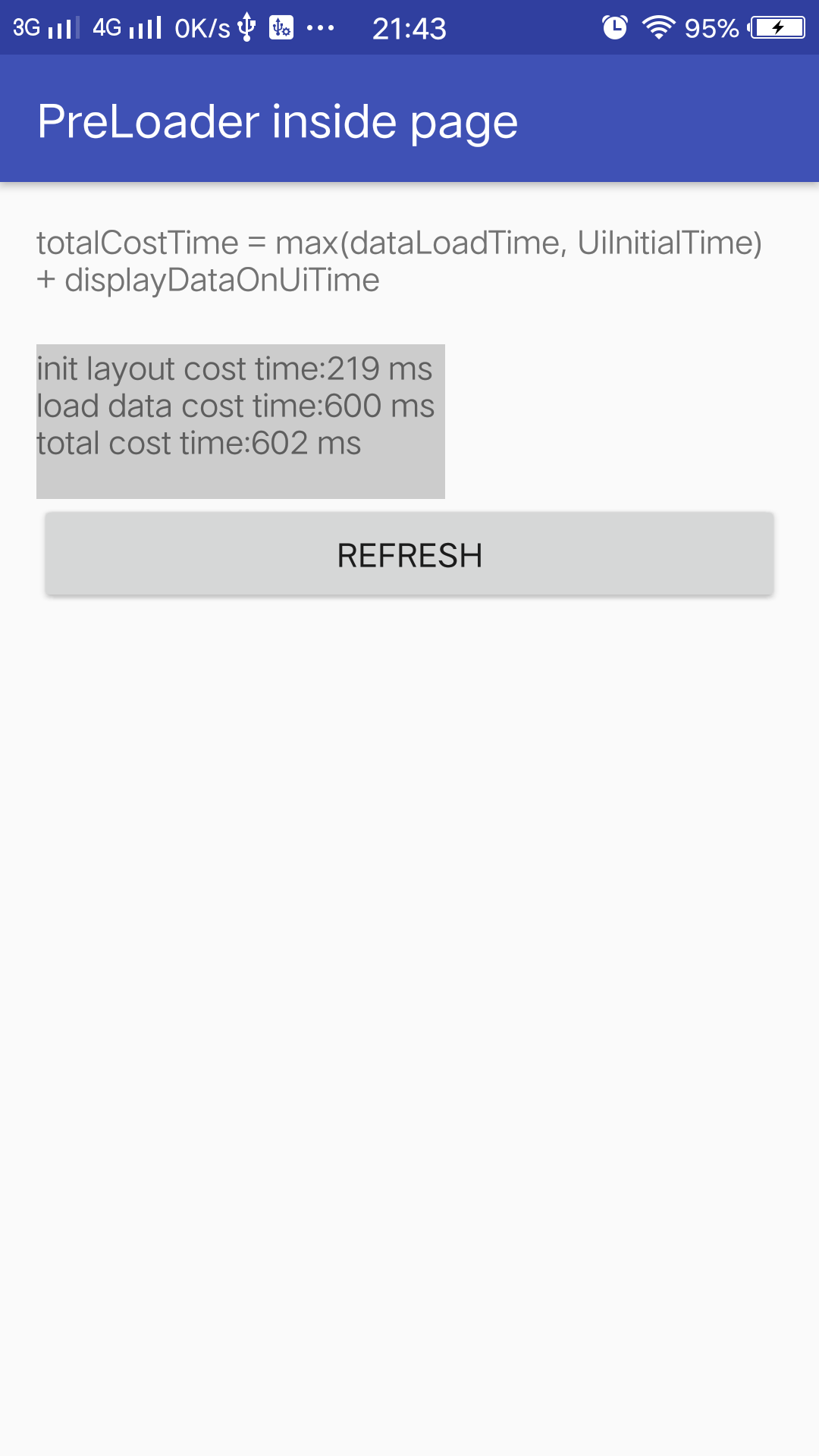
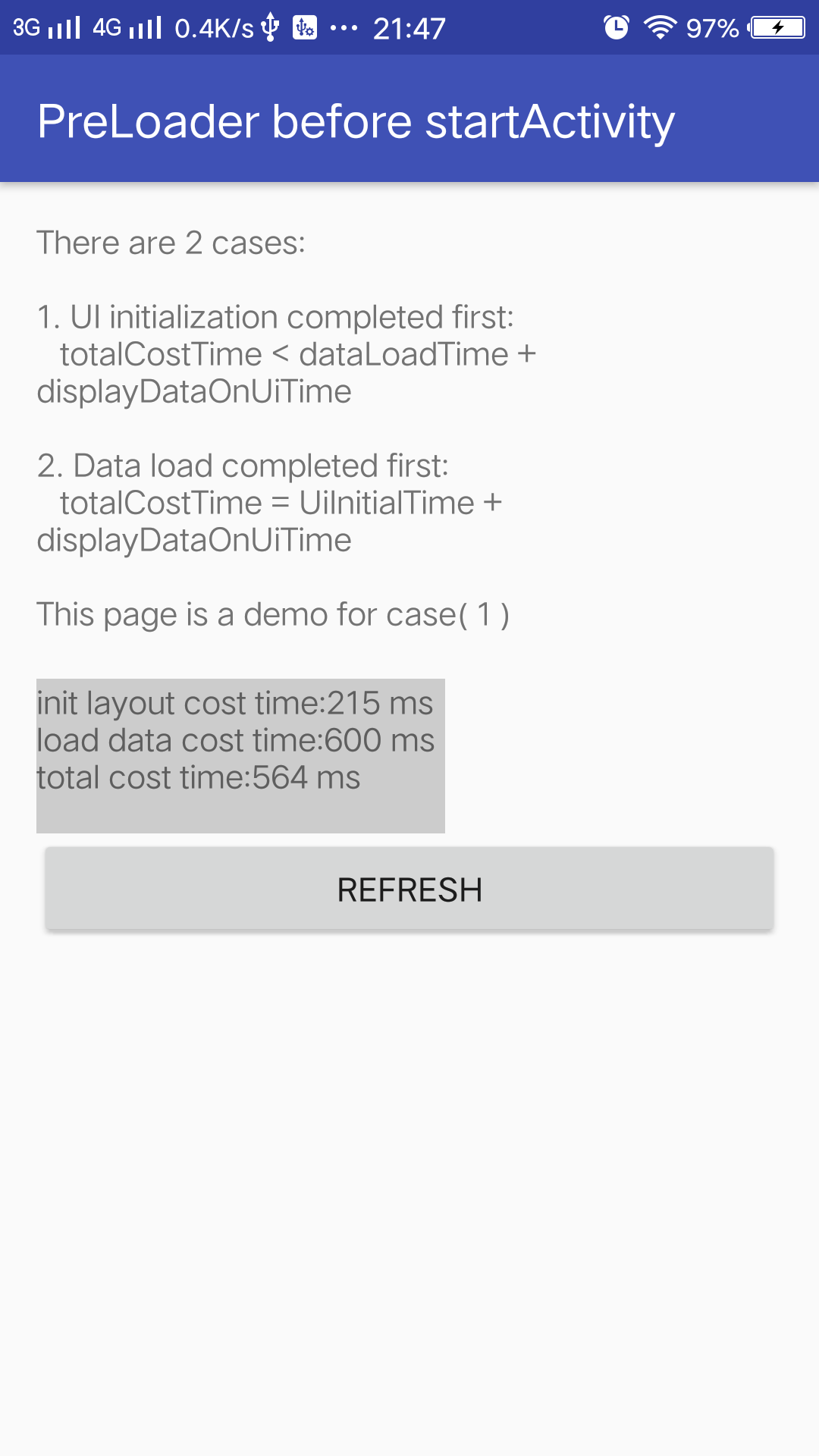
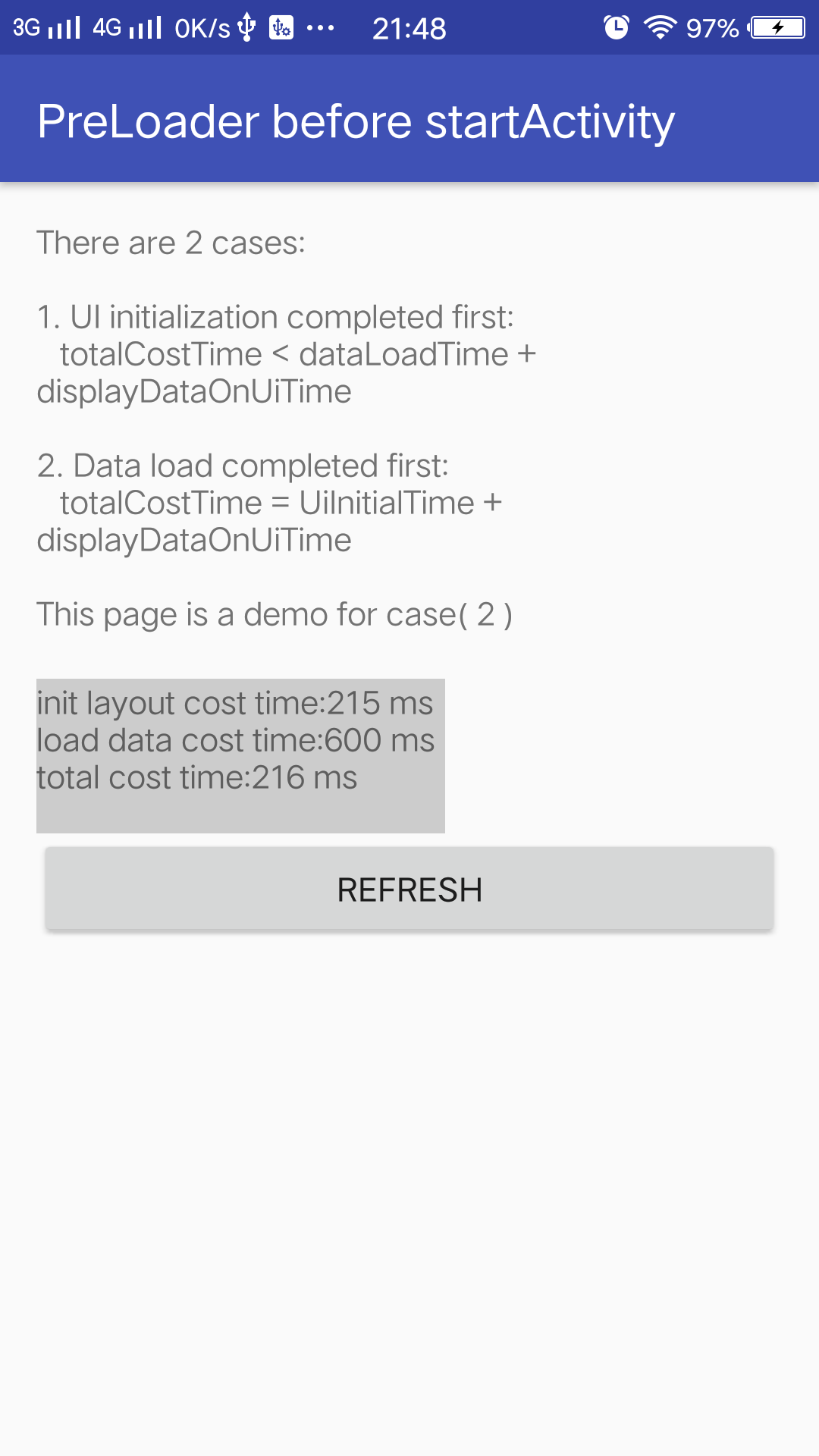
Typically used for
Pre-load data in Application.onCreate for HomePageActivity to reduce the user waiting time in HomePageActivity initialization
Pre-load data before context.startActivity(), and display data after activity UI are initialized
Pre-load data for complex UI Activity (UI initialization cost too much time)
Pre-load data for next page of ListView/RecyclerView before pull to load more
Features
support network data, network images, local images, database queries, and file I/O
support for cross-activity pre-loading
support pull-down refresh (DataLoader reloads once, after loading completes, callback for all DataListener)
supports custom thread-pool
support one loader (DataLoader) for multiple listeners (DataListener)
support multiple preload tasks for an Activity
support for add/remove listener dynamically
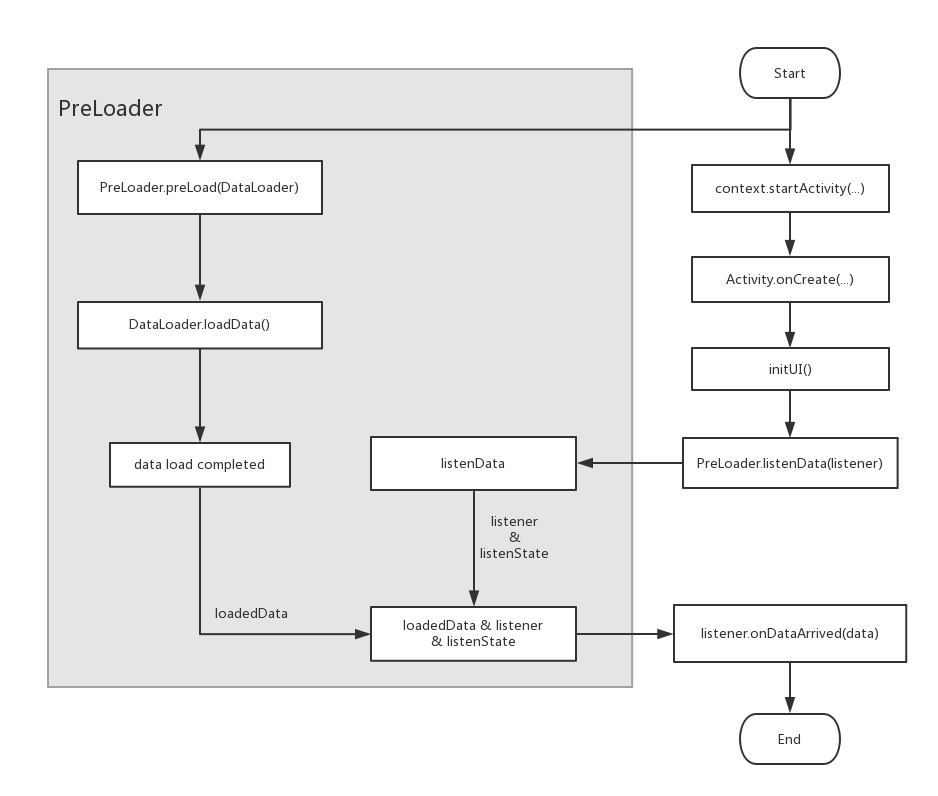
Usage
add dependencies in build.gradle
dependencies { compile 'com.billy.android:pre-loader:x.x.x' }start a pre-load ```java int preLoaderId = PreLoader.preLoad(new Loader()); Intent intent = new Intent(this, PreLoadBeforeLaunchActivity.class); intent.putExtra("preLoaderId", preLoaderId); startActivity(intent);
//DataLoader, mock as load data from network
class Loader implements DataLoader
3. Listen data after UI initialization in Activity/Fragment/View
```java
PreLoader.listenData(preLoaderId, new Listener());
//after data load completed,DataListener.onDataArrived(...) will be called to process data
class Listener implements DataListener<String> {
@Override
public void onDataArrived(String data) {
// this method runs on main thread, Handler is not required
Toast.makeText(activity, data, Toast.LENGTH_SHORT).show();
}
}
Refresh data: DataLoader.loadData() will be called, and DataListener.onDataArrived() will be called for all listeners
PreLoader.refresh(preLoaderId);Destroy the PreLoader object if you do not need it(eg. Activity is destroyed)
PreLoader.destroy(preLoaderId);start a group of pre-load task with GroupedDataLoader and GroupedDataListener ```java //start pre-load task with a group of GroupedDataLoader(s) int preLoaderId = PreLoader.preLoad(new Loader1(), new Loader2()); Intent intent = new Intent(this, PreLoadGroupBeforeLaunchActivity.class); intent.putExtra("preLoaderId", preLoaderId); startActivity(intent);
class Loader1 implements GroupedDataLoader
@Override
public String keyInGroup() {
return "loader1";
}
}
class Loader2 implements GroupedDataLoader
@Override
public String keyInGroup() {
return "loader2";
}
}
//listen data in Activity after UI initialization with GroupedDataListener(s) for each GroupedDataLoader(s) //GroupedDataListener matched with GroupedDataLoader by key PreLoader.listenData(preLoaderId , new DataHolder1() , new DataHolder2() );
class DataHolder1 implements GroupedDataListener
@Override
public String keyInGroup() {
return "loader1";
}
}
class DataHolder2 implements GroupedDataListener
@Override
public String keyInGroup() {
return "loader2";
}
}
## Better to use with the componentized architecture framework (CC)
[CC](https://github.com/luckybilly/CC) framework comes with AOP at the component level: when component is calling for start an activity, you can start a pre-load for it. So, it is not need to do pre-load work in every place where you want to start the Activity.
1. define a component for open the activity
```java
public class ComponentA implements IComponent {
@Override
public String getName() {
return "demo.ComponentA";
}
@Override
public boolean onCall(CC cc) {
int preLoaderId = PreLoader.preLoad(new Loader());
Intent intent = new Intent(this, PreLoadBeforeLaunchActivity.class);
intent.putExtra("preLoaderId", preLoaderId);
startActivity(intent);
CC.sendCCResult(cc.getCallId(), CCResult.success());
return false;
}
}
call that component by CC to open activity
// pre-load is needless here, the logistic of component are all inside that component itself
CC.obtainBuilder("demo.ComponentA").build().call();



