UniversalVideoView
Introduction: Android 上定义播放器控件,支持自定义控制 UI, 全屏播放, 重力感应自动切换横竖屏.
Other: 



Tags:
UniversalVideoView is a Android widget helps playing video easier, which is similar with the Android system native VideoView,
but providing more customization feature: fitXY or keeping aspect ratio fullscreen videoView, auto switch to fullscreen on landscape mode, customised control UI...
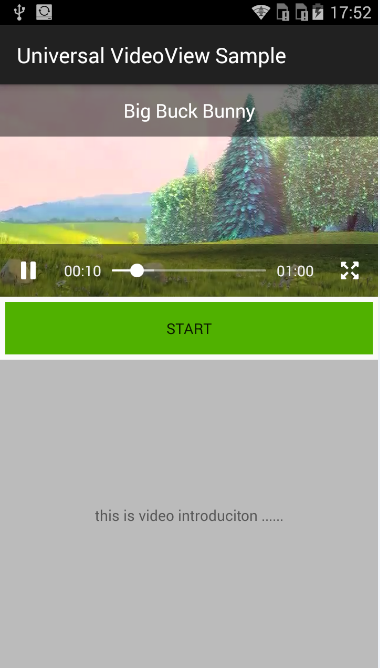
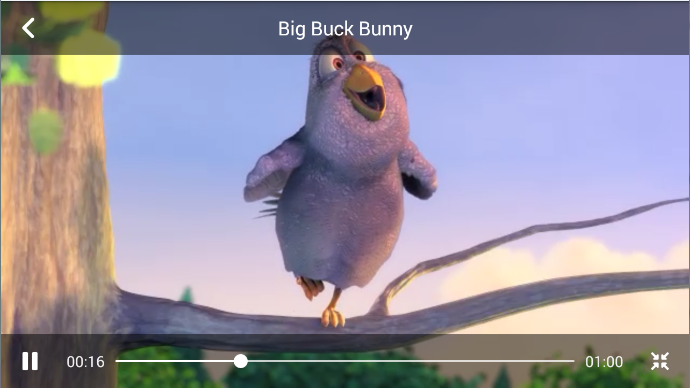
Usage
For a working implementation of this project see the sample app.
- add library dependency to your
build.gradlefile.
dependencies {
compile 'com.linsea:universalvideoview:1.1.0@aar'
}
- Include the
UniversalVideoViewandUniversalMediaControllerwidget in your layout. This should usually be placed in the same parentViewGroup, which makes sense when in full screen state.
<FrameLayout
android:id="@+id/video_layout"
android:layout_width="fill_parent"
android:layout_height="200dp"
android:background="@android:color/black">
<com.universalvideoview.UniversalVideoView
android:id="@+id/videoView"
android:layout_width="fill_parent"
android:layout_height="fill_parent"
android:layout_gravity="center"
app:uvv_autoRotation="true"
app:uvv_fitXY="false" />
<com.universalvideoview.UniversalMediaController
android:id="@+id/media_controller"
android:layout_width="fill_parent"
android:layout_height="fill_parent"
app:uvv_scalable="true" />
</FrameLayout>
- In your
onCreatemethod, set theUniversalMediaControllerto theUniversalVideoViewand implements theUniversalVideoView.VideoViewCallbackCallback.
View mBottomLayout;
View mVideoLayout;
UniversalVideoView mVideoView;
UniversalMediaController mMediaController;
mVideoView = (UniversalVideoView) findViewById(R.id.videoView);
mMediaController = (UniversalMediaController) findViewById(R.id.media_controller);
mVideoView.setMediaController(mMediaController);
mVideoView.setVideoViewCallback(new UniversalVideoView.VideoViewCallback() {
@Override
public void onScaleChange(boolean isFullscreen) {
this.isFullscreen = isFullscreen;
if (isFullscreen) {
ViewGroup.LayoutParams layoutParams = mVideoLayout.getLayoutParams();
layoutParams.width = ViewGroup.LayoutParams.MATCH_PARENT;
layoutParams.height = ViewGroup.LayoutParams.MATCH_PARENT;
mVideoLayout.setLayoutParams(layoutParams);
//GONE the unconcerned views to leave room for video and controller
mBottomLayout.setVisibility(View.GONE);
} else {
ViewGroup.LayoutParams layoutParams = mVideoLayout.getLayoutParams();
layoutParams.width = ViewGroup.LayoutParams.MATCH_PARENT;
layoutParams.height = this.cachedHeight;
mVideoLayout.setLayoutParams(layoutParams);
mBottomLayout.setVisibility(View.VISIBLE);
}
}
@Override
public void onPause(MediaPlayer mediaPlayer) { // Video pause
Log.d(TAG, "onPause UniversalVideoView callback");
}
@Override
public void onStart(MediaPlayer mediaPlayer) { // Video start/resume to play
Log.d(TAG, "onStart UniversalVideoView callback");
}
@Override
public void onBufferingStart(MediaPlayer mediaPlayer) {// steam start loading
Log.d(TAG, "onBufferingStart UniversalVideoView callback");
}
@Override
public void onBufferingEnd(MediaPlayer mediaPlayer) {// steam end loading
Log.d(TAG, "onBufferingEnd UniversalVideoView callback");
}
});
Note
- Support Android Gingerbread V2.3(API Level 9 and above).
- UniversalVideoView does not retain its full state when going into the background. You should save or restore the state and take care of the Activity Lifecycle.
- You may need to set the
android:configChanges="orientation|keyboardHidden|screenSize"for yourActivityinAndroidManifest.xmlto prevent the system from recreate the Activity while phone rotation.
Customization
UniversalVideoView attribute
uvv_fitXY, Video scale to fill the VideoView's dimension or keep Aspect Ratio (default) likes Android framework VideoView.uvv_autoRotation, auto switch to landscape(fullscreen) or portrait mode according to the orientation sensor.
UniversalMediaController attribute
uvv_scalable, show or hide the scale button. if you will not play the video in fullscreen.
TODO
- Brightness control on
UniversalMediaController. - Volume Control on
UniversalMediaController.
License
Copyright 2015 The UniversalVideoView author <dictfb@gmail.com>
Licensed under the Apache License, Version 2.0 (the "License");
you may not use this file except in compliance with the License.
You may obtain a copy of the License at
http://www.apache.org/licenses/LICENSE-2.0
Unless required by applicable law or agreed to in writing, software
distributed under the License is distributed on an "AS IS" BASIS,
WITHOUT WARRANTIES OR CONDITIONS OF ANY KIND, either express or implied.
See the License for the specific language governing permissions and
limitations under the License.
