Spanomatic
Spanomatic is an Android library that allows you to automatically add spans to text from resources strings.
Getting Started
Dependencies
Add Jitpack in your root build.gradle:
allprojects {
repositories {
...
maven { url 'https://jitpack.io' }
}
}
Spanomatic uses the ViewPump library, that provides an API for pre/post-inflation interceptors.
Add these dependencies to your app module's build.gradle file:
dependencies {
...
implementation 'com.github.grivos:Spanomatic:1.2.1'
implementation 'io.github.inflationx:viewpump:2.0.3'
}
Initialization
Init ViewPump and add the SpanomaticInterceptor in your app class:
class MyApplication : Application() {
override fun onCreate() {
super.onCreate()
ViewPump.init(
ViewPump.builder()
.addInterceptor(
SpanomaticInterceptor()
)
.build()
)
}
}
Wrap your activities context:
class BaseActivity : AppCompatActivity() {
override fun attachBaseContext(newBase: Context) {
super.attachBaseContext(ViewPumpContextWrapper.wrap(newBase))
}
}
String Resources Annotations
In order for Spanomatic to translate string resources annotations into spans, you need to wrap your strings in special annotations. The mechanic is like so:
<string name="annotated_string">This part isn\'t annotated, <annotation key="value">but this part is</annotation>.</string>
Spanomatic parses the string resource, looks for these annotations, and depending on the key and value, it adds the appropriate spans. You can also nest annotations like so:
<string name="nested_annotations">This part isn\'t annotated, <annotation key1="value1"><annotation key2="value2">but this part has two annotations</annotation></annotation>.</string>
Spanomatic supports several annotation keys out of the box, but you can also register handlers for custom annotation keys.
Supported Annotation Keys
fgColor
Description: Adds a ForegroundSpan.
Possible Values: Either a literal color hex ("#9C27B0") or a color reference ("@color/material_purple").
Example:
<string name="fg_color_hex">This text has <annotation fgColor="#9C27B0">purple foreground</annotation></string>
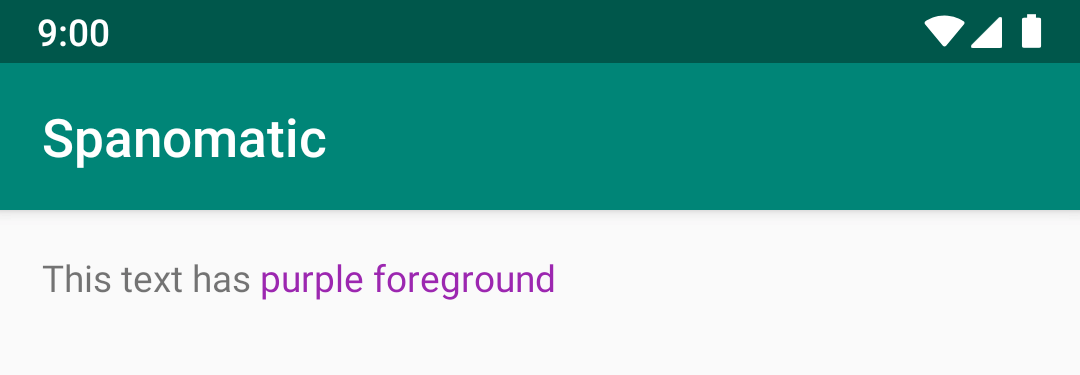
bgColor
Description: Adds a BackgroundSpan.
Possible Values: Either a literal color hex or a color reference.
Example:
<string name="bg_color_hex">This text has <annotation bgColor="@color/material_green">green background</annotation></string>
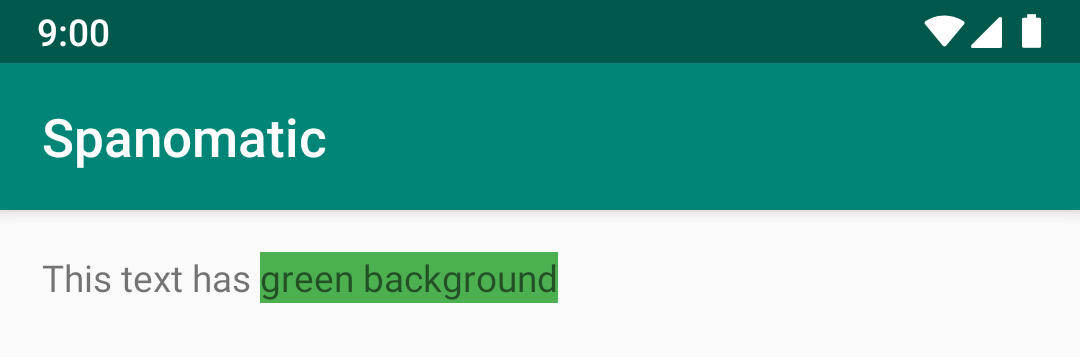
relativeTextSize
Description: Adds a RelativeSizeSpan.
Possible Values: The size multiplier.
Example:
<string name="relative_size">This text is two times <annotation relativeTextSize="2">bigger</annotation></string>
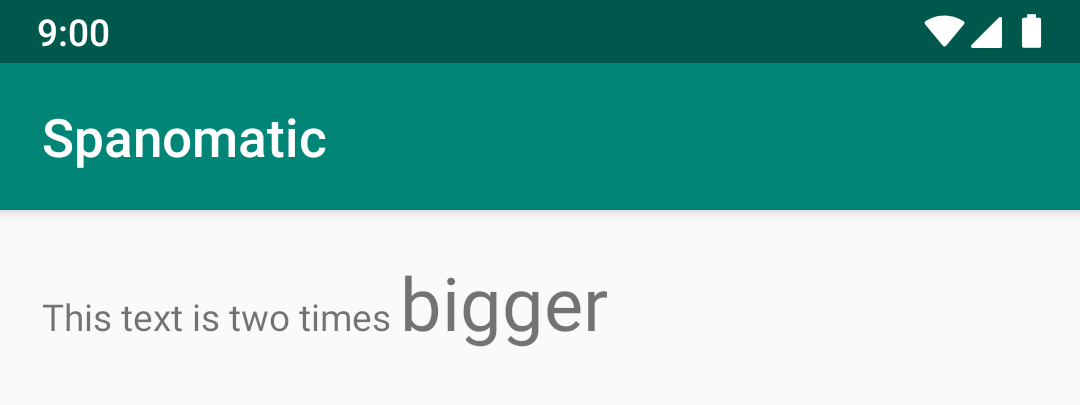
absoluteTextSize
Description: Adds an AbsoluteSizeSpan.
Possible Values: A size identifier. Either a literal (18dp, 16sp, etc.) or a reference ("@dimen/big_text_size").
Example:
<string name="absolute_size">This text size is <annotation absoluteTextSize="20dp">20dp</annotation></string>
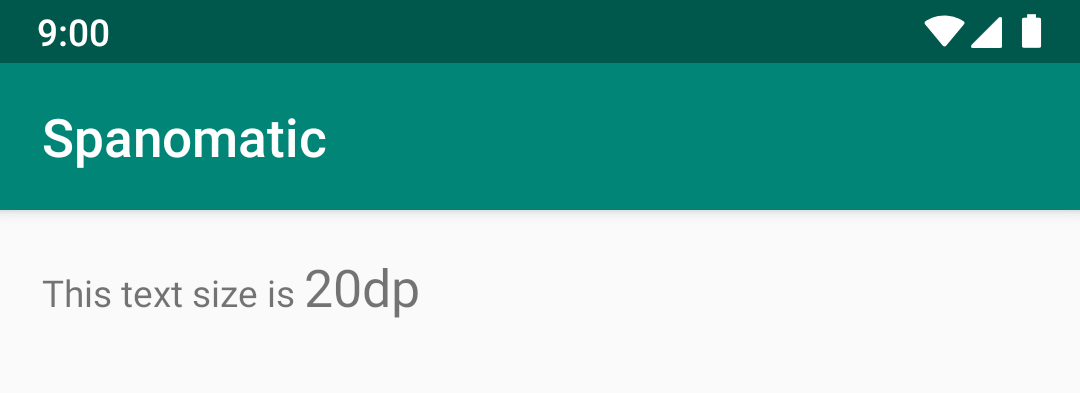
drawable
Description: Adds an ImageSpan.
Possible Values: A drawable reference and an optional alignment (either baseline or bottom). If the alignment is missing, the default is baseline.
The optional alignment is separated from the drawable reference using the pipe character (|).
Example:
<string name="drawable_with_alignment">This is a <annotation drawable="@drawable/ic_cake_16dp|bottom">cake</annotation> drawable span.</string>
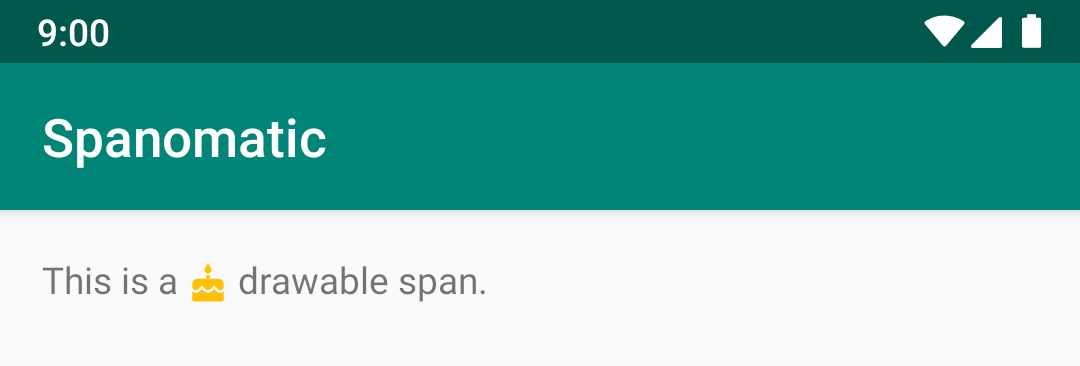
format
Description: Adds one of StrikethroughSpan, StyleSpan, SuperscriptSpan, SubscriptSpan, UnderlineSpan.
Possible Values:
| Value | Span |
|---|---|
| strikethrough | StrikethroughSpan() |
| bold | StyleSpan(Typeface.BOLD) |
| italic | StyleSpan(Typeface.ITALIC) |
| boldItalic | StyleSpan(Typeface.BOLD_ITALIC) |
| superscript | SuperscriptSpa() |
| subscript | SubscriptSpan() |
| underline | UnderlineSpan() |
Example:
<string name="format_string">Spanomatic supports <annotation format="strikethrough">strikethrough</annotation>, <annotation format="bold">bold</annotation>, <annotation format="italic">italic</annotation>, <annotation format="boldItalic">bold italic</annotation>, <annotation format="superscript">superscript</annotation>, <annotation format="subscript">subscript</annotation> and <annotation format="underline">underline</annotation> spans.</string>
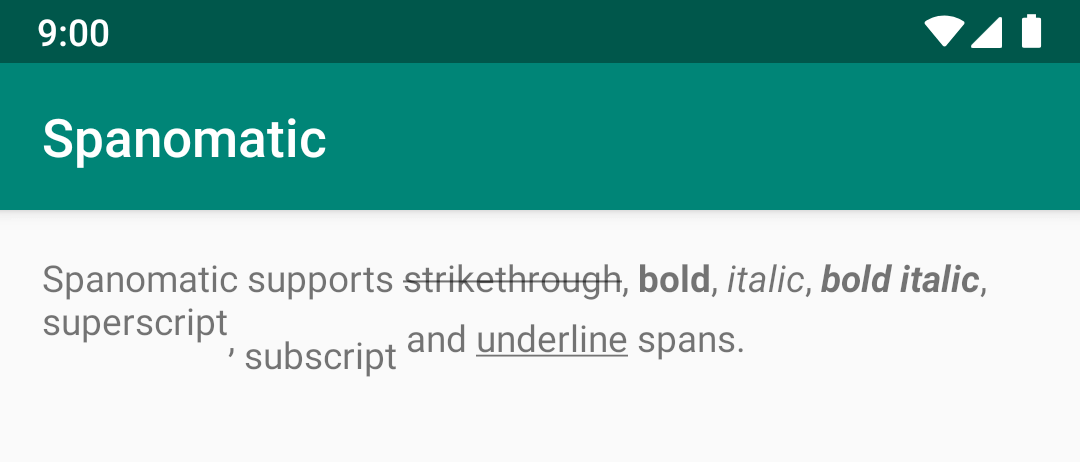
quote
Description: Adds a QuoteSpan.
Possible Values: Either empty or an optional literal color hex or a color reference.
Example:
<string name="quote"><annotation quote="">This is a quote</annotation></string>
<string name="quote_with_color"><annotation quote="#D81B60">This is a quote</annotation></string>
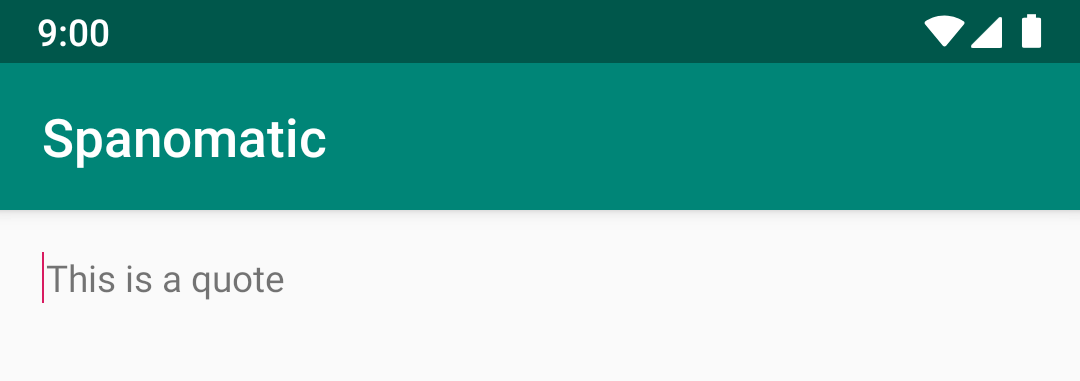
bullet
Description: Adds a BulletSpan.
Possible Values: Either empty or an optional gap width (literal dimension or a dimension reference), and an optional literal color hex or a color reference.
Example:
<string name="bullet"><annotation bullet="">This is a bullet</annotation></string>
<string name="bullet_with_gap"><annotation bullet="16dp">This is a bullet</annotation></string>
<string name="bullet_with_gap_and_color"><annotation bullet="16dp|#00574B">This is a bullet</annotation></string>

url
Description: Adds a URLSpan.
Possible Values: A url.
Example:
<string name="url">This text has a <annotation url="https://www.google.com/">UrlSpan</annotation></string>
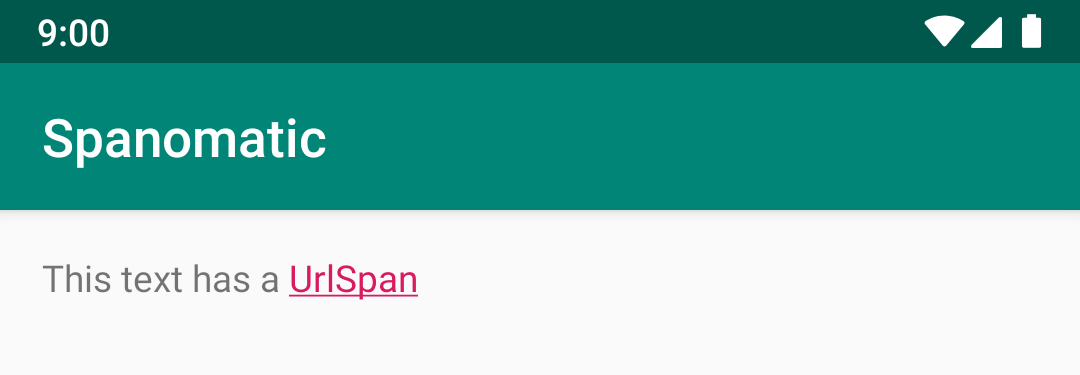
leadingMargin
Description: Adds a LeadingMarginSpan.
Possible Values: The size of the leading margin (either a literal dimension or a dimension reference).
Example:
<string name="leading_margin"><annotation leadingMargin="@dimen/leading_margin">This text has a leading margin</annotation></string>
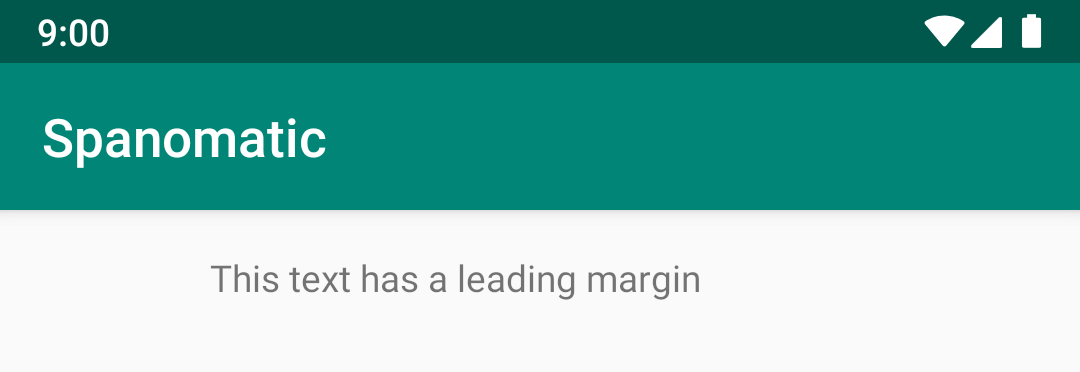
typeface
Description: Adds a CustomTypefaceSpan.
Possible Values: The name of this typeface (either a literal string or a string reference).
Example:
First, you need to register a TypefaceProvider (the best place to do so is in your Application onCreate() method):
val latoRegular = ResourcesCompat.getFont(this, R.font.lato_regular)
val latoLight = ResourcesCompat.getFont(this, R.font.lato_light)
val latoBold = ResourcesCompat.getFont(this, R.font.lato_bold)
Spanomatic.typefaceProvider = object : TypefaceProvider {
override fun getTypeface(name: String): Typeface? {
return when (name) {
"latoRegular" -> latoRegular
"latoLight" -> latoLight
"latoBold" -> latoBold
else -> null
}
}
}
Then we can use these typefaces in a string resource:
<string name="typefaces">Here we have three different typefaces: <annotation typeface="latoRegular">Lato Regular</annotation>, <annotation typeface="latoLight">Lato Light</annotation> and <annotation typeface="latoBold">Lato Bold</annotation></string>
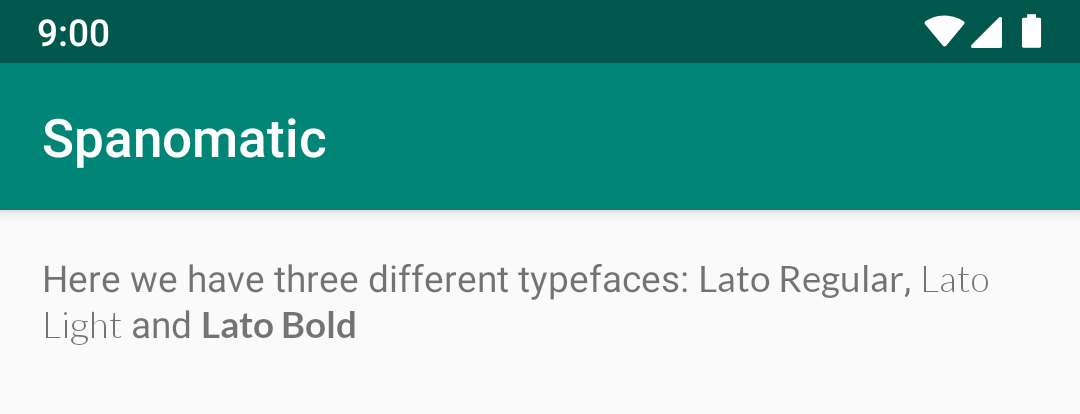
click
Description: Adds a ListenableClickableSpan (a custom ClickableSpan that can be registered with a click callback).
Note that this span doesn't add an UnderlineSpan, so if that's what you want, you should wrap it in another format="underline" annotation.
Possible Values: The name of this click (so we can register a callback to the span from the code).
Example:
<string name="click">This span is clickable: <annotation format="underline"><annotation click="click1">click me</annotation></annotation></string>
To catch the onClick event, you need to register a callback like so:
clickableTextView.addSpanClickListener("click1") {
Toast.makeText(this, "Span was clicked", Toast.LENGTH_SHORT).show()
}
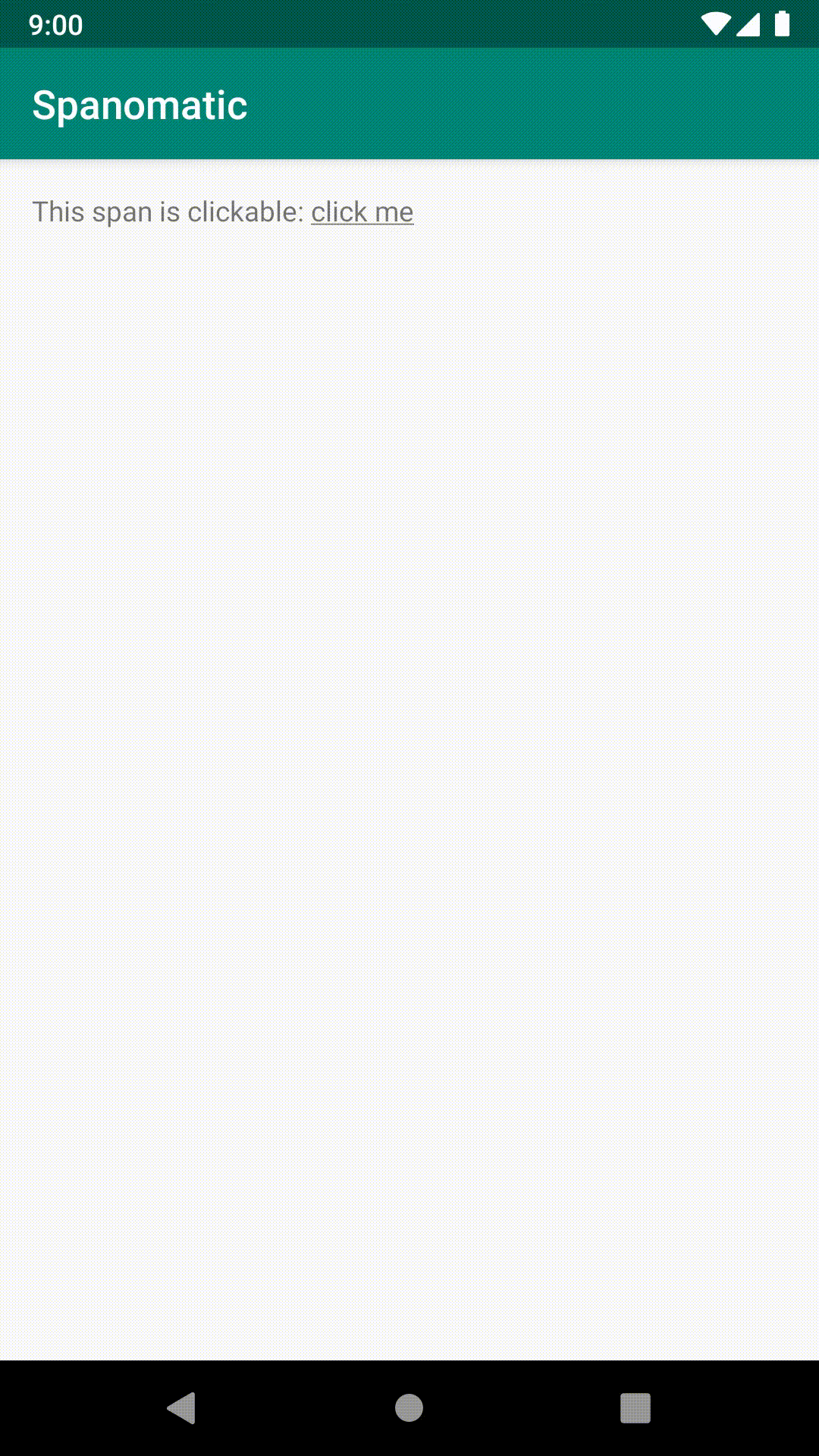
Adding Support For Custom User Annotation Keys
You can register your own annotation span handlers like so:
Spanomatic.setAnnotationSpanHandler("myCustomKey") { annotationValue, context ->
val myParsedValue = parseValue(annotationValue, context)
MyCustomSpan(myParsedValue)
}
Then you can use it in your string resources:
<string name="custom">This span is <annotation myCustomKey="someValue">custom</annotation></string>
Using Spanomatic Manually
Spanomatic automatically adds spans in the layout inflation process, but you can also use it manually like so:
val spanned = addSpansFromAnnotations(R.string.annotated_string)
myTextView.text = spanned
Format Arguments
Spanomatic also supports format arguments:
<string name="annotated_string_with_parameters">This text has annotations with parameters: <annotation format="bold">%1$s</annotation>, <annotation format="italic">%2$b</annotation>, <annotation format="underline">%3$d</annotation></string>
val param1 = "text"
val param2 = false
val param3 = 5
val spanned = addSpansFromAnnotations(R.string.annotated_string_with_parameters, param1, param2, param3)
myTextView.text = spanned
Acknowledgements
Spanomatic was inspired by this blog post by Florina Muntenescu and the Rialto library by Mark Allison.
