issue-reporter-android
Tags:
This library provide issue report feature to your app.
Click notification to report an issue that is include system informations and screenshot.
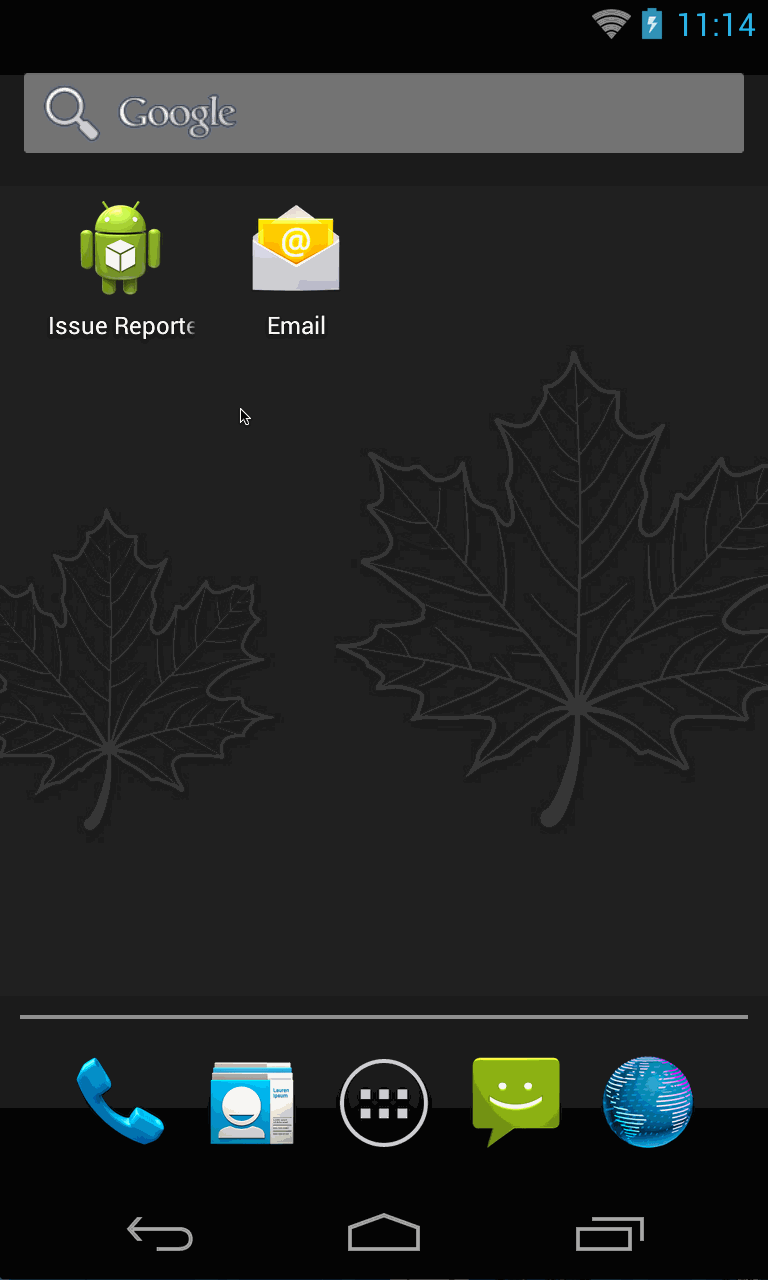
Quick Start
// MainActivity.java
@Override
protected void onCreate(Bundle savedInstanceState) {
super.onCreate(savedInstanceState);
setContentView(R.layout.activity_main);
ReportMail reportMail = new ReportMail.Builder()
.email("support@example.com")
.subject("Report an issue")
.body(new SystemProfile(this).toString())
.build();
IssueReporterFragment.apply(this, reportMail);
}
<!-- in AndroidManifest.xml -->
<application>
<provider
android:name="android.support.v4.content.FileProvider"
android:authorities="${applicationId}.issuereporter.fileprovider"
android:grantUriPermissions="true"
android:exported="false">
<meta-data
android:name="android.support.FILE_PROVIDER_PATHS"
android:resource="@xml/issuereporter_filepaths"/>
</provider>
</application>
For Developers
How to publish for jcenter
- create bintray account
- get API_KEY from your profile edit page
./gradlew clean build bintrayUpload -PbintrayUser=[your account name] -PbintrayKey=[your api key] -PdryRun=false./gradlew releng
