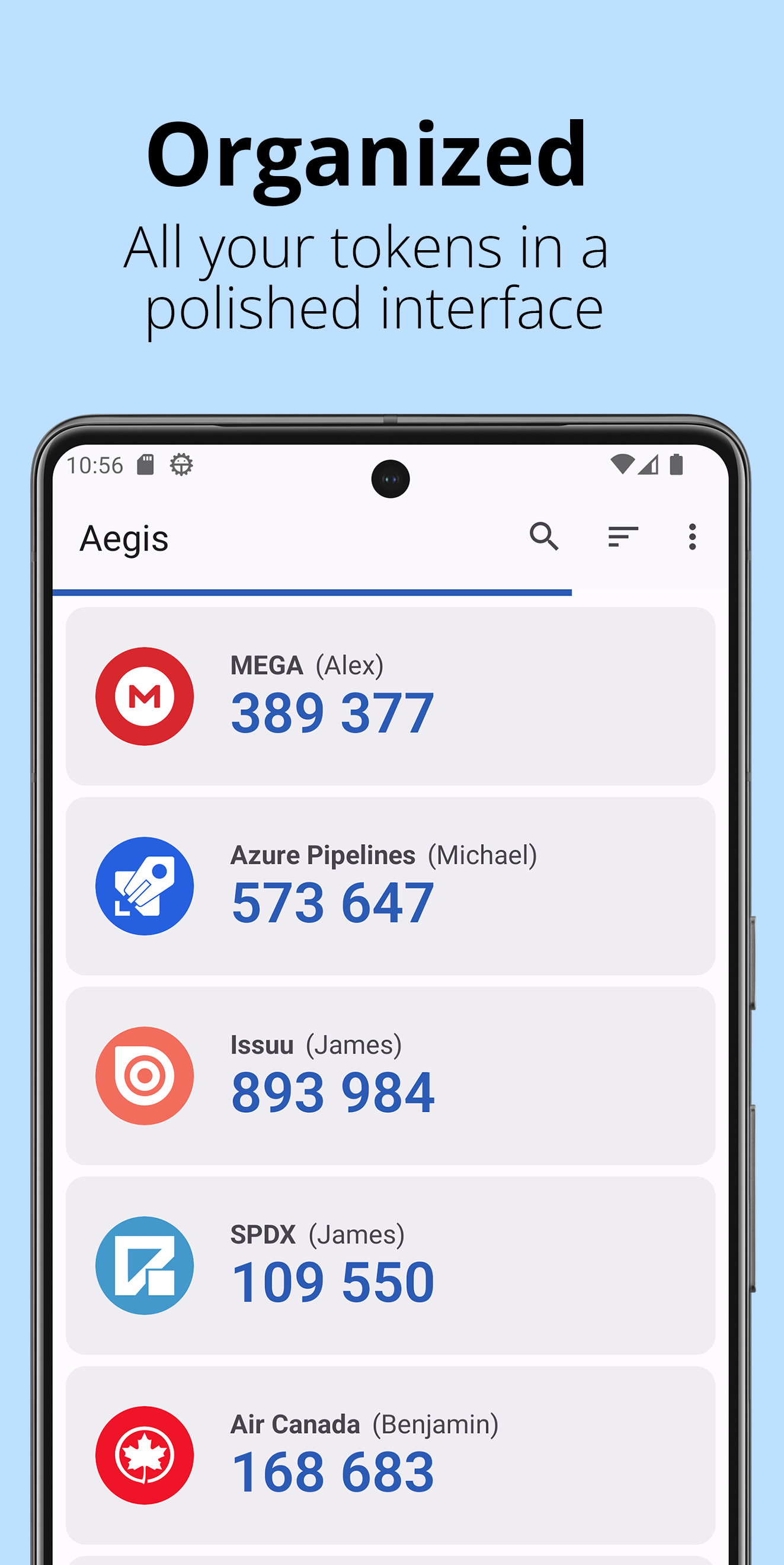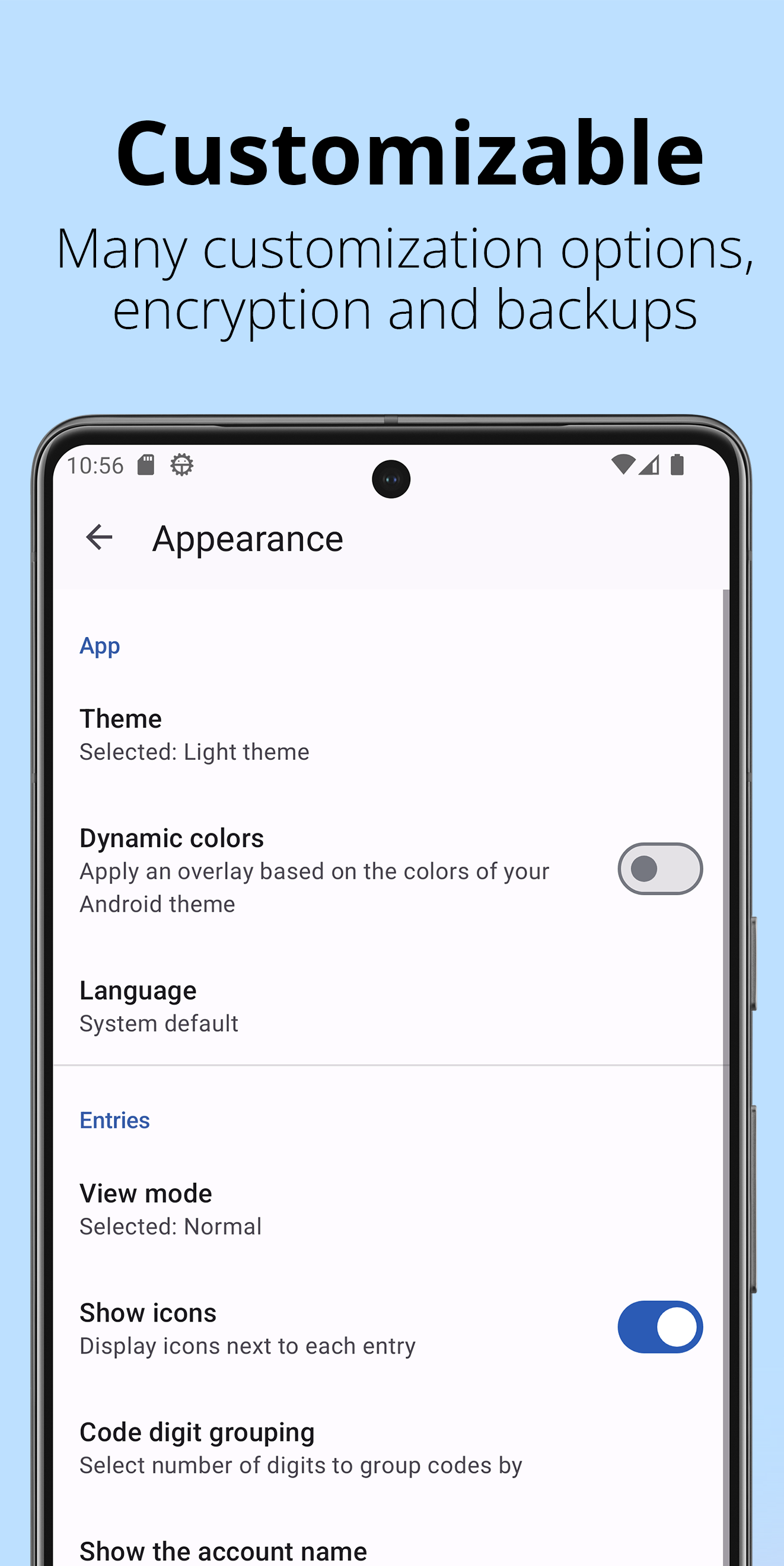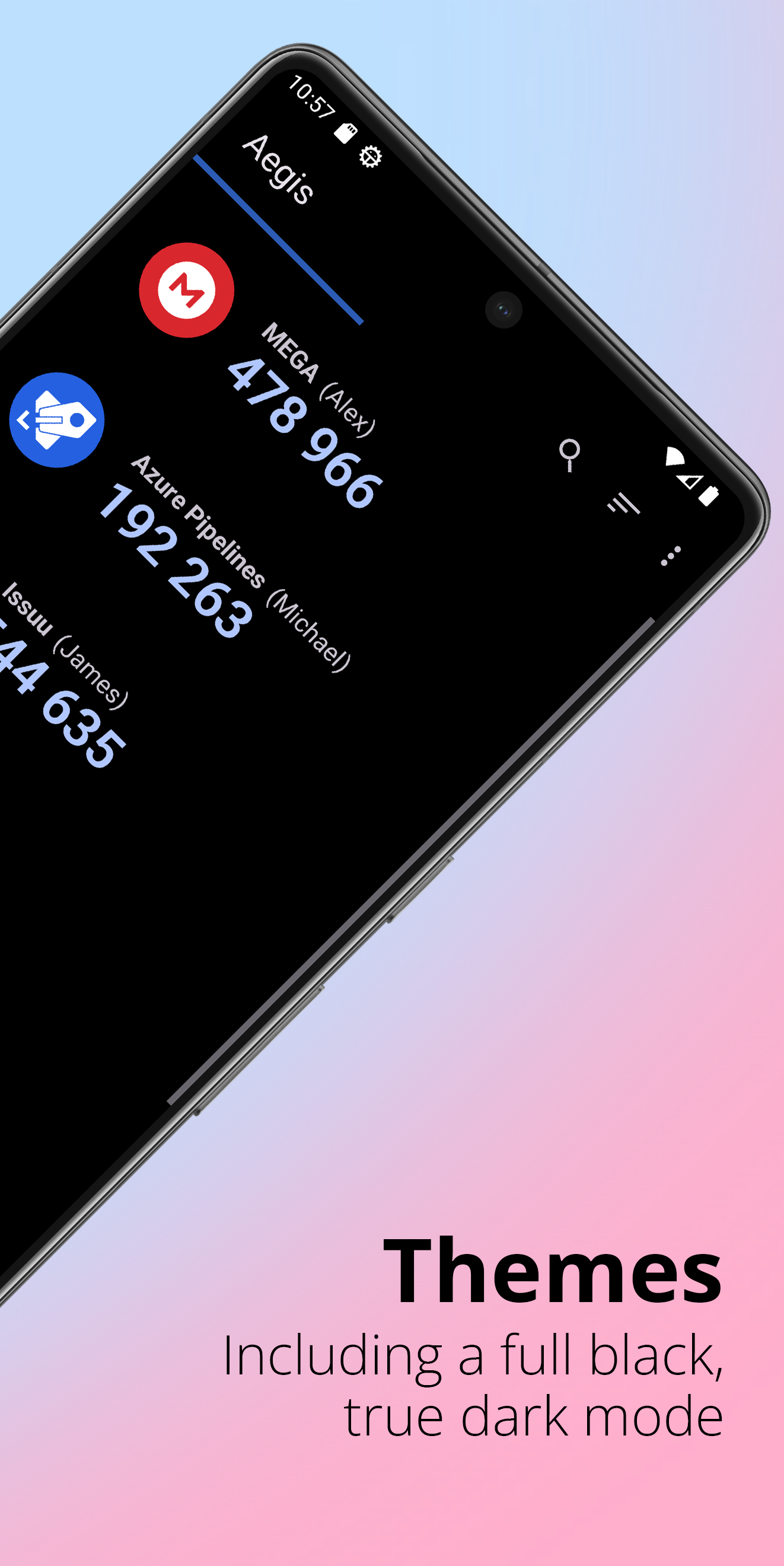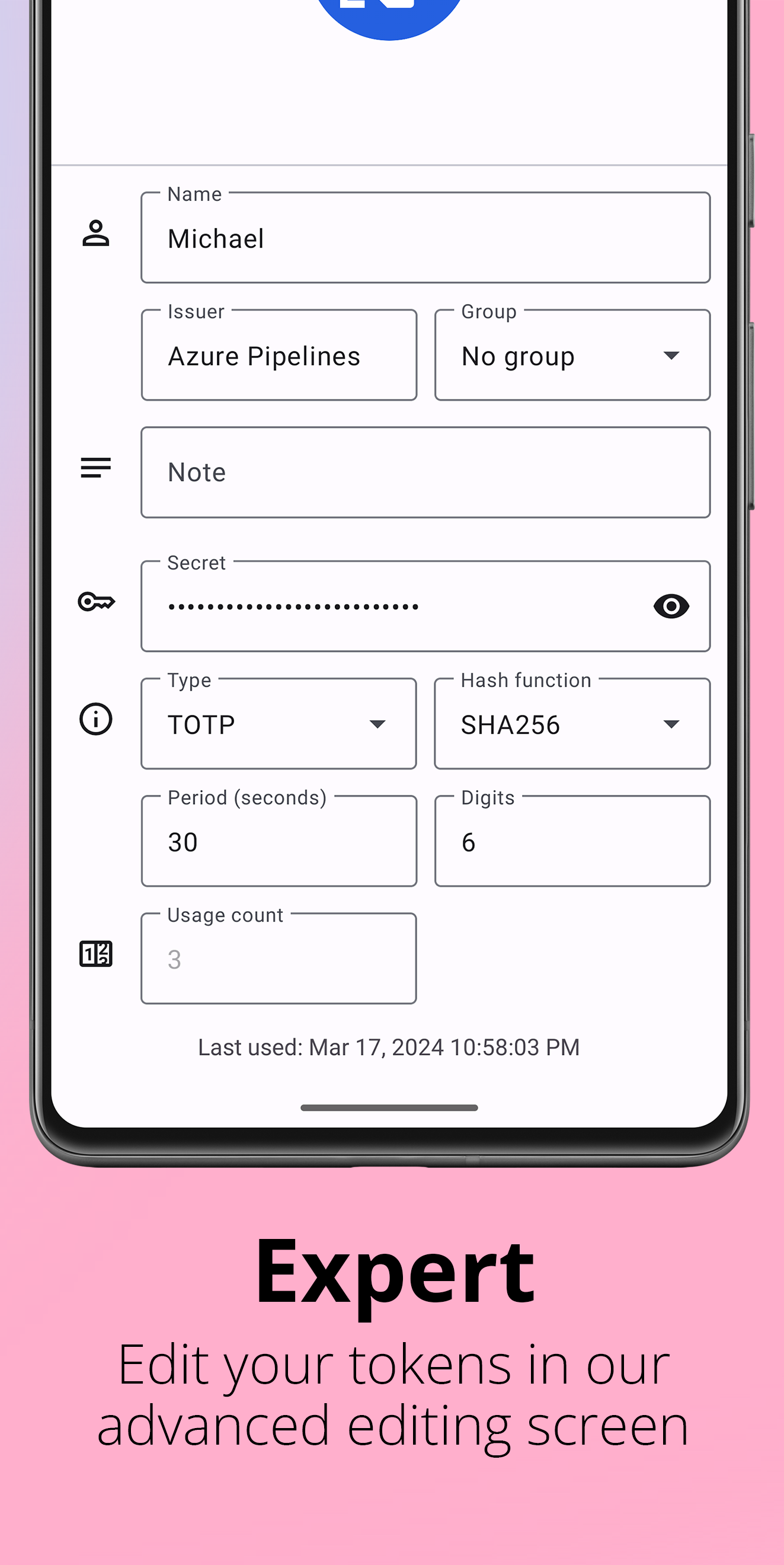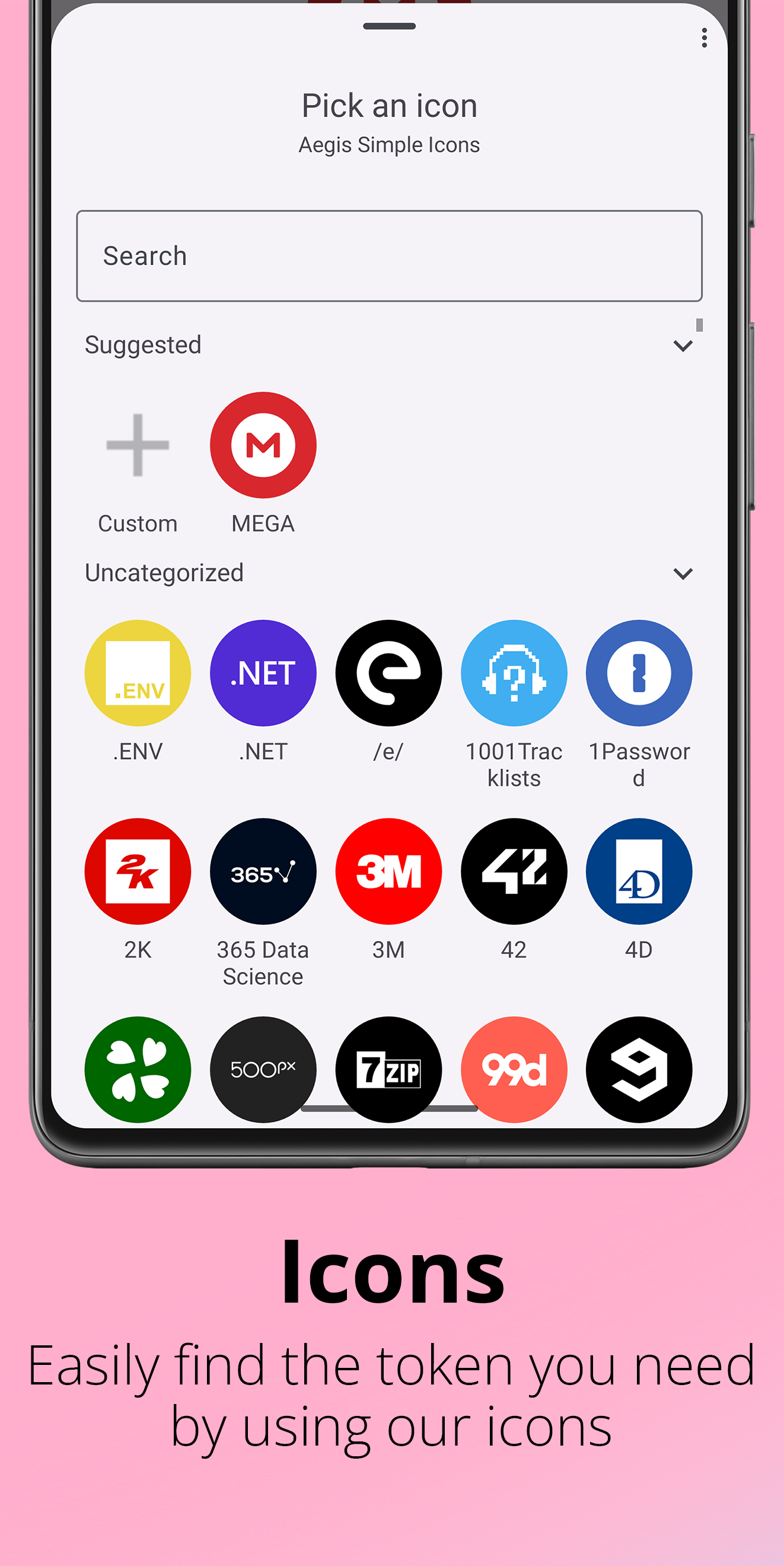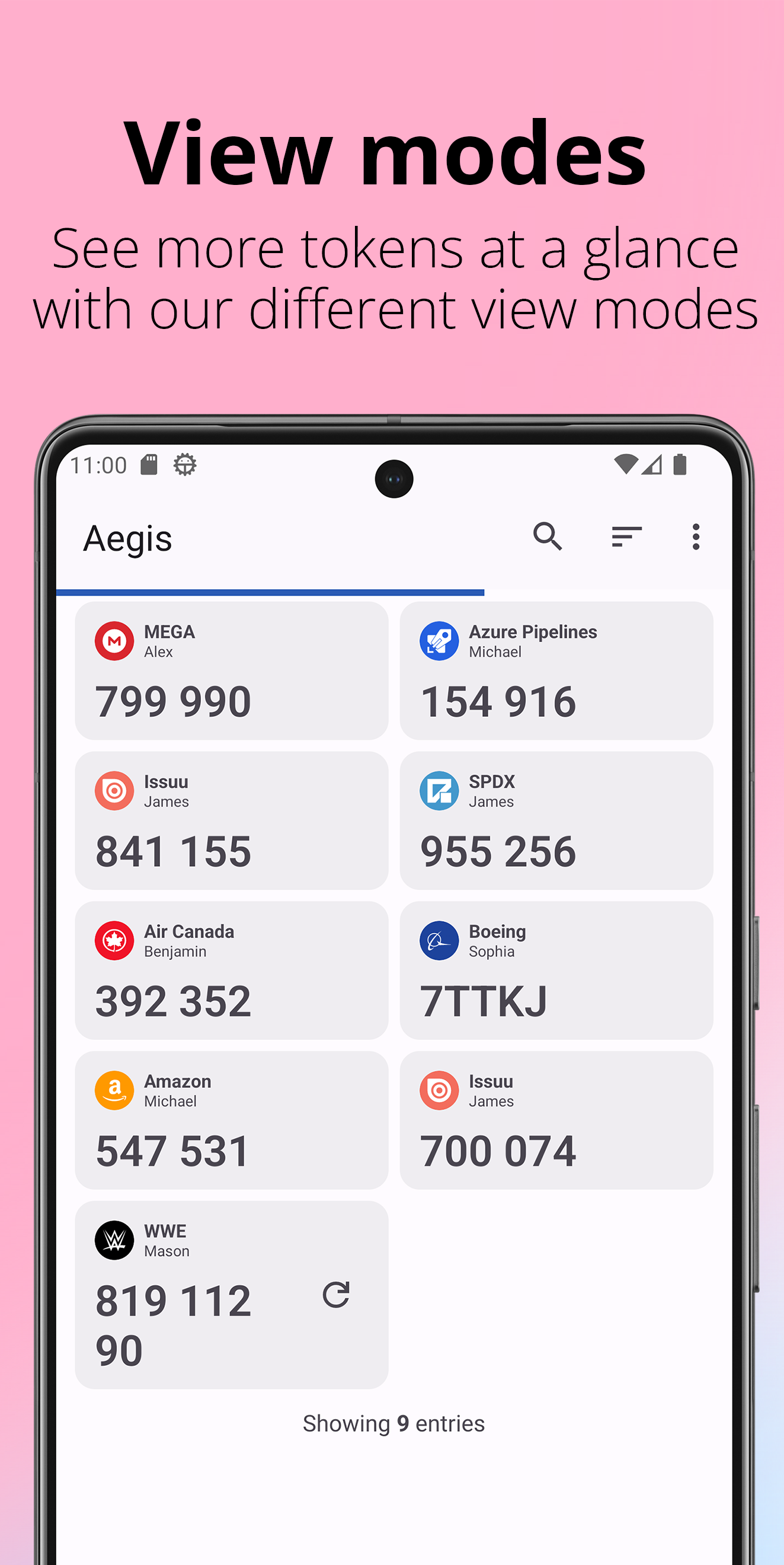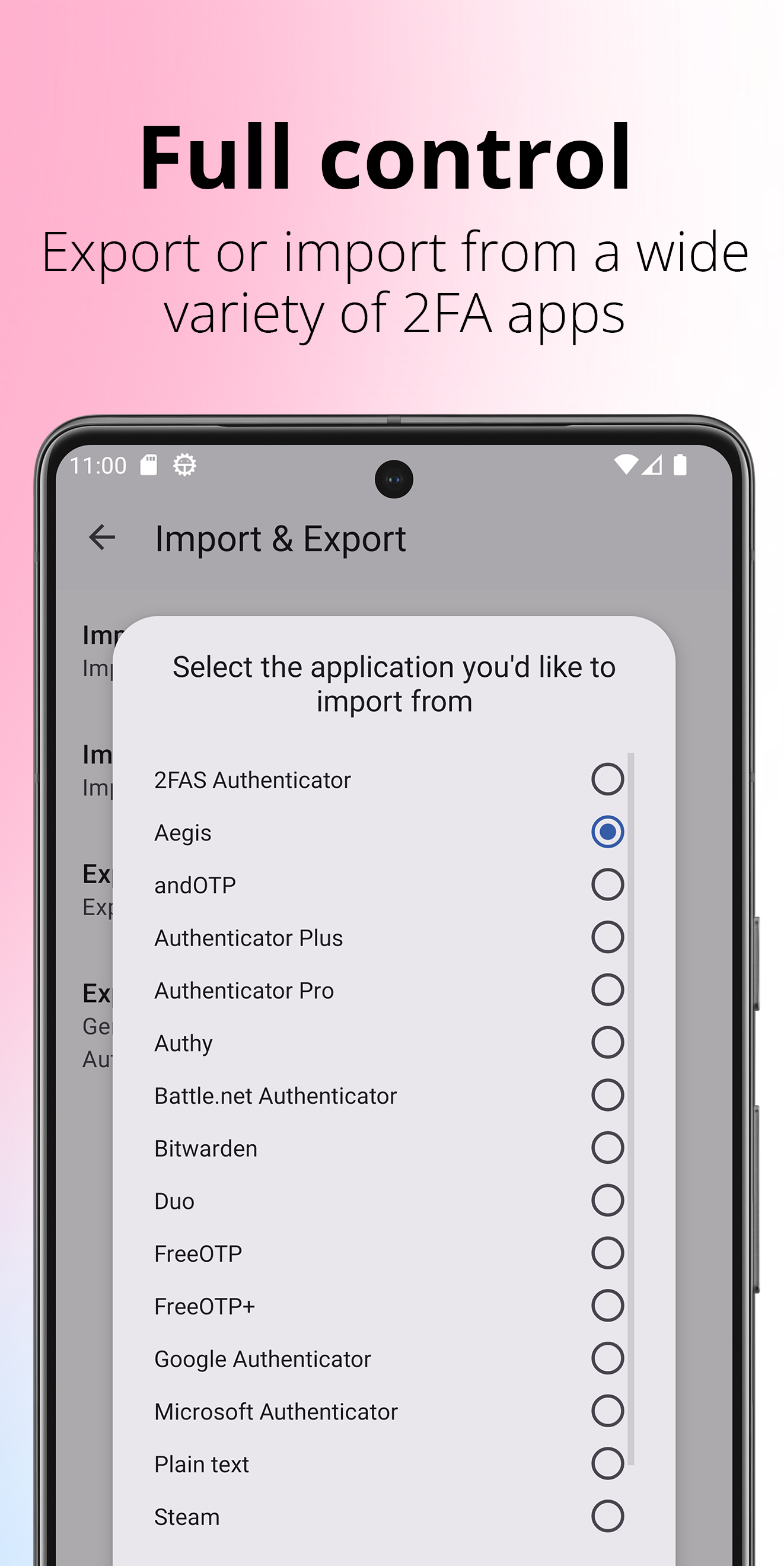Aegis
![]()
Aegis Authenticator is a free, secure and open source 2FA app for Android. It aims to provide a secure authenticator for your online services, while also including some features missing in existing authenticator apps, like proper encryption and backups. Aegis supports HOTP and TOTP, making it compatible with thousands of services.
For a list of frequently asked questions, please check out the FAQ.
The security design of the app and the vault format is described in detail in this document.
Features
- Free and open source
- Secure
- The vault is encrypted (AES-256-GCM), and can be unlocked with:
- Password (scrypt)
- Biometrics (Android Keystore)
- Screen capture prevention
- Tap to reveal
- The vault is encrypted (AES-256-GCM), and can be unlocked with:
- Compatible with Google Authenticator
- Supports industry standard algorithms: HOTP and TOTP
- Lots of ways to add new entries
- Scan a QR code or an image of one
- Enter details manually
- Import from other authenticator apps: 2FAS Authenticator, Authenticator Plus, Authy, andOTP, FreeOTP, FreeOTP+, Google Authenticator, Microsoft Authenticator, Plain text, Steam, TOTP Authenticator and WinAuth (root access is required for some of these)
- Organization
- Alphabetic/custom sorting
- Custom or automatically generated icons
- Group entries together
- Advanced entry editing
- Search by name/issuer
- Material design with multiple themes: Light, Dark, AMOLED
- Export (plaintext or encrypted)
- Automatic backups of the vault to a location of your choosing
Screenshots
Downloads
Aegis is available on the Google Play Store and on F-Droid.
Verification
APK releases on Google Play and GitHub are signed using the same key. They can be verified using apksigner:
apksigner verify --print-certs --verbose aegis.apk
The output should look like:
Verifies
Verified using v1 scheme (JAR signing): true
Verified using v2 scheme (APK Signature Scheme v2): true
The certificate fingerprints should correspond to the ones listed below:
Owner: CN=Beem Development
Issuer: CN=Beem Development
Serial number: 172380c
Valid from: Sat Feb 09 14:05:49 CET 2019 until: Wed Feb 03 14:05:49 CET 2044
Certificate fingerprints:
MD5: AA:EE:86:DB:C7:B8:88:9F:1F:C9:D0:7A:EC:37:36:32
SHA1: 59:FB:63:B7:1F:CE:95:74:6C:EB:1E:1A:CB:2C:2E:45:E5:FF:13:50
SHA256: C6:DB:80:A8:E1:4E:52:30:C1:DE:84:15:EF:82:0D:13:DC:90:1D:8F:E3:3C:F3:AC:B5:7B:68:62:D8:58:A8:23
Icon packs
Aegis supports icon packs to make it easier to assign icons to the entries in your vault. There are no official icon packs, but the community maintains a number of third-party icon packs you may want to check out. To learn how to create your own Aegis-compatible icon pack, see the documentation.
-
Unofficial monochrome-styled 2FA icons.
-
Delta version of the unofficial monochrome-styled 2FA icon pack aegis-icons.
-
This project periodically generates an icon pack for Aegis based on Simple Icons.
-
This is a variant on the aegis-simple-icons pack where the icons contain no solid background and just the outlines are being used.
* The icons are automatically generated, so not all of them are as high quality as the ones you'll find in aegis-icons.
Contributing
Looking to contribute to Aegis? That's great! There are a couple of ways to help out. Translations, bug reports and pull requests are all greatly appreciated. Please refer to our contributing guidelines to get started.
Swing by our Matrix room to interact with other contributors: #aegis:matrix.org.
License
This project is licensed under the GNU General Public License v3.0. See the LICENSE file for details.
A couple of libraries vendored in Aegis' repository are licensed under a different license: