Printama
🚀 Latest: Version 1.0.5 is now available with enhanced stability, new constant classes, and comprehensive API improvements!
✅ Recommended: Now support 3 Inches printer.
Printama
🖨️ Professional Android library for Bluetooth thermal printing
✅ Extensively tested with 2-inch and 3-inch thermal printers
🎯 Built for developers who need reliable printing solutions

| Payment Receipt | Print Text and Images |
|---|---|
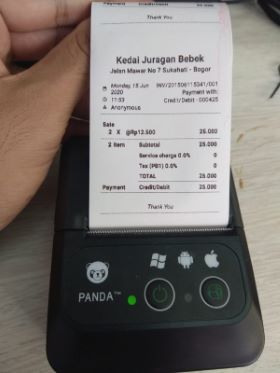 |
 |
| Photo | Photo Print Result |
|---|---|
 |
 |
| Screen Layout | Screen Layout Print Result |
|---|---|
 |
 |
💝 Support the Project
Printama saves developers countless hours with reliable printing solutions. Your support helps us expand compatibility and maintain this free resource.
🚀 How Your Support Helps
- Hardware Acquisition: Purchase various printer models for testing
- Continuous Testing: Ensure compatibility across different brands
- Development Time: Maintain and improve the library
- Documentation: Create better guides and tutorials
☕ Contribute Via
| Platform | Link | Features |
|---|---|---|
| PayPal | Donate via PayPal | Secure, worldwide |
| Ko-fi | Support on Ko-fi | Coffee-themed, easy |
| Buy Me a Coffee | Buy Me a Coffee | Popular, anonymous option |
| Trakteer | Trakteer (ID) | Indonesian platform |
| Saweria | Saweria (ID) | Indonesian platform |
| USDT (BEP20) | Pay via Trust Wallet | Crypto, decentralized |
💰 USDT Donation Details
Network: BEP20 (Binance Smart Chain)
Address:
0x7A65cc9d8031f67847662cC92Fa93b71dCc95605
- With Trust Wallet: Click the USDT link above to open Trust Wallet directly
- Manual Transfer: Copy the address above and send USDT via any BEP20-compatible wallet
💡 Tip: The library includes a beautiful donation screen in the sample app!
Quick Start
Requirements:
- Android SDK 16+
- Java 8+ configuration
- Bluetooth thermal printer (2-inch or 3-inch)
Latest Features in 1.0.0:
- 🆕 New constant classes (PA, PW) for better organization
- 🔧 Improved method parameter order for consistency
- 📱 Enhanced Android 13+ compatibility
- 🎨 Advanced column formatting (2-5 columns)
- 🛡️ Comprehensive stability improvements
- 📚 Complete API documentation
- 🔧 Improved text alignment and spacing
- 🎨 Better receipt layout capabilities
Basic Setup
Permissions in your Manifest
For Android 12 (API 31) and higher:
<!-- Bluetooth permissions for Android 12+ -->
<uses-permission android:name="android.permission.BLUETOOTH_SCAN"
android:usesPermissionFlags="neverForLocation"
tools:targetApi="31" />
<uses-permission android:name="android.permission.BLUETOOTH_CONNECT" />
<!-- Legacy Bluetooth permissions for older devices -->
<uses-permission android:name="android.permission.BLUETOOTH"
android:maxSdkVersion="30" />
<uses-permission android:name="android.permission.BLUETOOTH_ADMIN"
android:maxSdkVersion="30" />
<!-- Location permission for Bluetooth scanning on older devices -->
<uses-permission android:name="android.permission.ACCESS_FINE_LOCATION"
android:maxSdkVersion="30" />
<!-- Hardware features (optional) -->
<uses-feature android:name="android.hardware.bluetooth"
android:required="false" />
<uses-feature android:name="android.hardware.bluetooth_le"
android:required="false" />
Permission handling in your Activity
Add this permission request constant:
private final int PERMISSION_REQUEST_BLUETOOTH_CONNECT = 432;
Check and request permissions in your Activity:
private void checkBluetoothPermission() {
if (ContextCompat.checkSelfPermission(this, Manifest.permission.BLUETOOTH_CONNECT) == PackageManager.PERMISSION_GRANTED
|| ContextCompat.checkSelfPermission(this, Manifest.permission.BLUETOOTH_SCAN) == PackageManager.PERMISSION_GRANTED) {
// Permission granted - proceed with printer operations
connectToPrinter();
} else {
// Request permissions
requestBluetoothPermission();
}
}
private void requestBluetoothPermission() {
if (Build.VERSION.SDK_INT >= Build.VERSION_CODES.S) {
// Android 12+ - Request new Bluetooth permissions
ActivityCompat.requestPermissions(this,
new String[]{
Manifest.permission.BLUETOOTH_SCAN,
Manifest.permission.BLUETOOTH_CONNECT
},
PERMISSION_REQUEST_BLUETOOTH_CONNECT);
} else {
// Older Android versions - Request Bluetooth enable
Intent enableBtIntent = new Intent(BluetoothAdapter.ACTION_REQUEST_ENABLE);
startActivityForResult(enableBtIntent, PERMISSION_REQUEST_BLUETOOTH_CONNECT);
}
}
@Override
public void onRequestPermissionsResult(int requestCode, @NonNull String[] permissions, @NonNull int[] grantResults) {
super.onRequestPermissionsResult(requestCode, permissions, grantResults);
if (requestCode == PERMISSION_REQUEST_BLUETOOTH_CONNECT) {
if (grantResults.length > 0 && grantResults[0] == PackageManager.PERMISSION_GRANTED) {
// Permission granted
connectToPrinter();
} else {
// Permission denied
Toast.makeText(this, "Bluetooth permission is required for printing", Toast.LENGTH_LONG).show();
}
}
}
Call permission check in your onCreate() method:
@Override
protected void onCreate(Bundle savedInstanceState) {
super.onCreate(savedInstanceState);
setContentView(R.layout.activity_main);
// Check permissions when activity starts
checkBluetoothPermission();
}
Show dialog to choose bonded device (printer list) bind your device initially from the bluetooth config:
Printama.showPrinterList(this, printerName -> {
// Your code here
});
Show dialog to choose bonded device (Custom Color)
Printama.showPrinterList(this, R.color.colorBlue, printerName -> {
if (connectedPrinter != null) {
// Your code here
}
});
Prepare the text
String text = "-------------\n" +
"This will be printed\n" +
"Left aligned\n" + // or Center or Right
"cool isn't it?\n" +
"------------------\n";
Print Text LEFT aligned
Printama.with(context).connect(printama -> {
printama.printText(text, PA.LEFT);
printama.close();
});
Print Text CENTER aligned
Printama.with(context).connect(printama -> {
printama.printText(text, PA.CENTER);
printama.close();
});
Print Text RIGHT aligned
Printama.with(context).connect(printama -> {
printama.printText(text, PA.RIGHT);
printama.close();
});
Print Text JUSTIFY aligned
Printama.with(this).connect(printama -> {
printama.printTextJustify("text1", "text2");
printama.printTextJustify("text1", "text2", "text3");
printama.printTextJustify("text1", "text2", "text3", "text4");
printama.printTextJustifyBold("text1", "text2");
printama.printTextJustifyBold("text1", "text2", "text3");
printama.printTextJustifyBold("text1", "text2", "text3", "text4");
printama.setNormalText();
printama.feedPaper();
printama.close();
});
🆕 Advanced Column Formatting (New in 0.9.80)
Printama now includes powerful column formatting methods that automatically handle width calculation and text alignment:
Printama.with(this).connect(printama -> {
// Two columns with default widths (70% - 30%)
printama.printTextln(printama.formatTwoColumns("Product", "Price"), PA.LEFT);
printama.printTextln(printama.formatTwoColumns("Coffee", "$3.50"), PA.LEFT);
// Three columns with default widths (50% - 20% - 30%)
printama.printTextln(printama.formatThreeColumns("Item", "Qty", "Total"), PA.LEFT);
printama.printTextln(printama.formatThreeColumns("Espresso", "2", "$7.00"), PA.LEFT);
// Four columns with default widths (40% - 20% - 20% - 20%)
printama.printTextln(printama.formatFourColumns("ID", "Name", "Stock", "Price"), PA.LEFT);
printama.printTextln(printama.formatFourColumns("001", "Coffee", "50", "$3.50"), PA.LEFT);
// Five columns with default widths (30% - 20% - 20% - 15% - 15%)
printama.printTextln(printama.formatFiveColumns("ID", "Item", "Cat", "Qty", "$"), PA.LEFT);
// Custom column widths (percentages must sum to 100)
double[] customWidths = {60.0, 40.0}; // 60% - 40%
printama.printTextln(printama.formatTwoColumns("Description", "Amount", customWidths), PA.LEFT);
printama.close();
});
Print Text with format
Printama.with(this).connect(printama -> {
printama.setSmallText();
printama.printText("small___________");
printama.printTextln("TEXTtext");
printama.setNormalText();
printama.printText("normal__________");
printama.printTextln("TEXTtext");
printama.printTextNormal("bold____________");
printama.printTextlnBold("TEXTtext");
printama.setNormalText();
printama.printTextNormal("tall____________");
printama.printTextlnTall("TEXTtext");
printama.printTextNormal("tall bold_______");
printama.printTextlnTallBold("TEXTtext");
printama.printTextNormal("wide____________");
printama.printTextlnWide("TEXTtext");
printama.printTextNormal("wide bold_______");
printama.printTextlnWideBold("TEXTtext");
printama.printTextNormal("wide tall_______");
printama.printTextlnWideTall("TEXTtext");
printama.printTextNormal("wide tall bold__");
printama.printTextlnWideTallBold("TEXTtext");
printama.printTextNormal("underline_______");
printama.setUnderline();
printama.printTextln("TEXTtext");
printama.printTextNormal("delete line_____");
printama.setDeleteLine();
printama.printTextln("TEXTtext");
printama.setNormalText();
printama.feedPaper();
printama.close();
});
Print Bitmap / Image LEFT aligned
Bitmap bitmap = BitmapFactory.decodeResource(getResources(), R.mipmap.ic_launcher);
Printama.with(context).connect(printama -> {
printama.printImage(bitmap, 200, PA.LEFT);
printama.close();
});
Print Bitmap / Image CENTER aligned
Bitmap bitmap = BitmapFactory.decodeResource(getResources(), R.mipmap.ic_launcher);
Printama.with(context).connect(printama -> {
printama.printImage(bitmap, 200, PA.CENTER);
printama.close();
});
Print Bitmap / Image RIGHT aligned
Bitmap bitmap = BitmapFactory.decodeResource(getResources(), R.mipmap.ic_launcher);
Printama.with(context).connect(printama -> {
printama.printImage(bitmap, 200, PA.RIGHT);
printama.close();
});
Print Bitmap / Image FULL size
Bitmap bitmap = BitmapFactory.decodeResource(getResources(), R.mipmap.ic_launcher);
Printama.with(context).connect(printama -> {
printama.printImage(bitmap, PW.FULL_WIDTH);
printama.close();
});
Print Bitmap / Image ORIGINAL size
Bitmap bitmap = BitmapFactory.decodeResource(getResources(), R.mipmap.ic_launcher);
Printama.with(context).connect(printama -> {
printama.printImage(bitmap); // original size, centered as default
printama.close();
});
Print Drawable Vector
Bitmap bitmap = Printama.getBitmapFromVector(this, R.drawable.ic_launcher_background);
Printama.with(this).connect(printama -> {
printama.printImage(bitmap, PW.ORIGINAL_WIDTH);
printama.close();
});
Print Layout View
Using print layout view, you can design your receipt on your layout XML or DSL, and pass the root view as a parameter:
View view = findViewById(R.id.root_view);
Printama.with(this).connect(printama -> {
printama.printFromView(view);
printama.close();
});
Features
🔧 Core Printing Capabilities
- Text Alignment: LEFT, CENTER, RIGHT, and JUSTIFY alignment options
- Image Printing: Auto-grayscale bitmap printing with custom width and alignment
- Photo Printing: High-quality grayscaled photo output
- Layout Printing: Print Android views and layouts directly
- Vector Support: Print vector drawables with perfect scaling
🆕 Advanced Formatting (v0.9.80)
- Column Formatting: Smart 2-5 column layouts with automatic width calculation
- Custom Widths: Flexible column width percentages for precise control
- Text Overflow: Automatic text truncation to prevent layout breaks
- Adaptive Sizing: Auto-adjusts for 2-inch and 3-inch printer compatibility
📱 Device & Connectivity
- Bluetooth Integration: Seamless pairing with bonded device selection dialog
- Custom UI: Customizable printer selection dialog colors
- Wide Compatibility: Extensively tested with 2-inch and 3-inch thermal printers
- Android 13+ Ready: Optimized for latest Android versions with proper permissions
🎨 Text Styling Options
- Font Sizes: Small, normal, tall, and wide text variants
- Text Effects: Bold, underline, and strikethrough formatting
- Line Spacing: Customizable spacing for better receipt layout
- Mixed Formatting: Combine multiple text styles in single print job
Contributing
You can simply :
- a pull request, or
- raise an issue ticket, or
- request additional feature by raise a ticket.
Download
- Minimum Android SDK Version 16
- Always check latest release
Gradle:
Step 1. Add it in your root build.gradle at the end of repositories:
allprojects {
repositories {
...
maven { url 'https://jitpack.io' }
}
}
Step 2. Add the dependency
dependencies {
...
#groovy
implementation 'com.github.anggastudio:Printama:<version>'
#kts
implementation("com.github.anggastudio:Printama:<version>")
...
}
Other like Maven, SBT, Leiningen:
just visit the jitpack page click here -->
License
Thanks To:
Roadmap
✅ Version 1.0.0 (Released)
- ✅ Stability Focus: Comprehensive testing and bug fixes
- ✅ Documentation: Complete API documentation and guides
- ✅ New Constants: Introduced PA and PW classes for better organization
- ✅ Method Improvements: Consistent parameter order across all methods
- ✅ Migration Guide: Complete migration documentation from 0.9.x
🔮 Future Enhancements
- Multi-Brand Testing: Expanded compatibility testing across printer manufacturers
- Advanced Layouts: Template-based receipt designs
📈 Recent Achievements (v1.0.0)
- ✅ New constant classes (PA, PW) for better code organization
- ✅ Consistent method parameter order
- ✅ Advanced column formatting system
- ✅ Improved Android 13+ compatibility
- ✅ Enhanced text alignment and spacing
- ✅ Comprehensive stability improvements
- ✅ Complete migration guide and documentation
🔄 Migration Guide (v1.0.0)
Important: Version 1.0.0 introduces new constant classes for better organization. The old constants are deprecated and will be removed in v2.0.0.
Alignment Constants Migration
| ❌ Deprecated (v0.9.x) | ✅ New (v1.0.0+) | Description |
|---|---|---|
Printama.LEFT |
PA.LEFT |
Left text alignment |
Printama.CENTER |
PA.CENTER |
Center text alignment |
Printama.RIGHT |
PA.RIGHT |
Right text alignment |
Width Constants Migration
| ❌ Deprecated (v0.9.x) | ✅ New (v1.0.0+) | Description |
|---|---|---|
Printama.ORIGINAL_WIDTH |
PW.ORIGINAL_WIDTH |
Original image width |
Printama.FULL_WIDTH |
PW.FULL_WIDTH |
Full printer width |
Method Parameter Order Changes
Text Methods:
// ❌ Old way (deprecated)
printText(PA.CENTER, "Hello World");
printTextln(PA.RIGHT, "Hello World");
// ✅ New way
printText("Hello World", PA.CENTER);
printTextln("Hello World", PA.RIGHT);
Image Methods:
// ❌ Old way (deprecated)
printImage(PA.CENTER, bitmap, PW.FULL_WIDTH);
// ✅ New way
printImage(bitmap, PW.FULL_WIDTH, PA.CENTER);
Import Required Classes
import com.anggastudio.printama.Printama;
import com.anggastudio.printama.constants.PA; // For alignment constants
import com.anggastudio.printama.constants.PW; // For width constants
Quick Migration Checklist
- Replace
Printama.LEFT/CENTER/RIGHTwithPA.LEFT/CENTER/RIGHT - Replace
Printama.ORIGINAL_WIDTH/FULL_WIDTHwithPW.ORIGINAL_WIDTH/FULL_WIDTH - Update text method calls:
printText(align, text)→printText(text, align) - Update image method calls:
printImage(align, bitmap, width)→printImage(bitmap, width, align) - Add import statements for
PAandPWclasses - Test your implementation with the new API
💡 Tip: The deprecated methods will continue to work in v1.0.0 but will show compiler warnings. Plan to migrate before v2.0.0 release.




