structural


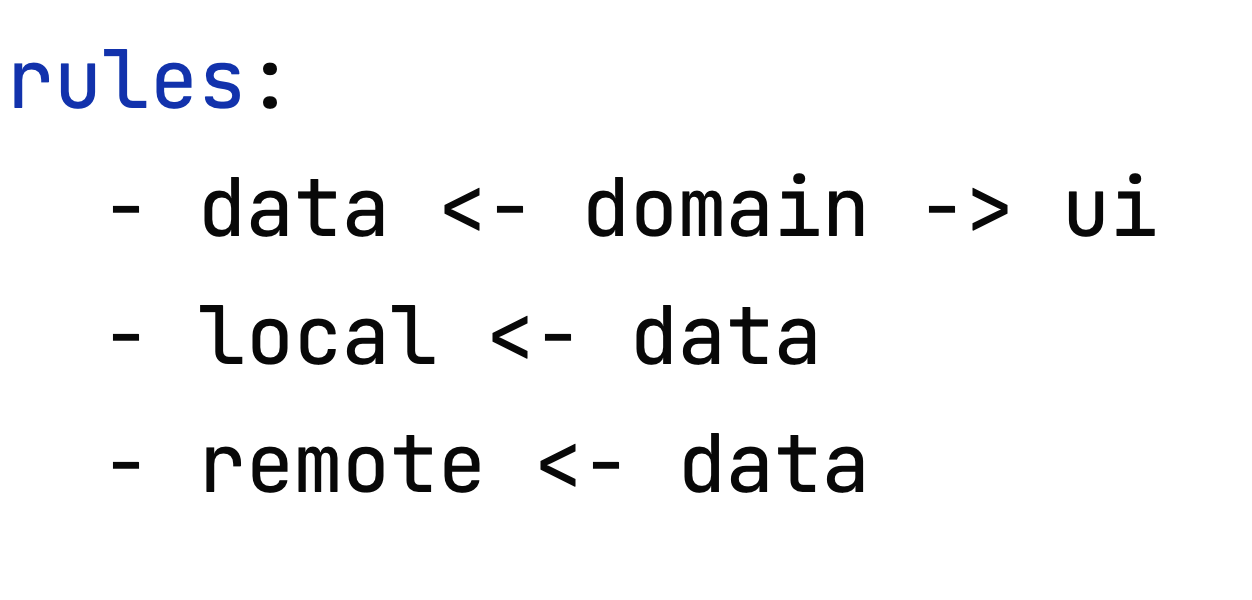
A lightweight Gradle plugin for enforcing package dependency rules in Kotlin and Java projects. Define which packages can import from others within your project and enforce it automatically.
Structural is intended to be a quick way to enforce a modular architecture when other tools are not preferred or available. However, it can also be used for other purposes such as just forbidding one local package from importing from another.
Installation
plugins {
id("com.adrianczuczka.structural") version "[version]"
}
repositories {
mavenCentral()
}
Usage
Set the structure
Structural requires a YAML file to understand the intended package structure. First, create a YAML file in your project. You can link it like this:
structural {
config = "./structural.yml"
}
If you omit this, it will look for a structural.yml file by default in the root directory.
In your YAML file, there should be two main sections: packages and rules. packages should be a
list of all package names that Structural should check. For example, if you follow MVVM and Clean
Architecture rules, your list could look like this:
packages:
- local
- remote
- data
- domain
- ui
These are all the packages that will have rules related to which ones can import from which others.
The rules section should specify the rules which govern the package structure. There are two ways
to write these rules. You can either use arrows to specify the relationships, like this:
rules:
- data <- domain -> ui
- local <- data
- remote <- data
This means that
- The
dataanduifolders can import from thedomainfolder, but not vice versa - The
localandremotefolders can import from thedatafolder, but not vice versa
The same rules can also be written like this:
rules:
# YAML lists are supported
? [ ui, data ]
:
- domain
? [ local, remote ]
:
- data
# Also works
ui:
- domain
data:
- domain
local:
- data
remote:
- data
Run the check
To check your project's package imports against the rules, run:
./gradlew structuralCheck
An example result will look like this:
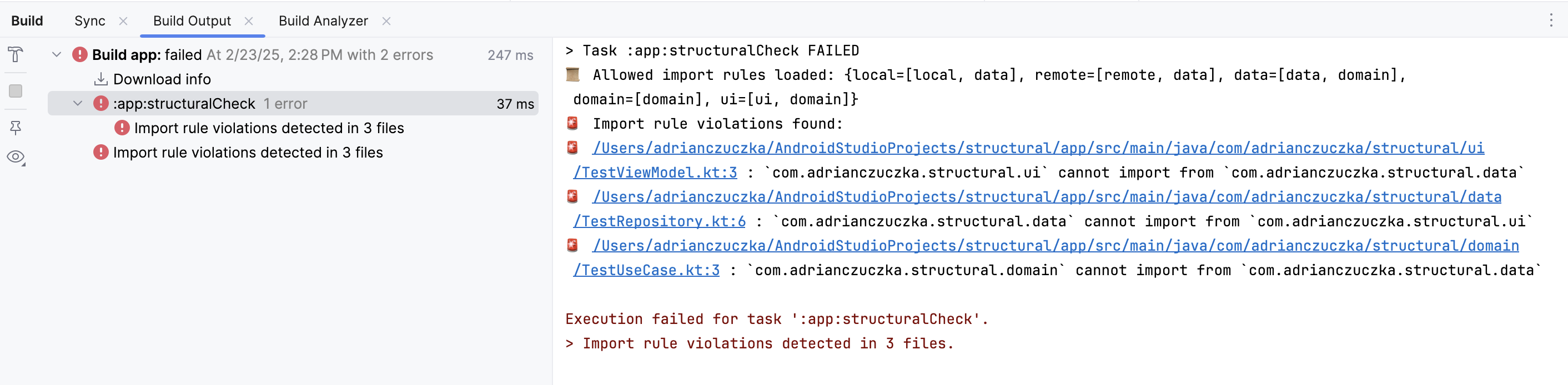
Setting a baseline
To ignore certain issues, you can run this command:
./gradlew structuralGenerateBaseline
This will create a baseline file containing all current issues, which will be ignored on subsequent checks. By default,
the baseline will be created in $rootDir/baseline.xml. To set a custom path, you can add this property:
structural {
baseline = "./baseline.xml"
}
Compatibility
This plugin supports both Kotlin and Java source files. It uses the Kotlin compiler for parsing via an isolated classloader, so it works with any Kotlin version in your project.

