ElasticDownload
Introduction: 带数字进度的 ProgressBar,效果很炫
Tags:
动画库-进度动画-ProgressBar-数字进度动画-Recently me and my friend came across this downloading animation on Dribble: https://dribbble.com/shots/1887815-Download?list=users&offset=4 We found it so nice that we decided to develop it for Android!
We implemented it with a custom view, playing with canvas rotation and path drawing.
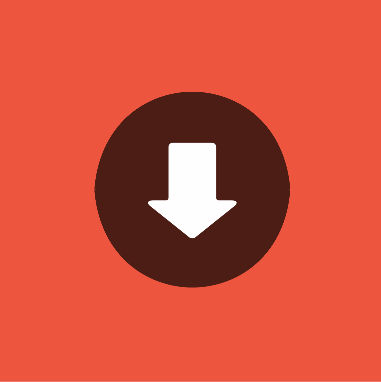
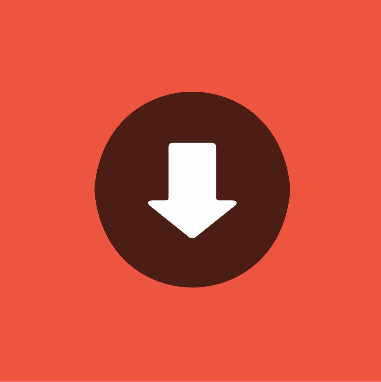
System Requirement
Android v2.2+
Usage
Grab it from maven:
implementation 'com.github.tibolte:elasticdownload:1.0.+'
Declare this view in your layout like below, it's also possible to inflate it manually.
<is.arontibo.library.ElasticDownloadView
android:id="@+id/elastic_download_view"
android:layout_width="wrap_content"
android:layout_height="wrap_content"
android:layout_centerInParent="true"/>
At first, call startIntro() to make the view be able to display any percentage:
@InjectView(R.id.elastic_download_view) ElasticDownloadView mElasticDownloadView;
mElasticDownloadView.startIntro();
Set any progress:
mElasticDownloadView.setProgress(25);
Notify if the download has failed or not:
mElasticDownloadView.success(); //This function moves the cursor to 100 if the progress has not been set already
mElasticDownloadView.fail();
Participating?
Make your pull requests on feature or bugfix branches.
License
Copyright 2015 Thibault Guégan and Aron Ingi Óskarsson
Licensed under the Apache License, Version 2.0 (the "License");
you may not use this file except in compliance with the License.
You may obtain a copy of the License at
http://www.apache.org/licenses/LICENSE-2.0
Unless required by applicable law or agreed to in writing, software
distributed under the License is distributed on an "AS IS" BASIS,
WITHOUT WARRANTIES OR CONDITIONS OF ANY KIND, either express or implied.
See the License for the specific language governing permissions and
limitations under the License.
