WaterDropListView
Introduction: 模仿 iOS 下拉刷新“水滴”效果,支持下拉刷新和上拉加载
Tags:
#WaterDropListView
A powerful ListView with awesome pull-refresh and pull-on-loadmore function!
##PreView
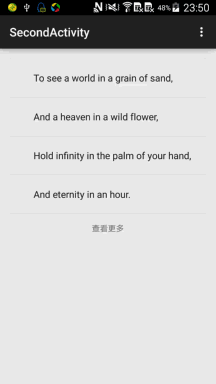 ##Usage
1.download the project
##Usage
1.download the project
2.import it into your project as a lib.
3.use the “WaterDropListView” in your code,just like the normal ListView.
###Code
- Replace standard
ListViewwithmedusa.theone.waterdroplistview.view.WaterDropListViewin yourlayout.xmlfile.
<medusa.theone.waterdroplistview.view.WaterDropListView
android:id="@+id/waterdrop_listview"
android:layout_width="match_parent"
android:layout_height="wrap_content">
</medusa.theone.waterdroplistview.view.WaterDropListView>
2.implements the WaterDropListView.IWaterDropListViewListener in your Activity or Fragment.
Public class MainActivity extends Activity implements WaterDropListView.IWaterDropListViewListener
When pulling to refresh,the ``` public void onRefresh()
When pulling to load moer,the ```
public void onLoadMore()
```will be called
3.Then you can use it just like the ListView.
##Summary
If you have any problem ,please let me know! Hope you like it!
[](https://android-arsenal.com/details/1/2078)
