Matisse
Introduction: 改自知乎原项目, 优化相册选择,优化单选,添加裁剪,选择图片后添加图片压缩
Tags:

Matisse
本项目在原项目上修改(2018/5 月版本) 主要修改内容为:
1. 优化相册选择。
2. 优化单选策略。
3. 添加圆形与方形裁剪。 单图模式(maxSelectable == 1)才支持裁剪
4. 图片选择后压缩,不失真条件下高比率压缩。
* 注:裁剪成功后只返回裁剪后图片的绝对路径,不返回 Uri,需自行转换
具体调用查看 SelectionCreator.java
关于打包报错问题:
使用:
1. 复制 matisse 依赖包
2. 为适配 7.0,,项目 manifest 的 privider 标签下 paths 文件中添加
<external-path name="my_images" path="Pictures"/>
主项目 gradle 中 android 目录下添加
lintOptions{
disable 'MissingTranslation'
}
2018-05-08 修改内容: 同步添加选中回调、选中原图功能
2018-02-07 修改内容: 处理打包报错问题,删除多余语言支持
2017-11-29 修改内容: 同步更新( 11 月 23 日前) 官方版本优化内容
2017-10-19 修改内容: 裁剪框尺寸与屏幕尺寸关联,修复小手机裁剪框出界
2017-10-12 修改内容: 图片选择成功后压缩,只对图片进行压缩,多张压缩只需循环执行
2017-10-11 修改内容: 解决选择视频时裁剪崩溃
2017-7-26 修改内容: 修复方形裁剪无法拍照
Matisse is a well-designed local image and video selector for Android. You can
- Use it in Activity or Fragment
- Select images including JPEG, PNG, GIF and videos including MPEG, MP4
- Apply different themes, including two built-in themes and custom themes
- Different image loaders
- Define custom filter rules
- More to find out yourself
| Zhihu Style | Dracula Style | Preview |
|---|---|---|
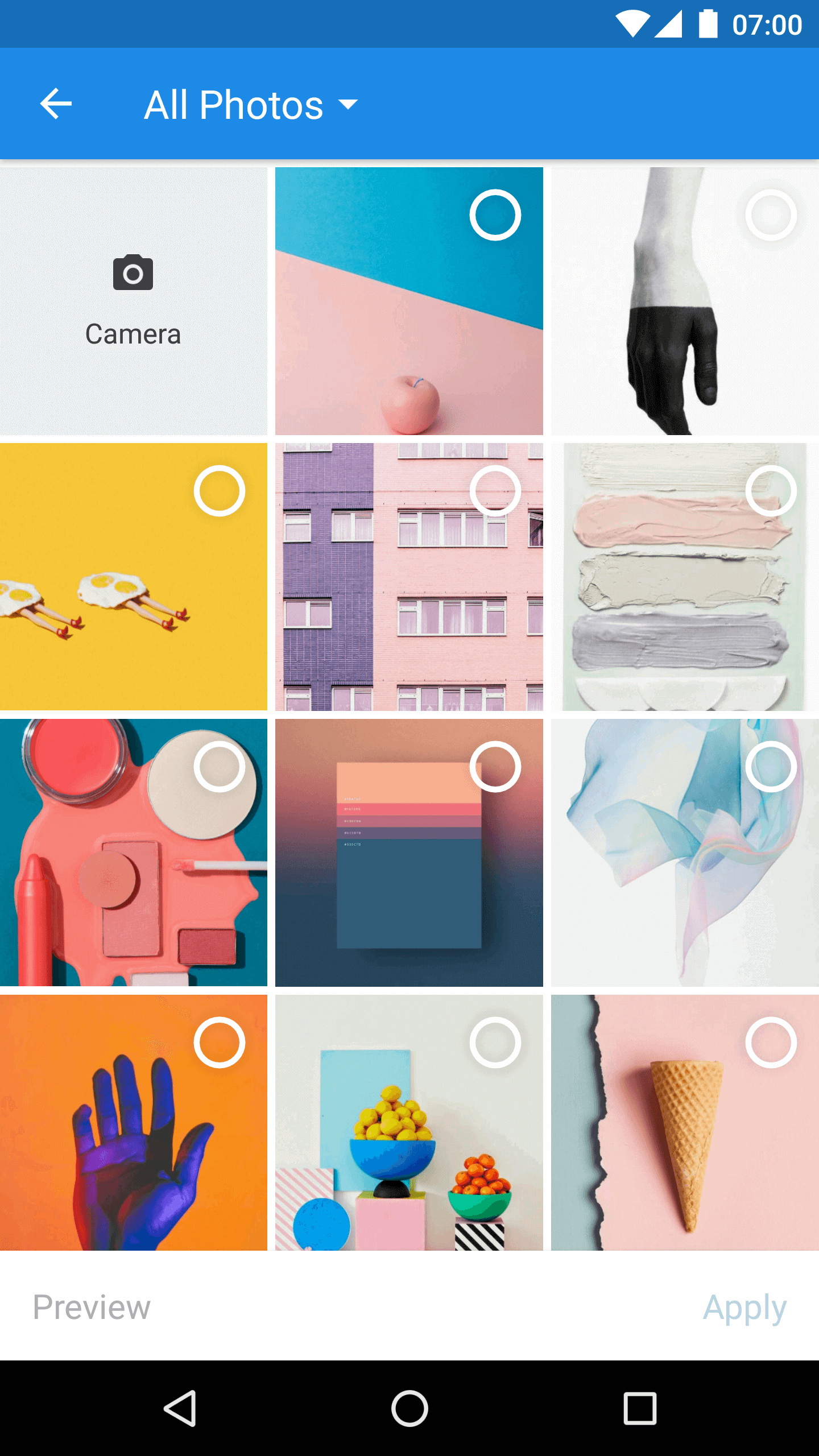 |
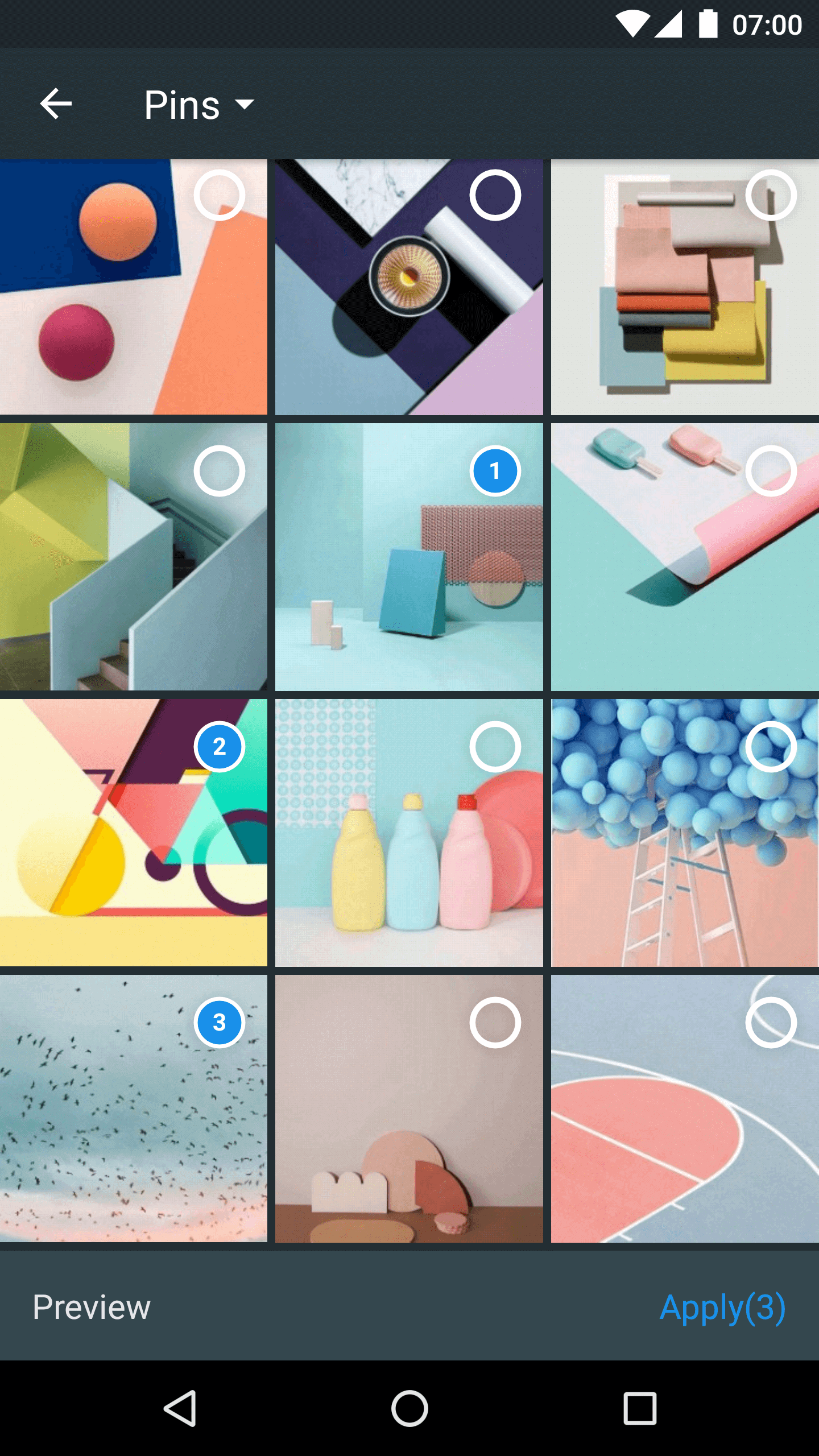 |
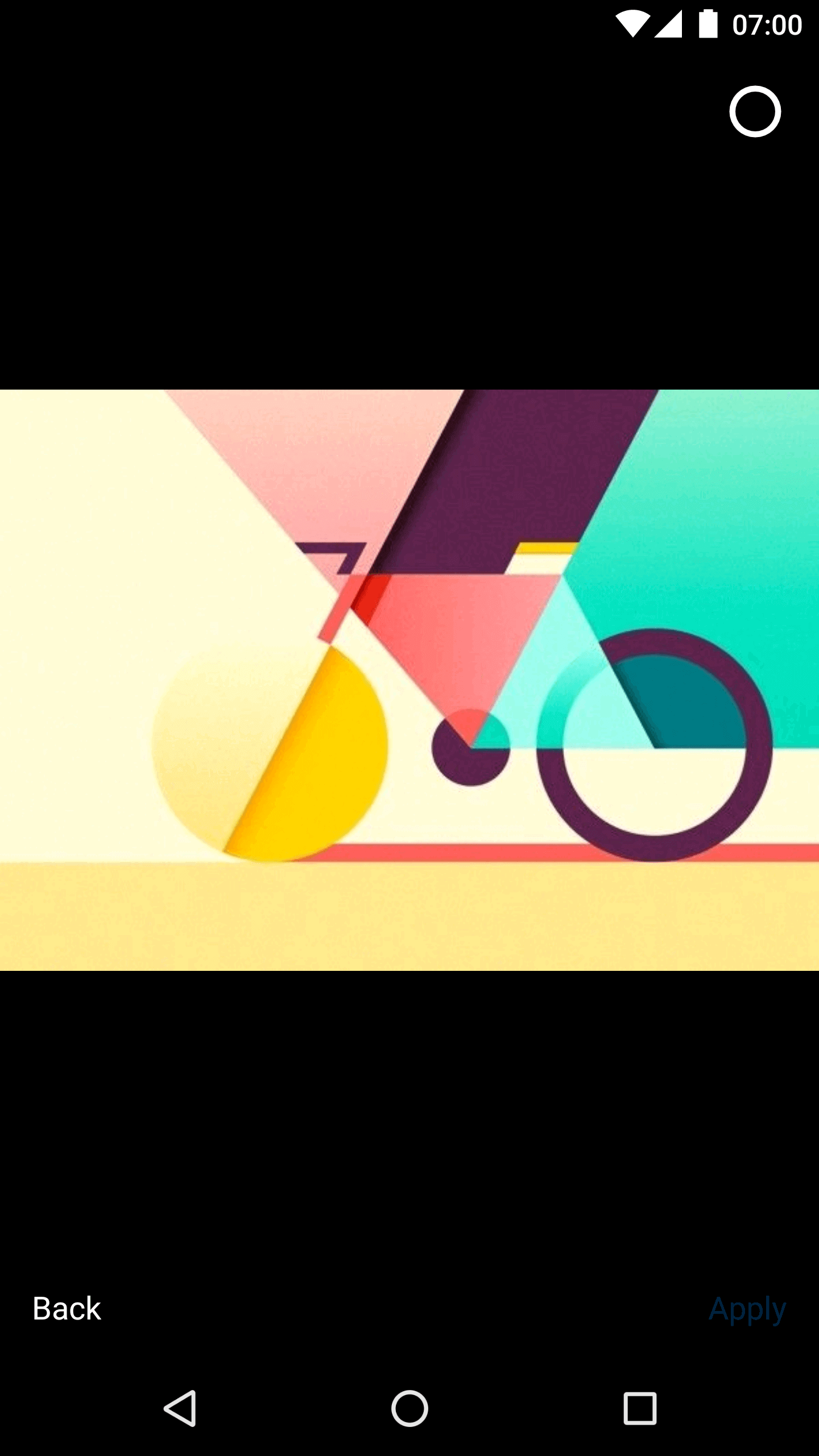 |
| Circle Crop | Square Crop |
|---|---|
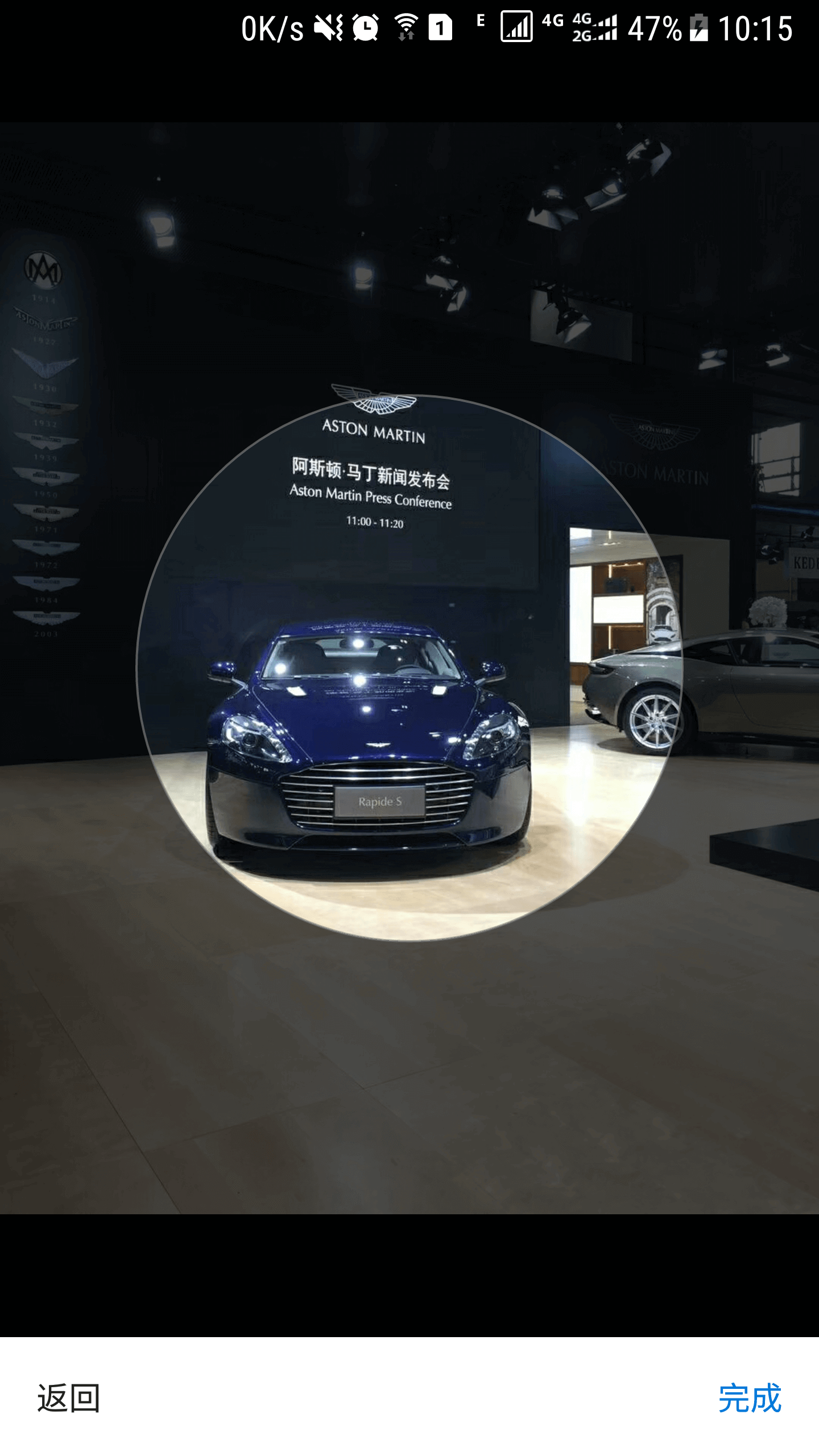 |
 |
Check out Matisse releases to see more unstable versions. And add extra rule:
-dontwarn com.bumptech.glide.**
How do I use Matisse?
Permission
The library requires two permissions:
android.permission.READ_EXTERNAL_STORAGEandroid.permission.WRITE_EXTERNAL_STORAGE
So if you are targeting Android 6.0+, you need to handle runtime permission request before next step.
Simple usage snippet
Start MatisseActivity from current Activity or Fragment:
Matisse.from(MainActivity.this)
.choose(MimeType.allOf())
.countable(true)
.maxSelectable(9)
.addFilter(new GifSizeFilter(320, 320, 5 * Filter.K * Filter.K))
.gridExpectedSize(getResources().getDimensionPixelSize(R.dimen.grid_expected_size))
.restrictOrientation(ActivityInfo.SCREEN_ORIENTATION_UNSPECIFIED)
.thumbnailScale(0.85f)
.imageEngine(new GlideEngine())
.forResult(REQUEST_CODE_CHOOSE);
Matisse.from(SampleActivity.this)
.choose(MimeType.ofAll(), false) // 展示所有类型文件(图片 视频 gif)
.capture(true) // 可拍照
.countable(true) // 记录文件选择顺序
.captureStrategy(new CaptureStrategy(true, "cache path"))
.maxSelectable(1) // 最多选择一张
.isCrop(true) // 开启裁剪
.cropOutPutX(400) // 设置裁剪后保存图片的宽高
.cropOutPutY(400) // 设置裁剪后保存图片的宽高
.cropStyle(CropImageView.Style.RECTANGLE) // 方形裁剪 CIRCLE 为圆形裁剪
.isCropSaveRectangle(true) // 裁剪后保存方形(只对圆形裁剪有效)
.addFilter(new GifSizeFilter(320, 320, 5 * Filter.K * Filter.K)) // 筛选数据源可选大小限制
.gridExpectedSize(getResources().getDimensionPixelSize(R.dimen.grid_expected_size))
.restrictOrientation(ActivityInfo.SCREEN_ORIENTATION_PORTRAIT)
.thumbnailScale(0.8f)
.imageEngine(new GlideEngine())
.forResult(REQUEST_CODE_CHOOSE);
