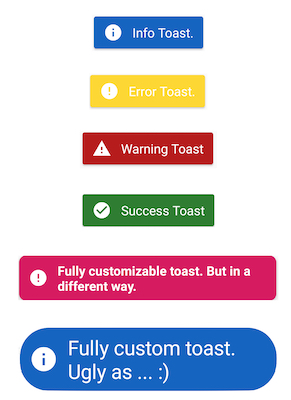Toastie
Introduction: Toastie is a customizable Android toast library.
Tags:
Getting Started
Gradle
Step 1. Add the JitPack repository to your build file
Add it in your root build.gradle at the end of repositories:
Note: Please check above for the latest version!
allprojects {
repositories {
...
maven { url "https://jitpack.io" }
}
}
Step 2. Add the dependency
dependencies {
implementation 'com.github.MrNtlu:Toastie:latest.version'
}
Maven
Step 1. Add the JitPack repository to your build file
<repositories>
<repository>
<id>jitpack.io</id>
<url>https://jitpack.io</url>
</repository>
</repositories>
Step 2. Add the dependency
<dependency>
<groupId>com.github.MrNtlu</groupId>
<artifactId>Toastie</artifactId>
<version>latest.version</version>
</dependency>
Usage
Warning Toast:
Toastie.warning(MainActivity.this,"Warning Toast", Toast.LENGTH_LONG).show();
Toastie.centerWarning(MainActivity.this,"Warning Toast", Toast.LENGTH_LONG).show();
Toastie.topWarning(MainActivity.this,"Warning Toast", Toast.LENGTH_LONG).show();
Success Toast:
Toastie.success(MainActivity.this,"Success Toast",Toast.LENGTH_LONG).show();
Toastie.centerSuccess(MainActivity.this,"Success Toast",Toast.LENGTH_LONG).show();
Toastie.topSuccess(MainActivity.this,"Success Toast",Toast.LENGTH_LONG).show();
Info Toast:
Toastie.info(MainActivity.this,"Info Toast.",Toast.LENGTH_LONG).show();
Toastie.centerInfo(MainActivity.this,"Info Toast.",Toast.LENGTH_LONG).show();
Toastie.topInfo(MainActivity.this,"Info Toast.",Toast.LENGTH_LONG).show();
Error Toast:
Toastie.error(MainActivity.this,"Error Toast.",Toast.LENGTH_LONG).show();
Toastie.centerError(MainActivity.this,"Error Toast.",Toast.LENGTH_LONG).show();
Toastie.topError(MainActivity.this,"Error Toast.",Toast.LENGTH_LONG).show();
Custom Toast:
Toastie.custom(MainActivity.this,"Custom Toast.",R.drawable.icon,R.color.background,Toast.LENGTH_LONG).show();
Toastie.centerCustom(MainActivity.this,"Custom Toast.",R.drawable.icon,R.color.background,Toast.LENGTH_LONG).show();
Toastie.topCustom(MainActivity.this,"Custom Toast.",R.drawable.icon,R.color.background,Toast.LENGTH_LONG).show();
Fully customizable toast, you can set the attributes that you need.
Toastie.allCustom(MainActivity.this)
.setTypeFace(Typeface.DEFAULT_BOLD)
.setTextSize(16)
.setCardRadius(25)
.setCardElevation(10)
.setIcon(R.drawable.ic_error_black_24dp)
.setCardBackgroundColor(R.color.colorAccent)
.setMessage("Fully customizable toast. But in a different way.")
.setGravity(Gravity.CENTER,5,5)
.createToast(Toast.LENGTH_LONG)
.show();
Same as previous one but different way calling it.
Toastie.allCustom(MainActivity.this,"Fully custom toast. Ugly as ... :)",R.drawable.ic_info_black_36dp,
R.color.infoColor,cornerRadius,elevation,textSize,Typeface.SANS_SERIF,Gravity.TOP, xOffset,yOffset,Toast.LENGTH_LONG).show();
Screenshots