Shortcut
Introduction: A simple library to add dynamic and pinned shortcuts
Tags:
A simple library to add dynamic and pinned shortcuts
Integrating the shortcut sdk into your android app
Add jitpack maven repo to app module's build.gradle
allprojects {
repositories {
maven { url "https://jitpack.io" }
}
}
maven
<repositories>
<repository>
<id>jitpack.io</id>
<url>https://jitpack.io</url>
</repository>
</repositories>
Add dependency
gradle
dependencies {
implementation 'com.github.MehdiKh93:Shortcut:1.0.2'
}
maven
<dependency>
<groupId>com.github.MehdiKh93</groupId>
<artifactId>Shortcut</artifactId>
<version>1.0.2</version>
</dependency>
Usage
init ShortcutUtils class
ShortcutUtils shortcutUtils = new ShortcutUtils(context);
adding a DynamicShortcut
Shortcut dynamicShortcut = new Shortcut.ShortcutBuilder()
.setShortcutIcon(R.drawable.icon)
.setShortcutId("dynamicShortcutId")
.setShortcutLongLabel("dynamicShortcutLongLable")
.setShortcutShortLabel("dynamicShortcutShortLabel")
.setIntentAction("dynamicShortcutIntentAction")
.setIntentStringExtraKey("dynamicShortcutKey")
.setIntentStringExtraValue("dynamicShortcutValue")
.build();
shortcutUtils.addDynamicShortCut(dynamicHomeShortcut, new IReceiveStringExtra() {
@Override
public void onReceiveStringExtra(String stringExtraKey, String stringExtraValue) {
String intent = getIntent().getStringExtra(stringExtraKey);
if (intent != null) {
if (intent.equals("dynamicShortcutValue")) {
//write any code here
}
}
}
});
}
disabling a DynamicShortcut temporary
shortcutUtils.disableDynamicShortCut(dynamicShortcut);
removing a DynamicShortcut temporary
shortcutUtils.removeDynamicShortCut(dynamicShortcut);
enabling a DynamicShortcut temporary
shortcutUtils.enableDynamicShortCut(dynamicShortcut);
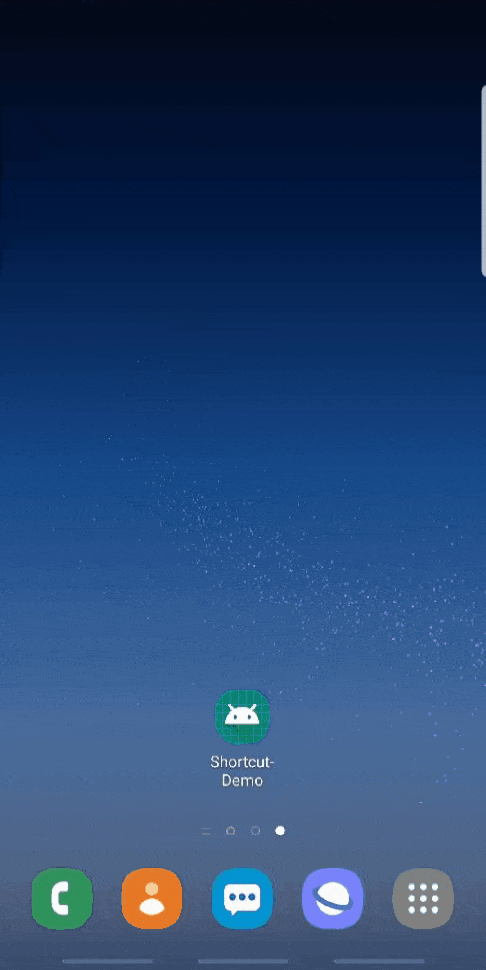
initing a PinnedShortcut
Shortcut pinnedShortcut = new Shortcut.ShortcutBuilder()
.setShortcutIcon(R.drawable.icon)
.setShortcutId("pinnedShortcutId")
.setShortcutLongLabel("pinnedShortcutLongLabel")
.setShortcutShortLabel("pinnedShortcutShortLabel")
.setIntentAction("pinnedShortcutIntentAction")
.setIntentStringExtraKey("pinnedShortcutKey")
.setIntentStringExtraValue("pinnedShortcutValue")
.build();
shortcutUtils.initPinnedShortCut(pinnedShortcut, new IReceiveStringExtra() {
@Override
public void onReceiveStringExtra(String stringExtraKey, String stringExtraValue) {
String intent = getIntent().getStringExtra(stringExtraKey);
if (intent != null) {
if (intent.equals("pinnedShortcutValue")) {
//write any code here
}
}
}
});
}
requesting a PinnedShortcut
shortcutUtils.requestPinnedShortcut(pinnedShortcut);
disabling a PinnedShortcut
shortcutUtils.disablePinnedShortCut(pinnedShortcut);
enabling a PinnedShortcut
shortcutUtils.enablePinnedShortCut(pinnedShortcut);
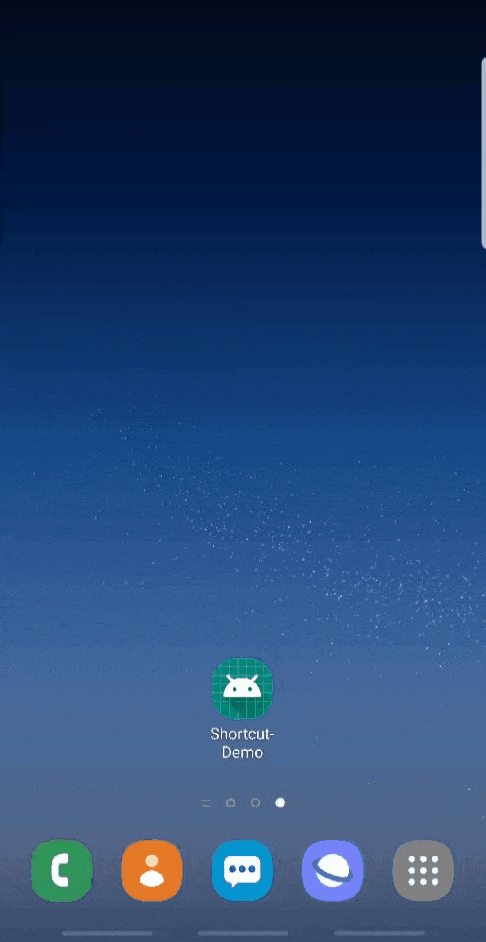
Issues
Please send all issues and feedback to khalifeh.mehdi@gmail.com or Telegram ID: https://t.me/mehdikhalifeh
License
Copyright 2019 Mehdi Khalifeh
Licensed under the Apache License, Version 2.0 (the "License");
you may not use this file except in compliance with the License.
You may obtain a copy of the License at
http://www.apache.org/licenses/LICENSE-2.0
Unless required by applicable law or agreed to in writing, software
distributed under the License is distributed on an "AS IS" BASIS,
WITHOUT WARRANTIES OR CONDITIONS OF ANY KIND, either express or implied.
See the License for the specific language governing permissions and
limitations under the License.
