hthotfix-android
基于 multidex 思路的代码热更新框架,支持 gradle 1.5 以上的构建工具,支持 2.3 以上的 android 版本。
编译流程
1.编译过程中生成原始 apk 中的类摘要信息
2.补丁包编译时通过比较摘要信息获取已更新文件
特点
相较于 nuwa 之类的同思路的开源框架:
- 简化编译流程,减少人工干预的流程
- 基于 tranform api,提高插件兼容性
- 增加补丁包的签名验证,避免补丁包被恶意 hook
- 支持 ART 模式下补丁包生成。ART 模式下,需要将需要引用到补丁类的所有其他类打入补丁包中
使用方式
补丁包生成
1.在主工程 build.gradle 中添加依赖
apply plugin: "com.netease.hearttouch.hthotfix"
buildscript {
repositories {
jcenter()
}
dependencies {
classpath 'com.netease.hearttouch:ht-hotfix-gradle:0.0.2'
}
}
dependencies {
compile 'com.netease.hearttouch:ht-hotfix:0.0.2'
}
2.编译原始 APK,并生成原始 apk 中的类摘要信息,同时保存 mapping 混淆文件
使用原始的assemble${variant}命令生成原始 APK,此时在工程根目录/hthotfix/intermediates/文件夹下生成 classes.hash、so.hash 和 maping.txt 三个文件。
- classes.hash:原始版本的类摘要文件
- so.hash:原始版本 so 库摘要文件
- mapping.txt:类混淆文件,只有在开启了混淆的编译才会生成
3.生成补丁文件
在 build.gradle 添加以下配置:
hthotfix{
generatePatch true
includePackage=["xxx.xxx.xx","yyy.yyy.yyy"]
excludeClass =["xxx.xxx.xx.X"]
}
- includePackage:需要生成补丁包的包名
- excludeClass:在 includePackage 剔除部分类,支持通过
@HotfixIgnore注解剔除相关类
使用gradle generate${variant}Patch命令生成补丁包,例如 release 编译可以使用
gradle generateReleasePatch生成补丁包。
此时在 hthotfix 目录生成 unsigned_patch.apk 即为补丁包。
4.签名
补丁包支持 android 签名机制,可以通过在 hthotfix 添加以下配置生成签名机制:
hthotfix{
generatePatch false
storeFile file('xxx')
storePassword "xxx"
keyAlias "xxx"
keyPassword "xxx"
includePackage=["xxx.xxx.xxx","yyy.yyy.yyy"]
excludeClass =["xxx.xxx.xxx.YY"]
}
此时在 hthotfix 目录生成的 patch.apk 为签名之后的补丁包。
5.混淆
在混淆文件添加
-keep class com.netease.hearttouch.hthotfix.** { *; }
-dontwarn xxx.xxx.xxx.** //可能需要更新的包
避免混淆热更新 sdk,以及将需要更新的代码逻辑剔除混淆警告。
6.支持关联引用的补丁制作模式
ART 模式下,若需修复的类修改了类变量或方法,可能会导致出现内存地址错乱的问题。需要待修复的类的父类,以及调用了这个类的所有类都加入这个补丁包中。通过开启可生成该模式下的全补丁包。
hthotfix{
scanRef true
generatePatch false
storeFile file('xxx')
storePassword "xxx"
keyAlias "xxx"
keyPassword "xxx"
includePackage=["xxx.xxx.xxx","yyy.yyy.yyy"]
excludeClass =["xxx.xxx.xxx.YY"]
}
暂不支持以下情况的类调用:
- 类常量字段
- 匿名类
- 异常
7.so 文件更新
hthotfix 下存在配置 soPatch,默认值为 true,可将更新的 so 文件打入补丁包:
hthotfix{
generatePatch true
includePackage=["xxx.xxx.xx","yyy.yyy.yyy"]
excludeClass =["xxx.xxx.xx.X"]
soPatch true
}
通过遍历 build.gradle 文件中 sourceSets 所配置的的 JniLibs 文件夹,以及 NDK 开发所生成的文件夹/app/build/intermediates/ndk/${flavorName}/${buildTypeName}/lib/,默认将 armeabi 下 so 文件打入补丁包,也可通过添加配置onlyARM false
生成不同 CPU 架构的补丁包。
若主包中已将 arm64-v8a 的 so 文件打入,则当补丁包只有 armeabi 时会出现异常以致崩溃。可以通过对主包拆分,让工程只生成 armeabi 的包。
splits {
abi {
enable true //enables the ABIs split mechanism
reset() //reset the list of ABIs to be included to an empty string (this allows, in conjunctions with include, to indicate which one to use rather than which ones to ignore)
include 'armeabi' //indicate which ABIs to be included
universalApk false //indicates whether to package a universal version (with all ABIs) or not. Default is false
}
}
8.补丁包文件结构
patch.apk
├── META-INF
│ ├── HEARTOUC.RSA
│ ├── HEARTOUC.SF
│ └── MANIFEST.MF
├── classes.dex
└── libs
└── libHotfixSampleJniLib.so
补丁包使用
1.添加 java 代码
在入口 application 添加
public class HFApplication extends Application{
@Override
protected void attachBaseContext(Context base) {
super.attachBaseContext(base);
HotFix.install(this);//初始化
try{
HotFix.loadPatch(this, Environment.getExternalStorageDirectory().getAbsolutePath().concat("/patch.apk"), false);//加载补丁包
}catch (PatchSignVerifyFailedException e){
e.printStackTrace();
Log.e("hotfix","sign is not right");
}
}
loadPatch 函数通过 bCheckPatchSign 是否开启补丁包的签名验证,当开启签名校验,只有补丁包和主 apk 的签名一致时,才会加载成功。当 loadPatch 返回 false,加载不成功
public static boolean loadPatch(Context context, String dexPath,boolean bCheckPatchSign) throws PatchSignVerifyFailedException
2.添加权限
在 AndroidManifest 添加 sd 读写权限
<uses-permission android:name="android.permission.READ_EXTERNAL_STORAGE"/>
<uses-permission android:name="android.permission.WRITE_EXTERNAL_STORAGE"/>
如果你的 app 支持 Android6.0 的 Runtime Permission(targetSdkVersion 23 以上),请保证 HotFix.loadPatch()加载补丁包之前 sd 卡读写权限已授权,否则会导致加载失败。
注:用户如果使用本示例代码测试,请使用 targetSdkVersion 22 或以下,因为 application 启动时候还未出现 activity,进而导致 android6.0 以上版本加载补丁包失败
示例工程使用
将根目录的 patch.apk 放置在 sd 卡根目录,运行 app。
原始的执行逻辑为显示“There is a XXX bug”,如图:
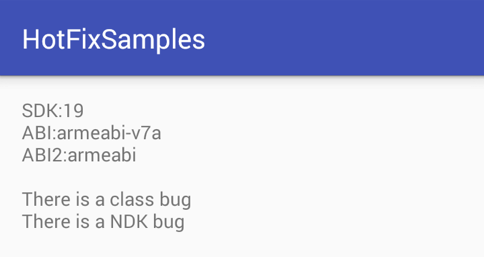
更新成功后将显示“XXX Bug Fixed”,如图:
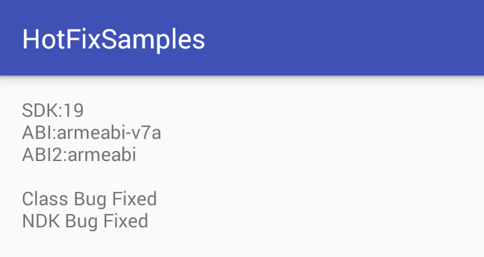
- Class Bug Fixed:dex 更新成功
- NDK Bug Fixed:so 文件更新成功
License
The MIT License (MIT)
Copyright (c) 2016 Netease Inc.
Permission is hereby granted, free of charge, to any person obtaining a copy of this software and associated documentation files (the "Software"), to deal in the Software without restriction, including without limitation the rights to use, copy, modify, merge, publish, distribute, sublicense, and/or sell copies of the Software, and to permit persons to whom the Software is furnished to do so, subject to the following conditions:
The above copyright notice and this permission notice shall be included in all copies or substantial portions of the Software.
THE SOFTWARE IS PROVIDED "AS IS", WITHOUT WARRANTY OF ANY KIND, EXPRESS OR IMPLIED, INCLUDING BUT NOT LIMITED TO THE WARRANTIES OF MERCHANTABILITY, FITNESS FOR A PARTICULAR PURPOSE AND NONINFRINGEMENT. IN NO EVENT SHALL THE AUTHORS OR COPYRIGHT HOLDERS BE LIABLE FOR ANY CLAIM, DAMAGES OR OTHER LIABILITY, WHETHER IN AN ACTION OF CONTRACT, TORT OR OTHERWISE, ARISING FROM, OUT OF OR IN CONNECTION WITH THE SOFTWARE OR THE USE OR OTHER DEALINGS IN THE SOFTWARE.


