RoundCorners
Introduction: 可以指定圆角的 ViewGroup/View(可带边框)。A ViewGroup/View with rounded corners(and stroke) for Android.
Tags:
比较常用的 ViewGroup 和 View 的圆角实现,一发治好设计的圆角病。
该项目不再维护,请移至RoundView
效果预览
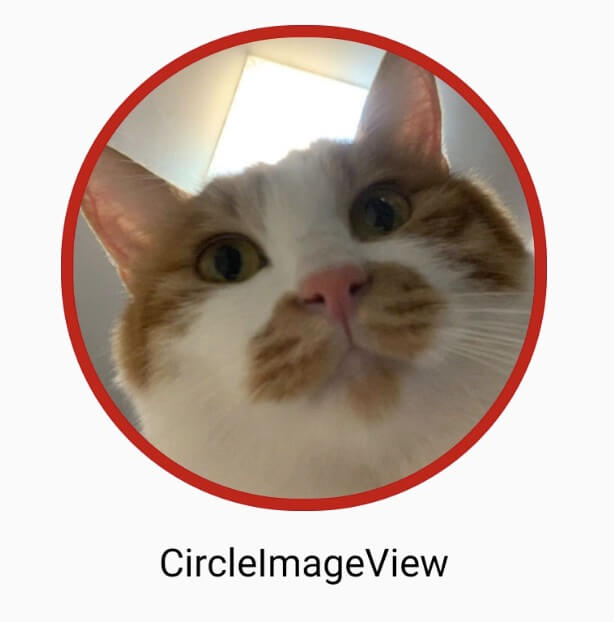 |
 |
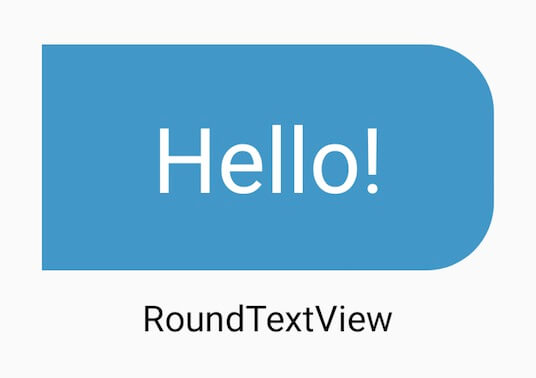 |
|---|---|---|
 |
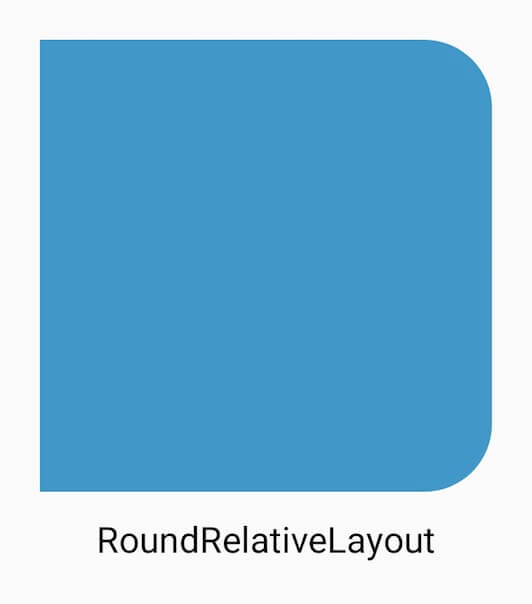 |
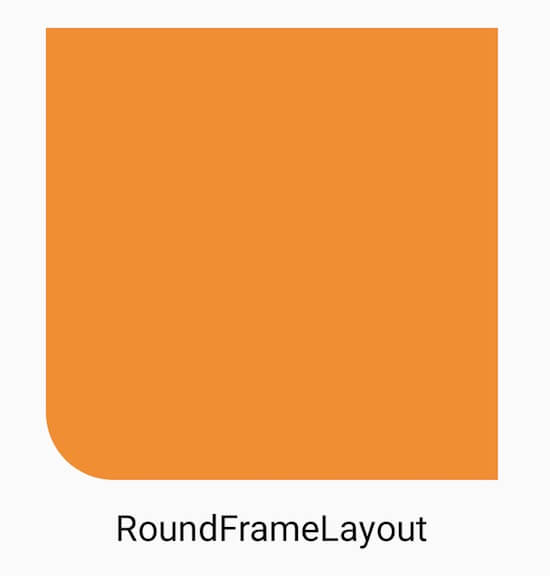 |
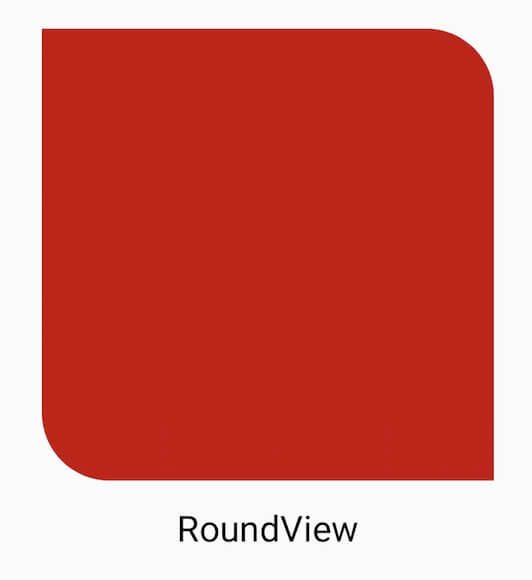 |
 |
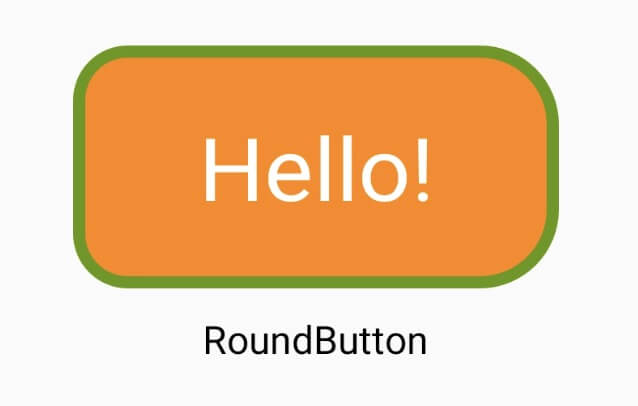 |
特点
- LinearLayout、RelativeLayout、FrameLayout、ConstraintLayout 支持圆角
- ImageView、TextView、View、Button 支持圆角
- CircleImageView(圆形图片)
- 支持边框
- 可正常设置 ripple(波纹不会突破边框)
- 使用 xml 或者 代码 进行配置,使用简单
- ......
基本用法
Step 1. 添加 JitPack 仓库
在项目根目录下的 build.gradle 中添加仓库:
allprojects {
repositories {
...
maven { url "https://jitpack.io" }
}
}
Step 2. 添加项目依赖
dependencies {
// 以下二选一
// AndroidX 版本
implementation 'com.github.KuangGang:RoundCorners:2.0.0'
// 非 AndroidX 版本
implementation 'com.github.KuangGang:RoundCorners:1.3.0'
}
Step 3. 在布局文件中添加需要的 RoundCorners
<com.kproduce.roundcorners.CircleImageView
android:layout_width="200dp"
android:layout_height="200dp"
android:src="@mipmap/ic_test"
app:rStrokeColor="#FF3333"
app:rStrokeWidth="5dp" />
<com.kproduce.roundcorners.RoundImageView
android:layout_width="200dp"
android:layout_height="200dp"
android:scaleType="centerCrop"
android:src="@mipmap/ic_test"
app:rRadius="30dp"/>
<com.kproduce.roundcorners.RoundTextView
android:layout_width="200dp"
android:layout_height="100dp"
android:background="@android:color/holo_blue_dark"
android:gravity="center"
android:text="Hello!"
android:textColor="@android:color/white"
android:textSize="40sp"
app:rRightRadius="30dp" />
<com.kproduce.roundcorners.RoundRelativeLayout
android:layout_width="200dp"
android:layout_height="200dp"
app:rTopRightRadius="30dp"
app:rBottomRightRadius="30dp"
app:rStrokeColor="@android:color/holo_green_dark"
app:rStrokeWidth="5dp">
<View
android:layout_width="match_parent"
android:layout_height="match_parent"
android:background="@android:color/holo_blue_dark" />
</com.kproduce.roundcorners.RoundRelativeLayout>
<com.kproduce.roundcorners.RoundTextView
android:layout_width="200dp"
android:layout_height="100dp"
android:background="@android:color/holo_blue_dark"
android:gravity="center"
android:text="Hello!"
android:textColor="@android:color/white"
android:textSize="40sp"
app:rLeftRadius="50dp"
app:rRightRadius="50dp"/>
……
支持的属性、方法
| 属性名 | 含义 | 默认值 | 方法 |
|---|---|---|---|
| rRadius | 统一设置四个角的圆角半径 | 0dp | setRadius(int radius) |
| rLeftRadius | 左边两个角圆角半径 | 0dp | setRadiusLeft(int radius) |
| rRightRadius | 右边两个角圆角半径 | 0dp | setRadiusRight(int radius) |
| rTopRadius | 上边两个角圆角半径 | 0dp | setRadiusTop(int radius) |
| rBottomRadius | 下边两个角圆角半径 | 0dp | setRadiusBottom(int radius) |
| rTopLeftRadius | 左上角圆角半径 | 0dp | setRadiusTopLeft(int radius) |
| rTopRightRadius | 右上角圆角半径 | 0dp | setRadiusTopRight(int radius) |
| rBottomLeftRadius | 左下角圆角半径 | 0dp | setRadiusBottomLeft(int radius) |
| rBottomRightRadius | 右下角圆角半径 | 0dp | setRadiusBottomRight(int radius) |
| rStrokeWidth | 边框宽度 | 0dp | setStrokeWidth(int width) |
| rStrokeColor | 边框颜色 | Color.WHITE or #FFFFFF | setStrokeColor(int color) |
原理浅解
Android View 的绘制流程。 View 的绘制看一下这篇文章即可,代码版本比较早,但是逻辑基本相同。
- 使用 Path 的 addRoundRect 方法,将需要剪切的圆角半径进行设置。
- 所有 View 和 ViewGroup 的绘制都需要经过 draw 方法,在 draw 结束之后使用第一步的 Path 进行画布切割。
- 注意在 draw 中减少创建对象次数。
版本记录
| 版本号 | 更新内容 |
|---|---|
| 2.0.0 | 适配 AndroidX |
| 1.3.0 | 1.修复代码设置圆角失效等问题 2.升级最低版本为 5.0 3.添加 RoundConstraintLayout |
| 1.1.0 | 边框颜色支持十六进制(#FFFFFF) |
| 1.0.6 | 修复 Oppo 等 5.0\5.1 系统手机崩溃问题 |
| 1.0.4 | 1.代码设置圆角、边框尺寸支持浮点型 2.删除 RoundViewPager |
| 1.0.3 | 增加代码设置属性 |
| 1.0.2 | 1.增加边框 2.增加 RoundButton/RoundViewPager |
| 1.0.1 | 1.修复低版本系统圆角 View 黑框问题 2.增加 CircleImageView |
| 1.0.0 | First Version |
