SkinChange
前段时间被问到 Android 动态换肤机制被问懵逼了,只是知道插件化换肤是可以不需要重新启动 Activity,皮肤包和主 APP 应该是相互分离,皮肤包可以动态下载,皮肤包是一个普通的 Android 项目,只有简单的资源文件,没有类文件,其中做的最好的还是网易云音乐的换肤,当问到具体实现流程与内部实现方式时,还是一脸的懵逼。
先来看看成品的效果吧:
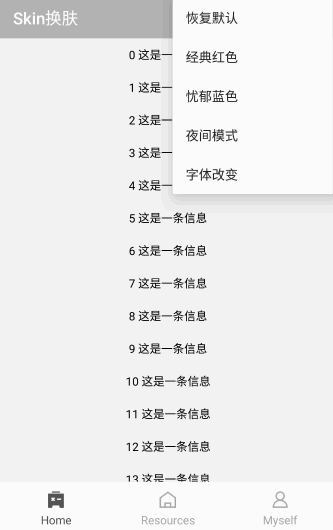
下面是具体插件化动态换肤机制要用到的知识点思维导图 :

这个是官方对这个类的最好诠释
Inflating your own custom views, instead of letting the system do it
LayoutInflater 其实是将 XML 转化为 View 的一个工具,举个栗子 LayoutInflater 都被设置了一个默认的 Factory,Activity 是实现了 LayoutInflater.Factory2 接口的,因此在你的 Activity 中直接重写 onCreateView 就可以自定义 View 的填充了。
public class Activity extends ContextThemeWrapper
implements LayoutInflater.Factory2,
Window.Callback, KeyEvent.Callback,
OnCreateContextMenuListener, ComponentCallbacks2,
Window.OnWindowDismissedCallback, WindowControllerCallback,
AutofillManager.AutofillClient {
// more
}
在自定义换肤中,LayoutInflater 提供了 setFactory 和 setFactory2 两个方法让你自定义布局的填充(有点类似于过滤器),在这里面你完全可以自己去定义去创建你所想要的 View,SkinInflaterFactory 的作用就是去搜集那些有需要响应皮肤更改的 View。
public class SkinInflaterFactory implements LayoutInflater.Factory2 {
@Override
public View onCreateView(String name, Context context, AttributeSet attrs) {
return null;
}
@Override
public View onCreateView(View parent, String name, Context context, AttributeSet attrs) {
boolean isSkinEnable = attrs.getAttributeBooleanValue(SkinConfig.NAME_SPACE, SkinConfig.ATTR_SKIN_ENABLE, false);
AppCompatDelegate delegate = mAppCompatActivity.getDelegate();
View view = delegate.createView(parent, name, context, attrs);
if (isSkinEnable || SkinConfig.isGlobalSkinApply()) {
if (view == null) {
view = createView(context, name, attrs);
}
if (view == null) {
return null;
}
parseSkinAttr(context, attrs, view);
}
return view;
}
}
public class SkinBaseActivity extends AppCompatActivity{
private SkinInflaterFactory mSkinInflaterFactory;
@Override
protected void onCreate(Bundle savedInstanceState) {
mSkinInflaterFactory = new SkinInflaterFactory(this);
LayoutInflaterCompat.setFactory2(getLayoutInflater(), mSkinInflaterFactory);
super.onCreate(savedInstanceState);
}
}
Resource 替换
动态换肤的核心就是动态的获取皮肤包的 Resources,当获取到皮肤包的 Resources 后就通知界面去更改界面的皮肤,如果获取失败,就使用应用默认的 Resources。
- 实例化 AssetManager 对象,并通过反射调用 addAssetPath(String) 方法加载目标 apk(或与 apk 文件架构一致的目录)
- 通过第一步得到的 AssetManager 实例化 Resource 对象
@SuppressLint("StaticFieldLeak")
public void loadSkin(String skinName, final SkinLoaderListener callback) {
new AsyncTask<String, Void, Resources>() {
@Override
protected void onPreExecute() {
if (callback != null) {
callback.onStart();
}
}
@Override
protected Resources doInBackground(String... params) {
try {
if (params.length == 1) {
String skinPkgPath = SkinFileUtils.getSkinDir(context) + File.separator + params[0];
SkinL.i(TAG, "skinPackagePath:" + skinPkgPath);
File file = new File(skinPkgPath);
if (!file.exists()) {
return null;
}
PackageManager mPm = context.getPackageManager();
PackageInfo mInfo = mPm.getPackageArchiveInfo(skinPkgPath, PackageManager.GET_ACTIVITIES);
skinPackageName = mInfo.packageName;
//利用反射获取皮肤包的 Resources
AssetManager assetManager = AssetManager.class.newInstance();
//动态构造的 Method 对象 invoke 委托动态构造的 InvokeTest 对象,执行对应形参的 addAssetPath 方法
Method addAssetPath = assetManager.getClass().getMethod("addAssetPath", String.class);
addAssetPath.invoke(assetManager, skinPkgPath);
Resources superRes = context.getResources();
Resources skinResource = ResourcesCompat.getResources(assetManager, superRes.getDisplayMetrics(), superRes.getConfiguration());
SkinConfig.saveSkinPath(context, params[0]);
isDefaultSkin = false;
return skinResource;
}
return null;
} catch (Exception e) {
e.printStackTrace();
return null;
}
}
@Override
protected void onPostExecute(Resources result) {
mResources = result;
if (mResources != null) {
if (callback != null) {
callback.onSuccess();
}
SkinConfig.setNightMode(context, false);
notifySkinUpdate();
} else {
isDefaultSkin = true;
if (callback != null) {
callback.onFailed("没有获取到资源");
}
}
}
}.execute(skinName);
}
动态更新
- 所有需要换肤的界面都实现 ISkinUpdate 这个接口,SkinManager 里维护了一个 List
mSkinObservers,当需要换肤的时候就遍历这个观察类,然后通知各个界面皮肤更新,最后让各个页面的 BackgroundAttr 或者 TextViewAttr 来重新加载替换了皮肤的 Resources 的资源,就实现了换肤。
自定义属性
- 因为所涉及的需要自定义换肤的属性很多,所以这个是一个功能性的 lib,不建议做成远程仓库,因为这个框架是一直在拓展的,我就单独举一个例子,因为项目下 RadioButton 用到了 drawableTop,所以就自定义了 DrawableTop 来使用。
public class DrawableTopAttr extends SkinAttr {
@Override
protected void applySkin(View view) {
if (view instanceof TextView) {
TextView tv = (TextView) view;
if (isDrawable()) {
Drawable bg = SkinResourcesUtils.getDrawable(attrValueRefId);
bg.setBounds(0, 0, bg.getMinimumWidth(), bg.getMinimumHeight());
tv.setCompoundDrawablesWithIntrinsicBounds(null, bg, null, null);
}
}
}
}
输出皮肤工程
- 皮肤工程其实也是一个 apk,只是没有源代码,只有资源文件,资源文件与主项目的资源文件的名称相同。
- 可以制作一个皮肤工具,方便输出皮肤工程。
- 后缀名为.skin,目的是防止用户点击安装,可以用 gradle build,也可以直接用打包的方式生成,最终输出格式是 theme-皮肤名-时间.skin。
android {
applicationVariants.all { variant ->
variant.outputs.all { output ->
def buildType = variant.buildType.name
def outputFile = output.outputFile
def date = releaseTime()
if (outputFile != null && buildType.contains("release") && outputFile.name.endsWith('.apk')) {
def fileName = "theme-blue-${date}.skin"
outputFileName=fileName
//output.outputFile = new File(outputFile.parent, fileName)
}
}
}
}
def releaseTime() {
return new Date().format("yyyyMMdd")
}
其他
夜间模式
- 夜间模式可以单独作为一种皮肤工程来供食用,也可以用我项目中使用到的方法,拷贝一份 values/colors 为 colors-night。然后所有属性后面加上”_night“,然后再更改里面的颜色属性为夜间模式想要的值,因为 library 工程有相应获取“xx_night”资源的方法。
字体功能
首先在 SkinInflaterFactory 中判断哪些 view 要使用到字体功能,然后将其加入到该 View 的仓库。其次字体切换主要用到 Typeface,从 assets/fonts 目录下加载了 ttf 字体后,通过 textView.setTypeface(tf)来设置字体;
如果发现 java.lang.RuntimeException: Font asset not found fonts/fonts_1.ttf,而你的 assets 路径下还是有该字体,可能是拷贝过来后,字体的实际大小变为 0,重新拷贝字体即可;
总结
- 其实动态加载机制进行换肤就是通过反射机制加载.skin 皮肤包的 Resources 文件来替换本地 Resources 文件,再进行界面的刷新。
