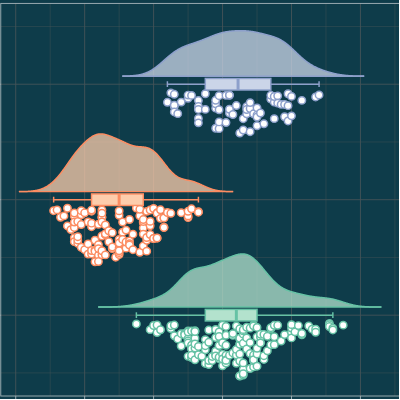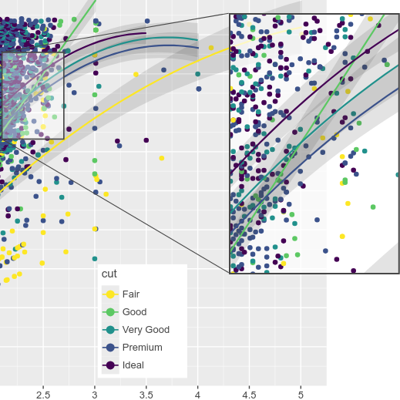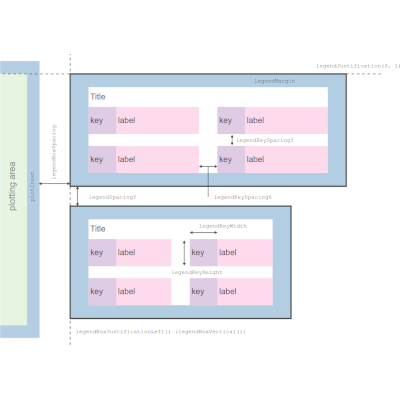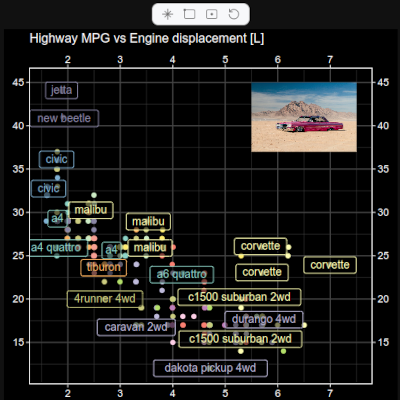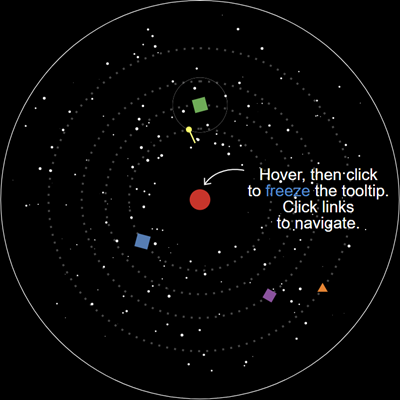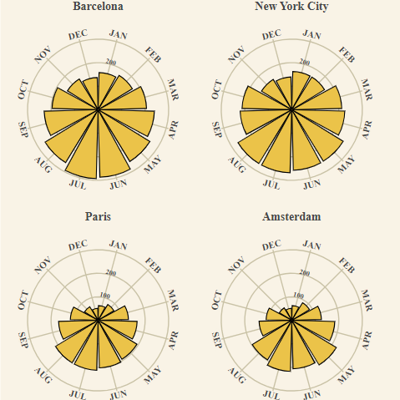lets-plot-kotlin
A Grammar of Graphics for Kotlin.
Lets-Plot Kotlin API is a Kotlin API for Lets-Plot Multiplatform plotting library, \ which is built on the principles of layered graphics first described in the \ Leland Wilkinson work The Grammar of Graphics.
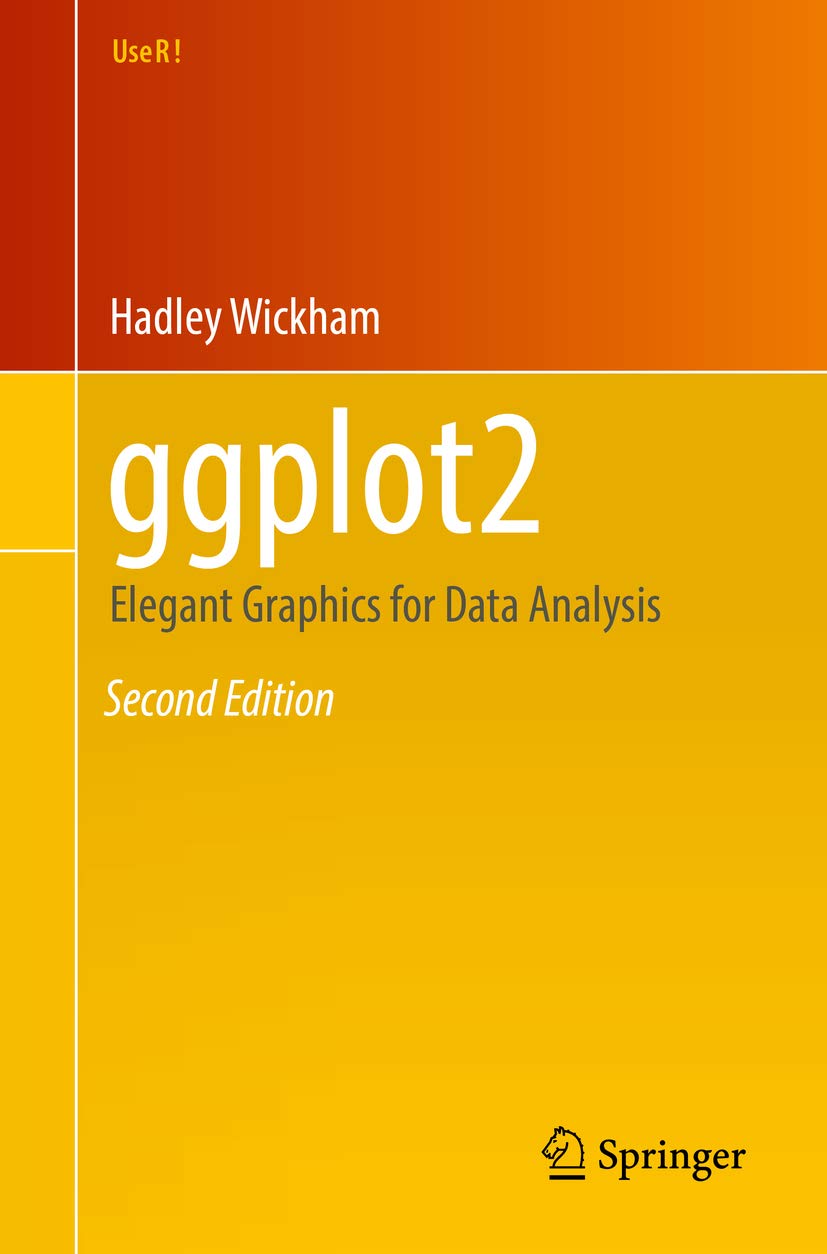
|
Lets-Plot Kotlin API is largely based on the API To learn more about the Grammar of Graphics, This will be a good prerequisite for further exploration of the Lets-Plot library. |
Quickstart
Inside Kotlin Notebook, Datalore or Jupyter with Kotlin Kernel:
%use lets-plot
val rand = java.util.Random()
val data = mapOf(
"rating" to List(200) { rand.nextGaussian() } + List(200) { rand.nextGaussian() * 1.5 + 1.5 },
"cond" to List(200) { "A" } + List(200) { "B" }
)
var p = letsPlot(data)
p += geomDensity(color = "dark_green", alpha = .3) { x = "rating"; fill = "cond" }
p + ggsize(700, 350)
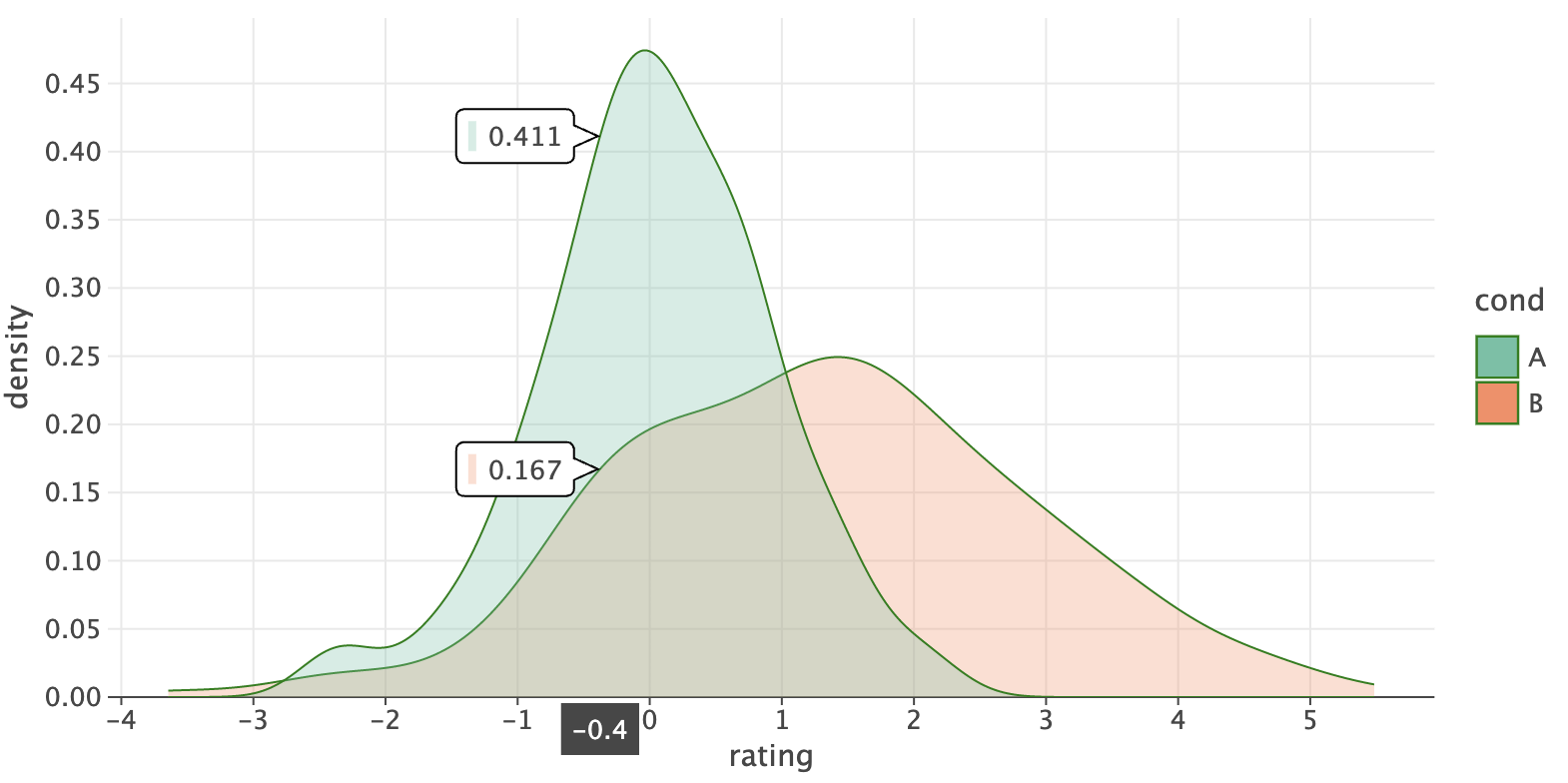
See the "Quickstart" notebook in Datalore or Jupyter nbviewer.
Table of Contents
- Usage
- Documentation
- What is new in 4.12.0
- Recent Updates in the Gallery
- Change Log
- Code of Conduct
- License
Usage
Notebooks
With the help of Lets-Plot Kotlin API you can easily create plots in Kotlin Notebook,
Datalore, Jupyter with Kotlin Kernel \
or any other notebook that supports Kotlin Kernel.
"Line Magics"
%use lets-plot
This "line magic" will apply Lets-Plot library descriptor which adds to your notebook all the boilerplate code necessary to create plots.
By default, library descriptor is bundled with the Kotlin Jupyter Kernel installed in your environment. \
However, you can override the default settings using:
%useLatestDescriptors
In this case the latest library descriptor will be pulled from the Kotlin Jupyter Libraries repository.
Library Descriptor Parameters
%use lets-plot(v=4.12.0, isolatedFrame=false, output="js, ktnb, svg")
v- version of the Lets-Plot Kotlin API.isolatedFrame- Iffalse: load JS just once per notebook (default in Jupyter).
Iftrue: include Lets-Plot JS in each output (default in Datalore notebooks).output- comma-separated list of output types to store in notebook cells (default:"js, ktnb, svg"). \
Available types:js- Classic Web output: HTML+JSktnb- Kotlin Notebook Swing-based renderingsvg- Static SVG outputpng- Static PNG output
Note: Static images (SVG/PNG) are hidden when
jsorktnboutputs are present, and only displayed in environments where JavaScript is not executed (e.g., GitHub).This option can be helpful when file size becomes a problem. For example, storing only static output (SVG or PNG) can significantly reduce file size when working with large datasets where plot interactivity is not a priority.
Compose Multiplatform
To learn how to embed Lets-Plot charts in Compose Multiplatform applications, please check out the Lets-Plot Compose Frontend project at GitHub.
JVM and Kotlin/JS
To learn more about creating plots in JVM or Kotlin/JS environment, please read USAGE_SWING_JFX_JS.md.
Examples
Examples of using the Lets-Plot Kotlin API in JVM and Kotlin/JS applications are available in the Lets-Plot Kotlin Mini Apps (Demos) GitHub repository.
Documentation
Lets-Plot Kotlin API documentation and API reference: Lets-Plot for Kotlin
A quick introduction to the Grammar of Graphics and Lets-Plot Kotlin API: Lets-Plot Usage Guide
What is new in 4.12.0
geomPointDensity()Geometry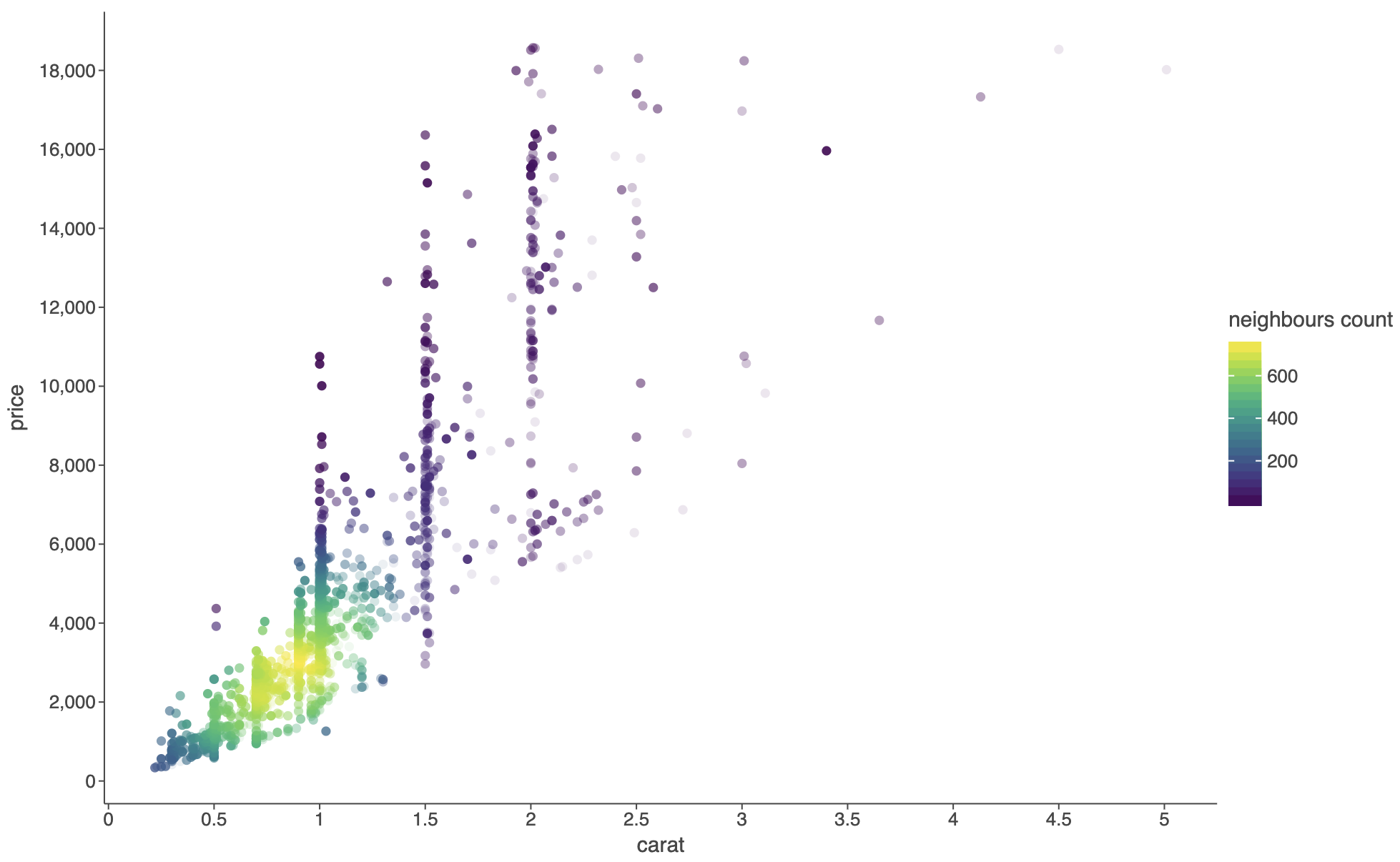
See: example notebook.
Explicit
groupaesthetic now overrides default grouping behavior instead of combining with it
[!IMPORTANT] BREAKING CHANGE:
Previously, setting
group='variable'would group by both the explicit variable AND any discrete aesthetics (color, shape, etc.). \ Now it groups ONLY by the explicit variable, matchingggplot2behavior. \ Usegroup=[var1, var2, ...]to group by multiple variables explicitly, \ andgroup=[]to disable any grouping.
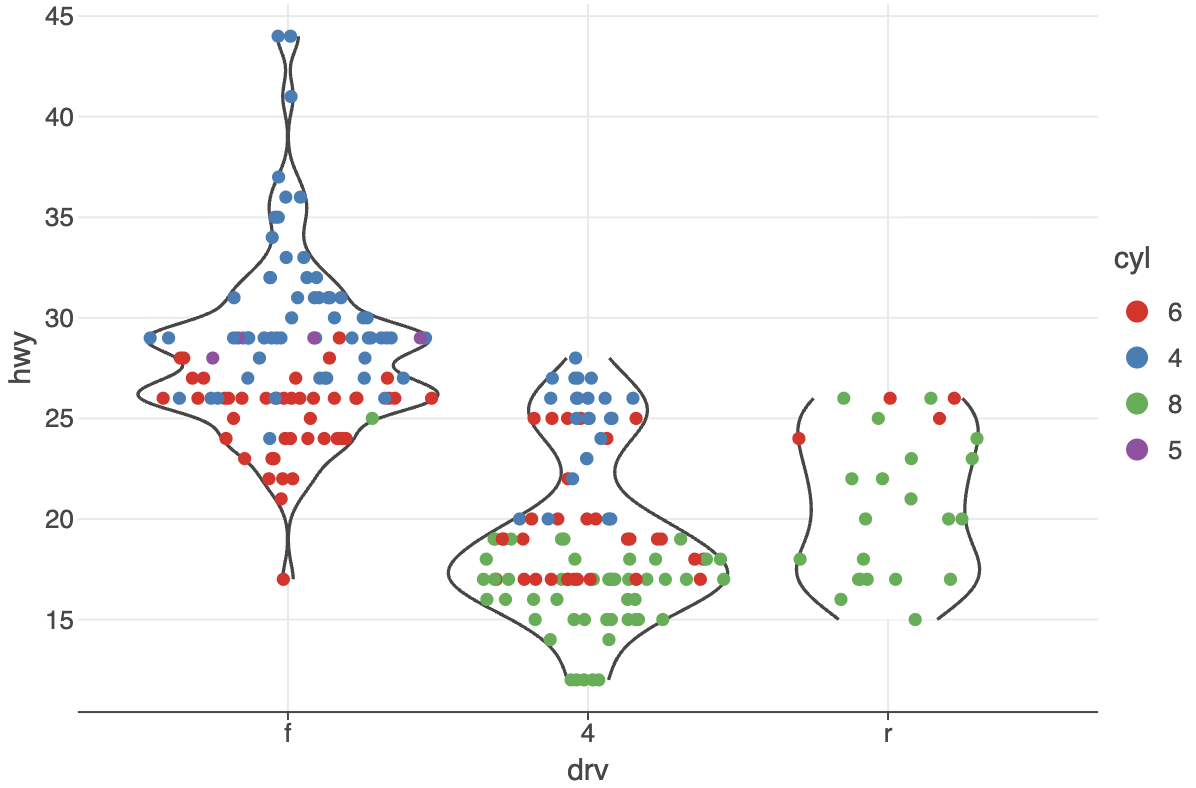
See: example notebook.
gggrid(): support for shared legends (parameterguides)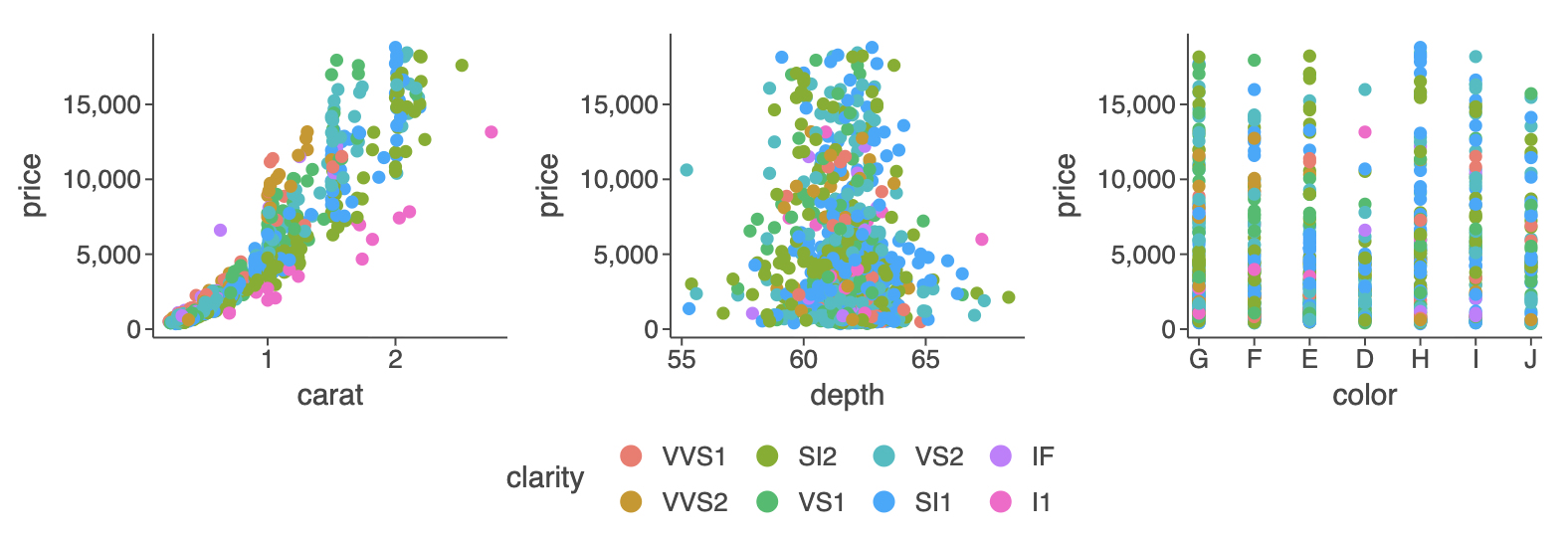
See: example notebook.
Better handling of missing values in
geomLine(), geomPath(), geomRibbon(), andgeomArea()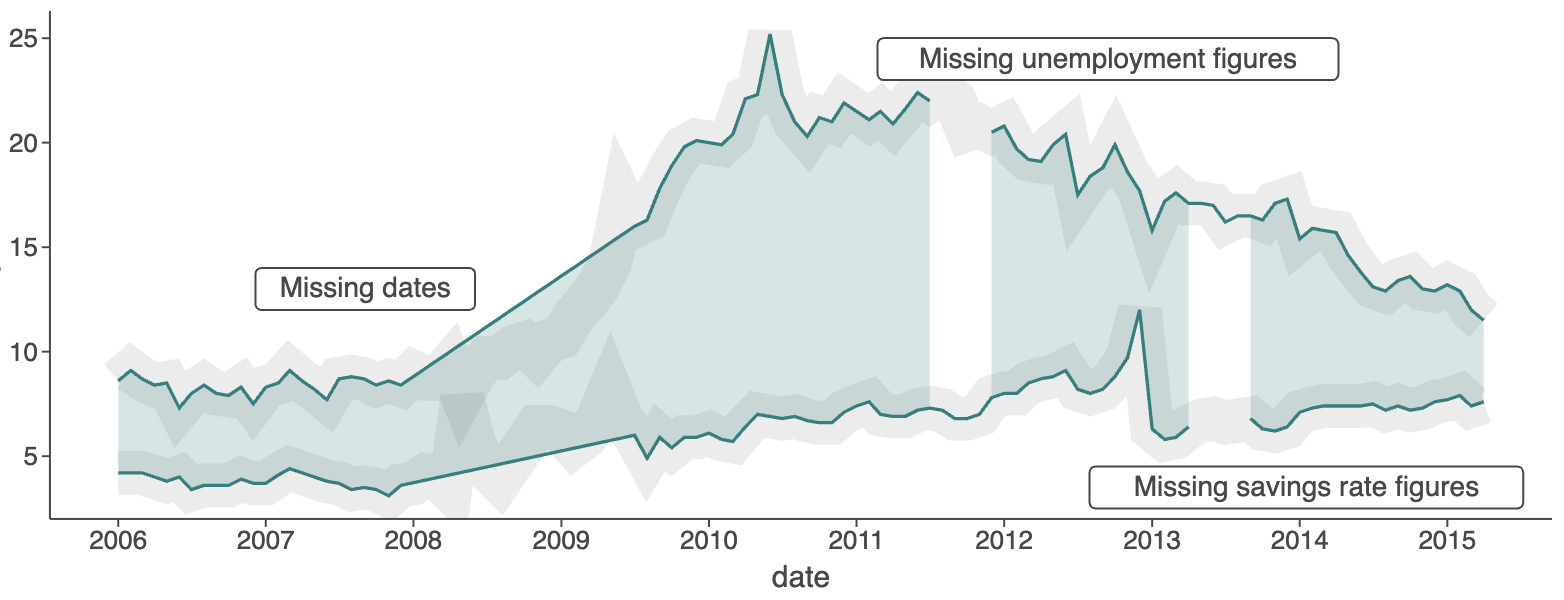
See: example notebook.
geomHistogram(): custom bin bounds (parameterbreaks)See: example notebook.
Legend automatically wraps to prevent overlap — up to 15 rows for vertical legends and 5 columns for horizontal ones
See: example notebook.
flavorStandard()resets the theme's default color schemeUse to override other flavors or make defaults explicit.
See: example notebook.
thememethods controlling legend justification:legendJustificationTop(),legendJustificationRight(),legendJustificationBottom(), andlegendJustificationLeft()See: example notebook.
ggtb(): AddedsizeZoominandsizeBasisparameters to control point size scaling behavior when zooming (works withgeomPointand related layers).See: example notebook.
And More
See CHANGELOG.md for a full list of changes.
Recent Updates in the Gallery
Change Log
See CHANGELOG.md.
Code of Conduct
This project and the corresponding community are governed by the JetBrains Open Source and Community Code of Conduct. Please make sure you read it.
License
Code and documentation released under the MIT license. Copyright © 2019-2025, JetBrains s.r.o.