DropDownMenu
Introduction: DropDownMenu for Android,filter the list based on multiple condition.
Tags:
DropDownMenu for Android,filter the list based on multiple condition.
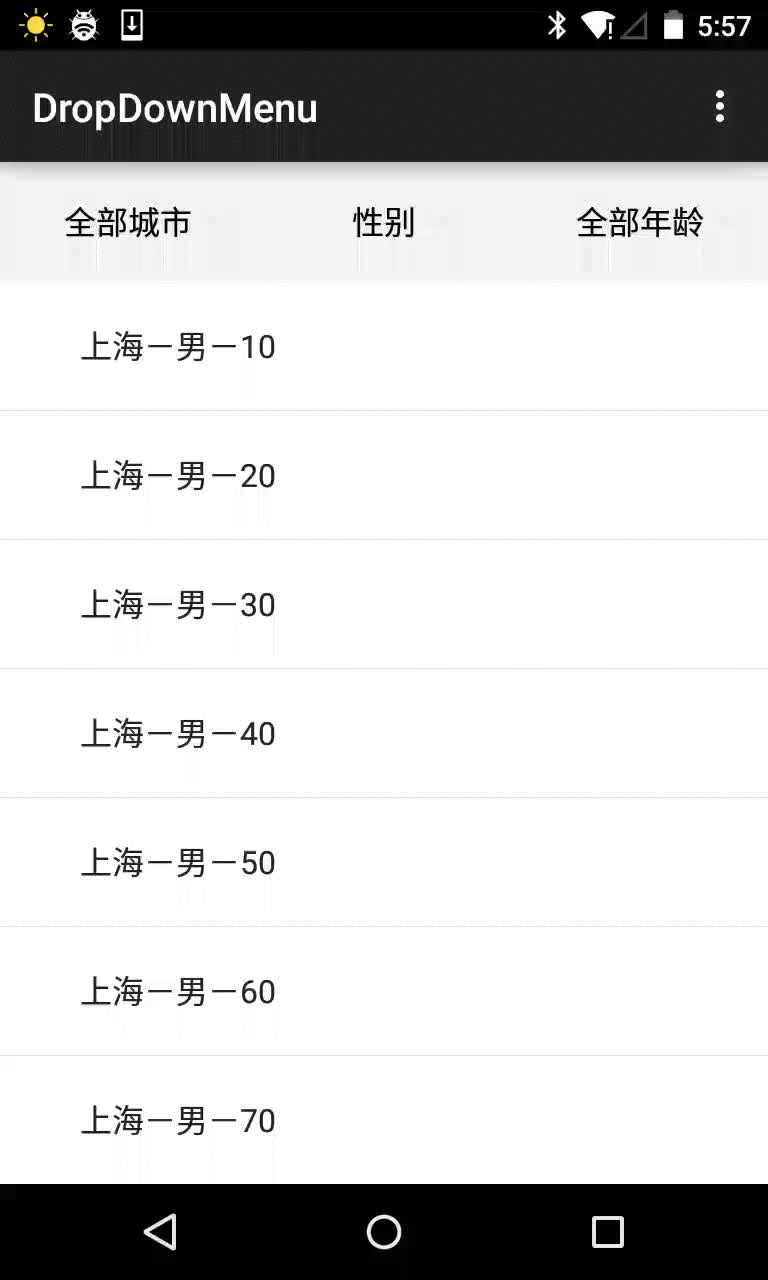
To get this project into your build
Step 1. Add the specific repository to your build file:
repositories {
maven {
url "https://jitpack.io"
}
}
Step 2. Add the dependency in your build file (do not forget to specify the correct qualifier, usually 'aar'):
dependencies {
compile 'com.github.JayFang1993:DropDownMenu:v0.9'
}
That's it! Provided by:Android Arsenal
Usage
<com.jayfang.dropdownmenu.DropDownMenu
android:orientation="horizontal"
android:layout_width="fill_parent"
android:id="@+id/menu"
android:background="@color/white"
android:layout_height="60dp"/>
mMenu=(DropDownMenu)findViewById(R.id.menu);
mMenu.setMenuCount(3);//Menu 的个数
mMenu.setShowCount(6);//Menu 展开 list 数量太多是只显示的个数
mMenu.setShowCheck(true);//是否显示展开 list 的选中项
mMenu.setMenuTitleTextSize(16);//Menu 的文字大小
mMenu.setMenuTitleTextColor(Color.WHITE);//Menu 的文字颜色
mMenu.setMenuListTextSize(16);//Menu 展开 list 的文字大小
mMenu.setMenuListTextColor(Color.BLACK);//Menu 展开 list 的文字颜色
mMenu.setMenuBackColor(Color.GRAY);//Menu 的背景颜色
mMenu.setMenuPressedBackColor(Color.WHITE);//Menu 按下的背景颜色
mMenu.setCheckIcon(R.drawable.ico_make);//Menu 展开 list 的勾选图片
mMenu.setUpArrow(R.drawable.arrow_up);//Menu 默认状态的箭头
mMenu.setDownArrow(R.drawable.arrow_down);//Menu 按下状态的箭头
mMenu.setDefaultMenuTitle(strings);//默认未选择任何过滤的 Menu title
mMenu.setMenuSelectedListener(new OnMenuSelectedListener() {
@Override
//Menu 展开的 list 点击事件 RowIndex:list 的索引 ColumnIndex:menu 的索引
public void onSelected(View listview, int RowIndex, int ColumnIndex) {
}
});
Update
2015.8.17
1.优化了 onDraw 里反复 new 对象的问题;
2.修改部分编码规范。
2015.7.22
mMenu.setShowDivider(false); //是否显示展开 list 的分割线
mMenu.setMenuListBackColor(getResources().getColor(R.color.white));//展开 list 的背景色
mMenu.setMenuListSelectorRes(R.color.white);//展开 list 的 listselector
mMenu.setArrowMarginTitle(20);//Menu 上箭头图标距 title 的 margin
mMenu.setMenuPressedTitleTextColor(Color.BLACK);//Menu 按下状态的 title 文字颜色
mMenu.setIsDebug(false);//关闭提醒
Contact
- Blog:https://fangjie.me/
- Email:JayFang1993@gmail.com
- Twitter:@jayfang1993
- Weibo:@方杰
Remark
if you use this library,please tell me your App,thanks!
License
Copyright 2015 JayFang, Inc.
Licensed under the Apache License, Version 2.0 (the "License");
you may not use this file except in compliance with the License.
You may obtain a copy of the License at
http://www.apache.org/licenses/LICENSE-2.0
Unless required by applicable law or agreed to in writing, software
distributed under the License is distributed on an "AS IS" BASIS,
WITHOUT WARRANTIES OR CONDITIONS OF ANY KIND, either express or implied.
See the License for the specific language governing permissions and
limitations under the License.
