range-seek-bar
Introduction: The missing view for android.
Tags:
The missing view for android.
Screenshot
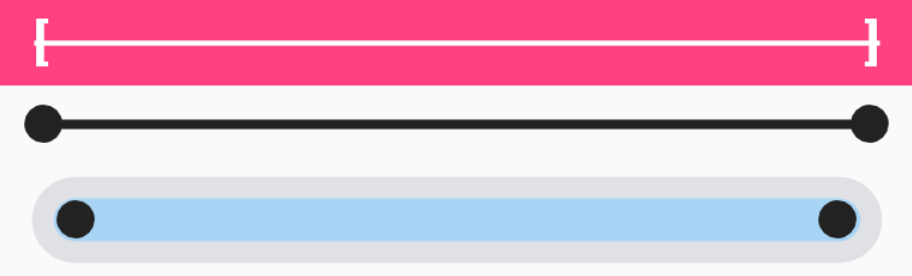
Usage
First add jitpack to your projects build.gradle file
allprojects {
repositories {
...
maven { url "https://jitpack.io" }
}
}
Then add the dependency in your android app module's build.gradle file.
If you are upgrading from a previous version, please take a look at changelogs to make sure nothing will break.
dependencies {
implementation 'com.github.Innovattic:range-seek-bar:v[Latest version]'
}
Latest version: (The version name starts with a
v, so make sure you keep that in)
Then use the view in your layouts:
<com.innovattic.rangeseekbar.RangeSeekBar
android:id="@+id/rangeSeekBar"
android:layout_width="match_parent"
android:layout_height="wrap_content"
android:background="@color/colorAccent" />
Attributes
You can change view attributes directly from your layout's xml file or in your java/kotlin code:
| Variable / Function | XML Attribute | Type | Description |
|---|---|---|---|
| trackColor | rsb_trackColor | color | Color of horizontal track |
| trackSelectedColor | rsb_trackSelectedColor | color | Color of the selected range of horizontal track |
| trackThickness | rsb_trackThickness | dimension | The thickness of the horizontal track |
| trackSelectedThickness | rsb_trackSelectedThickness | dimension | The thickness of the selected range of horizontal track |
| sidePadding | rsb_sidePadding | dimension | Side padding for view, by default 16dp on the left and right |
| touchRadius | rsb_touchRadius | dimension | The acceptable touch radius around thumbs in pixels |
| minThumbOffset | rsb_minThumbOffsetVertical | dimension | Vertical offset of min thumb |
| minThumbOffset | rsb_minThumbOffsetHorizontal | dimension | Horizontal offset of min thumb |
| maxThumbOffset | rsb_maxThumbOffsetVertical | dimension | Vertical offset of max thumb |
| maxThumbOffset | rsb_maxThumbOffsetHorizontal | dimension | Horizontal offset of max thumb |
| minThumbDrawable | rsb_minThumbDrawable | reference | The drawable to draw min thumb with |
| maxThumbDrawable | rsb_maxThumbDrawable | reference | The drawable to draw max thumb with |
| minRange | rsb_minRange | integer | The minimum range to be selected. It should at least be 1 |
| max | rsb_max | integer | The maximum value of thumbs which can also be considered as the maximum possible range |
| trackRoundedCaps | rsb_trackRoundedCaps | boolean | If the track should have rounded caps. |
| trackSelectedRoundedCaps | rsb_trackSelectedRoundedCaps | boolean | If the selected range track should have rounded caps. |
| setMinThumbValue(integer) | rsb_initialMinThumbValue | integer | Value of min thumb |
| setMaxThumbValue(integer) | rsb_initialMaxThumbValue | integer | Value of max thumb |
Changelogs
- v1.0.8:
- Fixed #20: Remove gap on the sides of the track
- Fixed #23:
setEnablednot working
- v1.0.7: Minor improvements and dependency updates
- v1.0.6:
- Fixed
ScrollViewstealing focus issue. (#4) - Added xml attributes to set initial values of min and max thumbs. (#9)
- Fixed
- v1.0.5: Converted thumb position offset attributes to dimensions instead of integer
- v1.0.4: Added option to make tracks have rounded caps
- v1.0.3: AndroidX support
- v1.0.2: Added the option to offset the thumb drawables.
- v1.0.1: Made the
RangeSeekBarclass,open
