CircleProgressView
Introduction: 一个圆型进度条,带头部进度显示,颜色、宽度大小等高度可配置
Tags:
进度条-自定义View-一个圆型进度条,带头部进度显示,颜色、宽度大小等高度可配置
效果
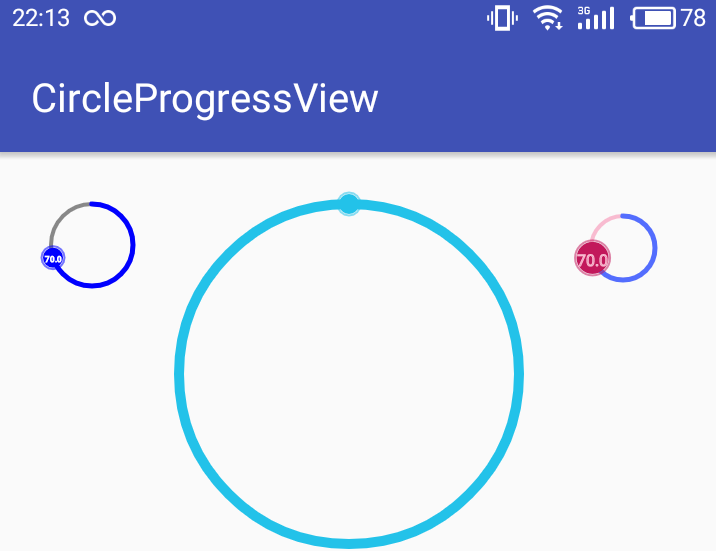
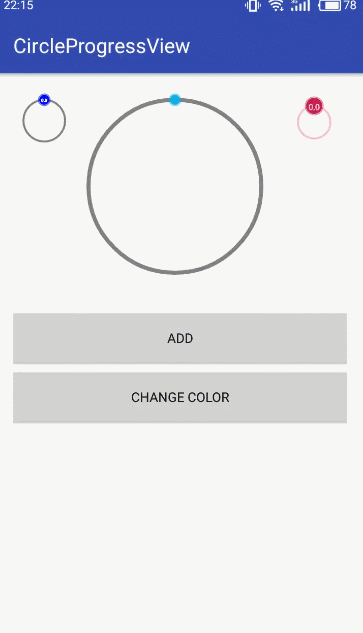
支持属性
CircleProgressView
| 属性名 | 属性说明 | 类型 |
|---|---|---|
| progressBackgroundColor | 进度条背景色 | color |
| progressColor | 进度条前景色 | color |
| progressHeadColor | 头部圆圈颜色 | color |
| textColor | 头部进度文字字体颜色 | color |
| startupText | 是否显示文字进度(boolean) | boolean |
| progressBackgroundWidth | 进度条背景宽度 | dimension |
| progressWidth | 进度条宽度 | dimension |
| progressHeadRadius | 头部圆圈半径 | dimension |
| textSize | 头部进度文字大小 | dimension |
| maxProgressValue | 最大进度 | integer |
| progressValue | 当前默认进度 | integer |
使用
- 添加到你项目的根 build.gradle 脚本代码中:
allprojects {
repositories {
...
maven { url 'https://jitpack.io' }
}
}
添加 dependency
dependencies { compile 'com.github.BolexLiu:CircleProgressView:v1.0.0' }在布局文件中添加 CircleProgressView 并设置相关自定义属性
<com.bolex.circleprogresslibrary.CircleProgressView
android:id="@+id/circleProgressView2"
android:layout_width="0dp"
android:layout_height="100dp"
android:layout_weight="1"
app:progressBackgroundColor="#F8BBD0"
app:progressColor="#536DFE"
app:progressHeadColor="#C2185B"
app:progressHeadRadius="8dp"
app:textColor="#F8BBD0"
app:textSize="18px" />
- 进度获取和设置
mCircleProgressView.getmProgressValue();
mCircleProgressView1.setProgress(10);
- 颜色和大小等属性配置 Api 请参考属性表
mCircleProgressView.setmProgressBackgroundColor();
mCircleProgressView.setmProgressHeadColor();
mCircleProgressView.setmProgressColor();
mCircleProgressView.setmProgressHeadColor();
mCircleProgressView.setmTextSize();
mCircleProgressView.setmTextColor();
mCircleProgressView.setmStartupText();
mCircleProgressView.setmProgressWidth();
mCircleProgressView.setmProgressBackgroundWidth()
mCircleProgressView.setmProgressWidth()
mCircleProgressView.setmMaxProgressValue()
mCircleProgressView.setmProgressHeadRadius()
License
MIT License
Copyright (c) 2017 bolex
Permission is hereby granted, free of charge, to any person obtaining a copy
of this software and associated documentation files (the "Software"), to deal
in the Software without restriction, including without limitation the rights
to use, copy, modify, merge, publish, distribute, sublicense, and/or sell
copies of the Software, and to permit persons to whom the Software is
furnished to do so, subject to the following conditions:
The above copyright notice and this permission notice shall be included in all
copies or substantial portions of the Software.
THE SOFTWARE IS PROVIDED "AS IS", WITHOUT WARRANTY OF ANY KIND, EXPRESS OR
IMPLIED, INCLUDING BUT NOT LIMITED TO THE WARRANTIES OF MERCHANTABILITY,
FITNESS FOR A PARTICULAR PURPOSE AND NONINFRINGEMENT. IN NO EVENT SHALL THE
AUTHORS OR COPYRIGHT HOLDERS BE LIABLE FOR ANY CLAIM, DAMAGES OR OTHER
LIABILITY, WHETHER IN AN ACTION OF CONTRACT, TORT OR OTHERWISE, ARISING FROM,
OUT OF OR IN CONNECTION WITH THE SOFTWARE OR THE USE OR OTHER DEALINGS IN THE
SOFTWARE.
