View404
🍀 Easy way to implement 404 screens for android.
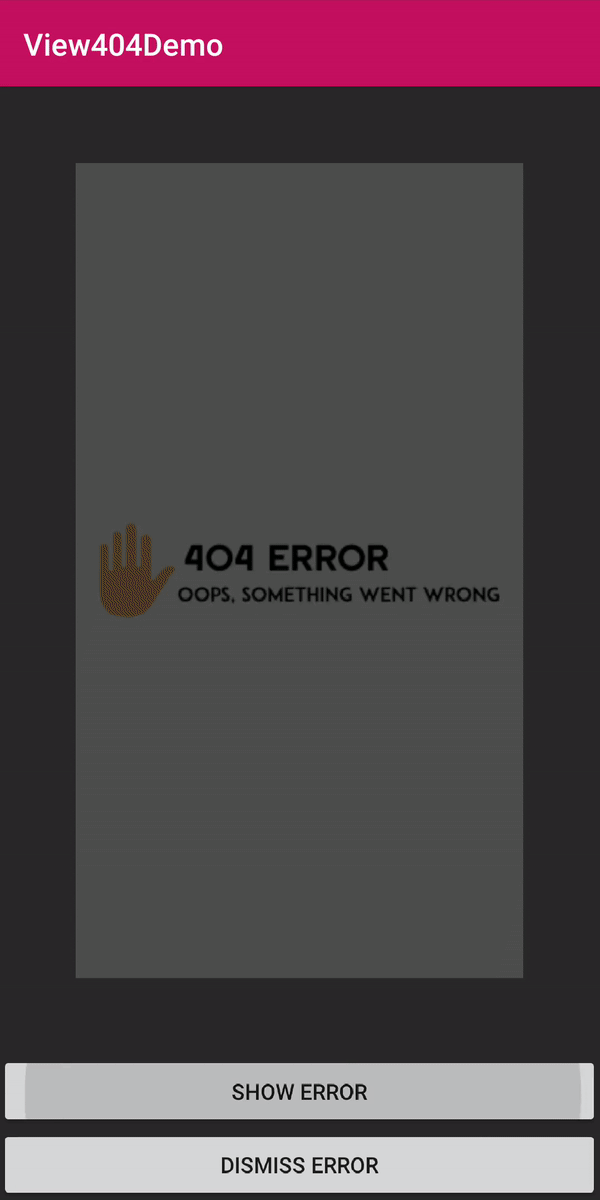
Including in your project
Gradle
Add Below codes to your root build.gradle file! (Not your module's build.gradle file).
allprojects {
repositories {
maven {
url 'https://jitpack.io'
}
}
}
And add a dependency code to your module's build.gradle file.
dependencies {
implementation 'com.github.BlueCat-Community:View404:v1.1.0'
}
Usage
Use Layout XML File
Make Layout XML File for Showing Error inside your project's res/layout.
<?xml version="1.0" encoding="utf-8"?>
<RelativeLayout xmlns:android="http://schemas.android.com/apk/res/android"
android:layout_width="match_parent"
android:layout_height="match_parent"
android:background="@color/white">
<TextView
android:id="@+id/text_404"
android:layout_width="wrap_content"
android:layout_height="wrap_content"
android:layout_centerInParent="true"
android:text="There is no results!"
android:textSize="16sp"
android:textStyle="bold" />
</RelativeLayout>
..And Add Error Layout Space in Your Layout.
<RelativeLayout
android:id="@+id/errorLayout"
android:background="#000000"
android:layout_width="match_parent"
android:layout_height="match_parent"
android:layout_margin="50dp" />
Import following Package inside your Class.
import com.bluecat.view404.View404
import com.bluecat.view404.show404
Make Variable for View404.
private var view404: View404? = null
If you want to overlay 'not found' View on your ViewGroup,
if(view404 == null) {
view404 = View404(this, R.layout.layout_404)
errorLayout.show404(view404!!, R.anim.view404_fade_in_default)
}
If you want to dismiss 'not found' View on your ViewGroup,
if(view404 != null) {
view404?.dismiss(R.anim.view404_fade_out_default)
view404 = null
}
Use Simple Custom Layout
View404 supports Custom Layout Class for More Simple!
First, Add Error Layout Space in Your Layout.
<RelativeLayout
android:id="@+id/errorLayout"
android:background="#000000"
android:layout_width="match_parent"
android:layout_height="match_parent"
android:layout_margin="50dp" />
Write Import following Package inside your Class.
import com.bluecat.view404.View404
import com.bluecat.view404.show404
import com.bluecat.view404.View404CustomLayout
Make Variable for View404 & View404CustomLayout.
private var view404: View404? = null
private var view404CustomLayout: View404CustomLayout? = null
Write getInstance in View404CustomLayout.
view404CustomLayout = View404CustomLayout.getInstance(
context = applicationContext, // Context
bgColor = Color.parseColor("#ffffff"), // Background Color
errMsg = "Error!" // Error Message
)
If you want to overlay 'not found' View on your ViewGroup,
if(view404 == null) {
view404 = View404(this, view404CustomLayout?.inflate()!!)
errorLayout.show404(view404!!, R.anim.view404_fade_in_default)
}
If you want to dismiss 'not found' View on your ViewGroup,
if(view404 != null) {
view404?.dismiss(R.anim.view404_fade_out_default)
view404 = null
}
License
Copyright 2019 Team Mulro in BlueCat-Community
Licensed under the Apache License, Version 2.0 (the "License");
you may not use this file except in compliance with the License.
You may obtain a copy of the License at
http://www.apache.org/licenses/LICENSE-2.0
Unless required by applicable law or agreed to in writing, software
distributed under the License is distributed on an "AS IS" BASIS,
WITHOUT WARRANTIES OR CONDITIONS OF ANY KIND, either express or implied.
See the License for the specific language governing permissions and
limitations under the License.


