deblibs-gradle-plugin
The plugin support has stopped. There will be no new updates, but latest published version will be available as a dependency. Please consider migrating to https://github.com/ben-manes/gradle-versions-plugin
DebLibs
A Gradle plugin that creates Github issue and Slack message for outdated project dependencies so they can easily be tracked and manually upgraded.
This plugin builds on the Gradle Versions Plugin.
Screenshots
Sample Github Issue
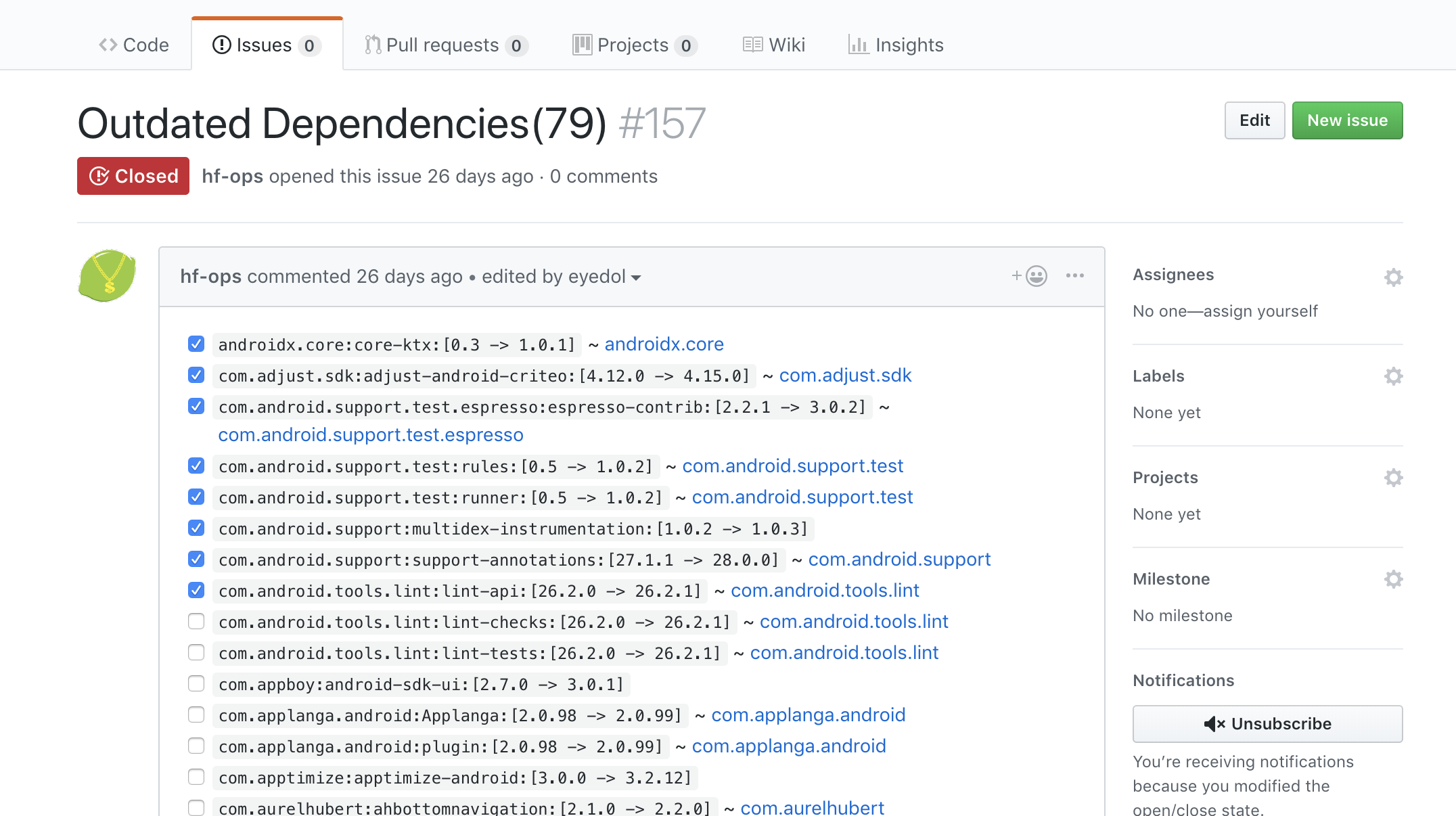
Sample Slack Issue
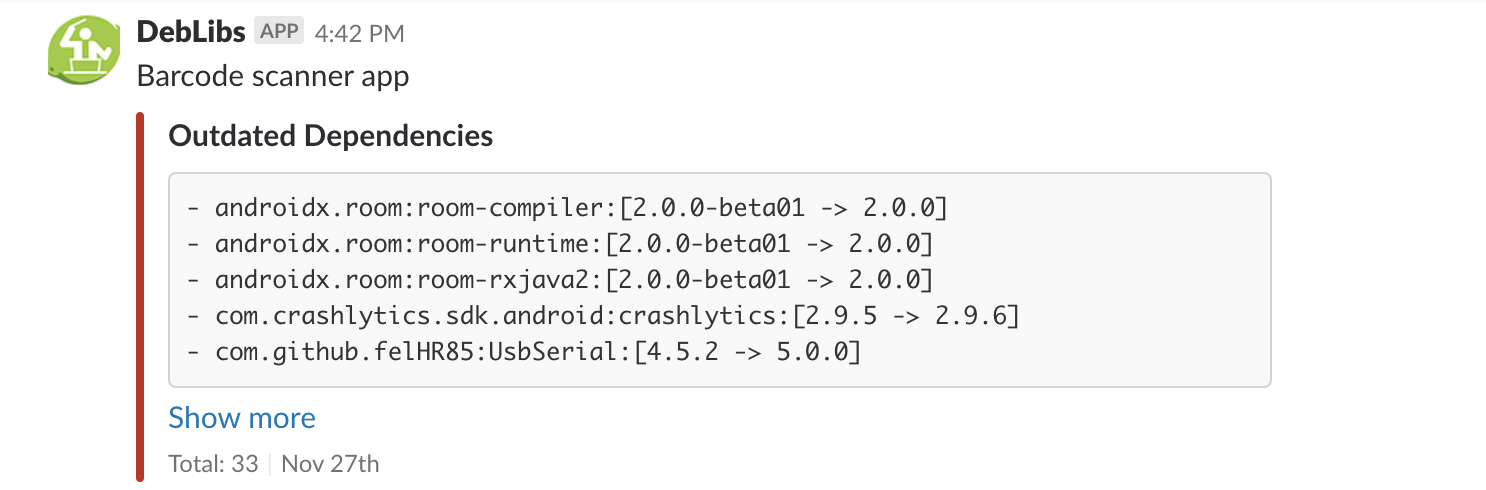
Usage
plugins block:
Build script snippet for plugins DSL for Gradle 2.1 and later:
plugins {
id "com.hellofresh.gradle.deblibs" version "$version"
}
Build script snippet for use in older Gradle versions or where dynamic configuration is required:
buildscript block:
apply plugin: "com.hellofresh.gradle.deblibs"
buildscript {
repositories {
maven { url "https://plugins.gradle.org/m2/"}
}
dependencies {
classpath "com.hellofresh.gradle:deblibs:$version"
}
}
The plugin show work with Gradle version 4.9 and above.
Configuration
The following configuration block is required.
If you don't configure the default will be used which are blank values. This will lead to undesirable behaviour which means info about outdated dependencies won't be uploaded.
deblibs {
projectName ="Project name"
githubRepo = "project-github-repo"
githubToken = "github-token"
slackToken = "slack-token"
slackChannel = "#slack-channel"
slackIconUrl = "url-to-an-icon-to-be-used-by-the-slack-bot"
gitlabToken = "gitlab-personal-access-token"
gitlabProjectId = "gitlab-project-id"
}
Tasks
The plugin comes with two tasks. A task for publishing info about outdated dependencies to Github as an issue. This is useful when you want to track outdated dependencies as an issue on Github.
The second task is for publishing info about outdated dependencies to a Slack channel as a message. This is also useful when you want to post outdated dependencies to slack.
To create a Github issue, issue the command:
./gradlew createGithubIssue
To post to Slack, issue the command:
./gradlew createSlackMessage
To create a Gitlab issue, issue the command:
./gradlew createGitlabIssue
Development
Import
Import the settings.gradle.kts file into your IDE for development. Works well with IntelliJ Community edition or IntelliJ Ultimate compared to say Android studio.
Build
Build the plugin with: ./gradlew build
Publish to a local maven repository for testing with: ./gradlew publishToMavenLocal
Test
Change into the sample-deblibs project and issue any of the plugin tasks that you want to test.
Link
Deblibs Gradle Plugin on the Gradle Plugin Registry
License
Copyright (C) 2018 The DebLibs Authors
Licensed under the Apache License, Version 2.0 (the "License");
you may not use this file except in compliance with the License.
You may obtain a copy of the License at
http://www.apache.org/licenses/LICENSE-2.0
Unless required by applicable law or agreed to in writing, software
distributed under the License is distributed on an "AS IS" BASIS,
WITHOUT WARRANTIES OR CONDITIONS OF ANY KIND, either express or implied.
See the License for the specific language governing permissions and
limitations under the License.

