HorizontalCalendarView-Android-
Horizontal Calender View is android library.
Demo
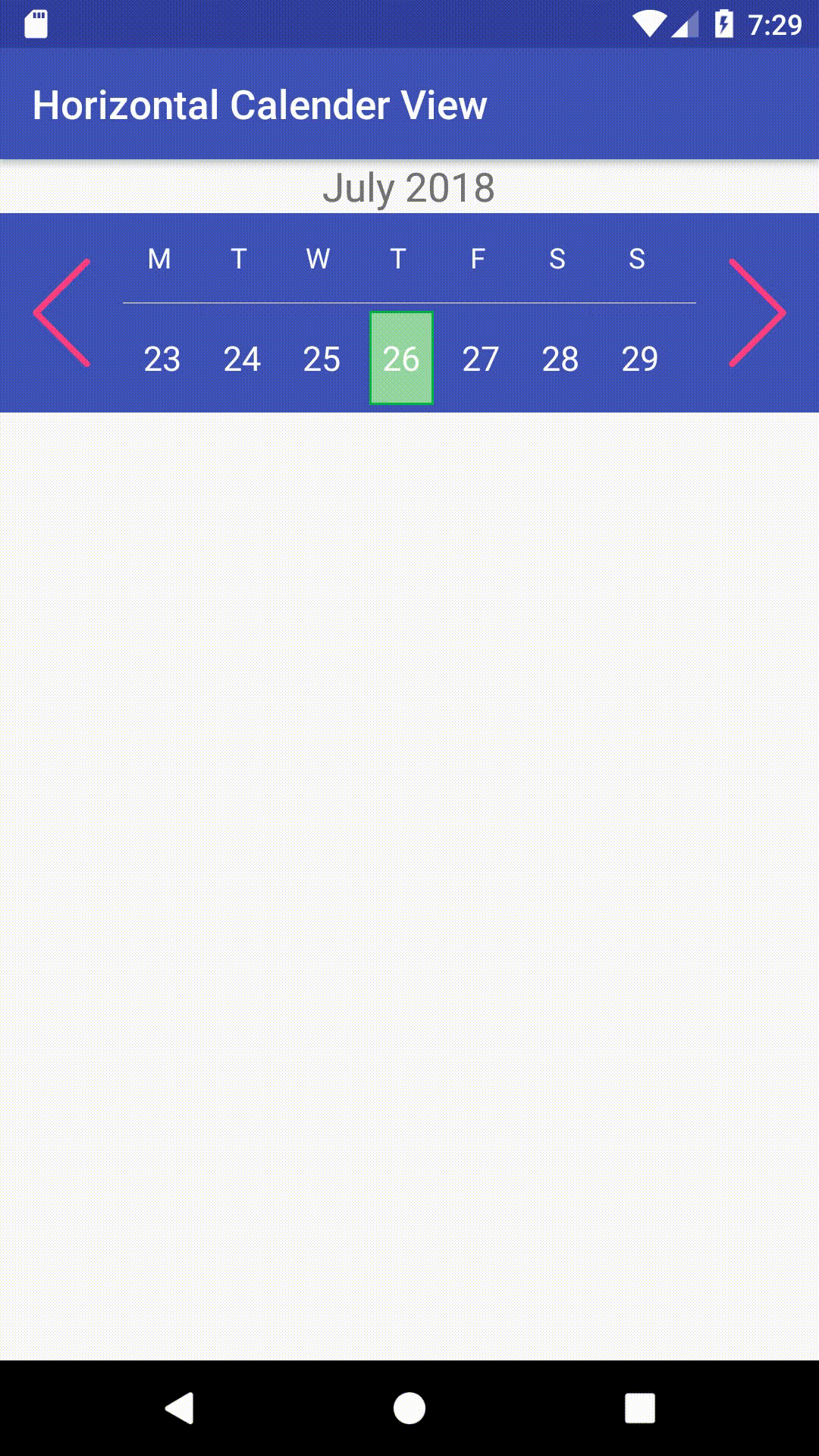
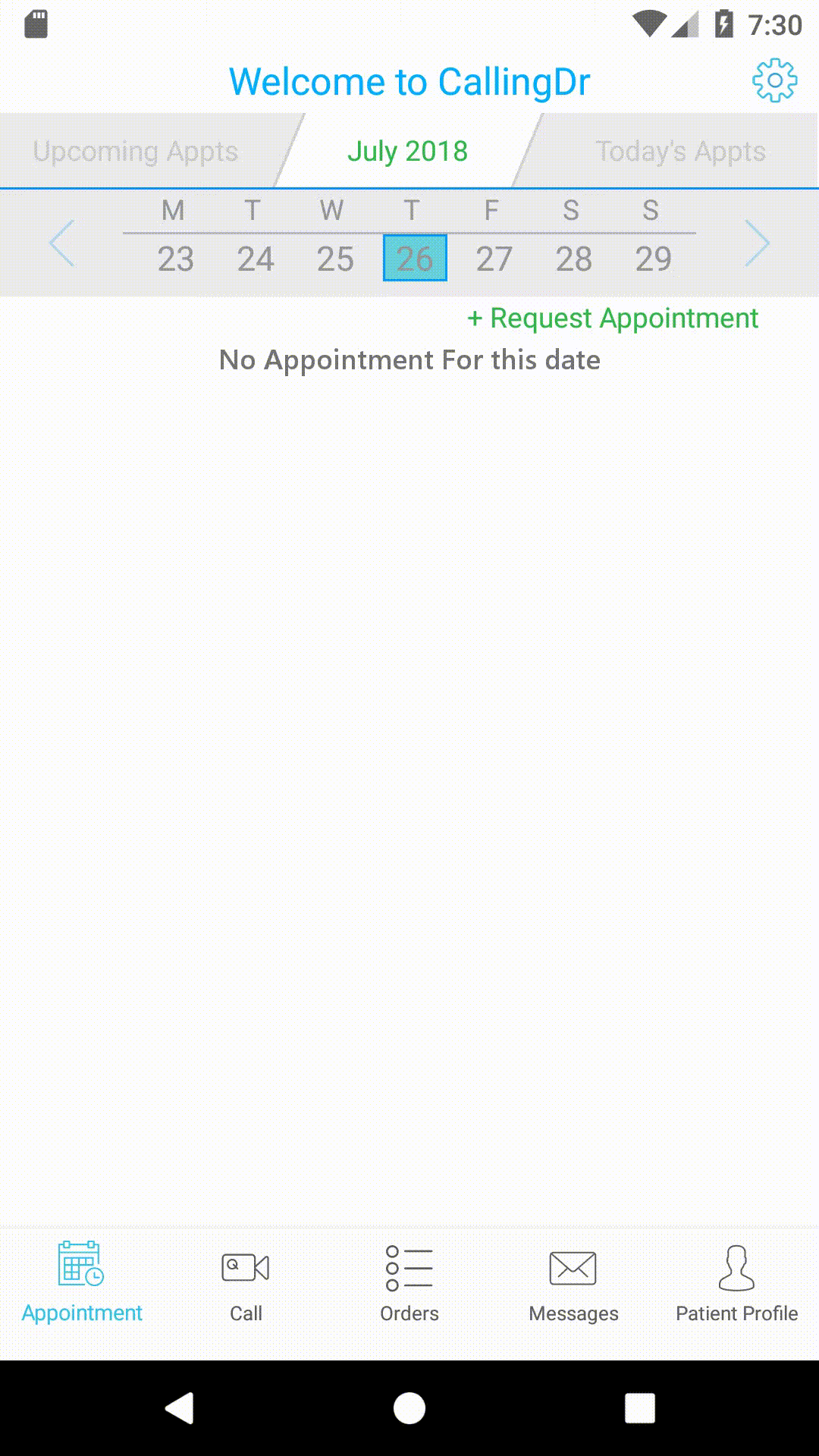
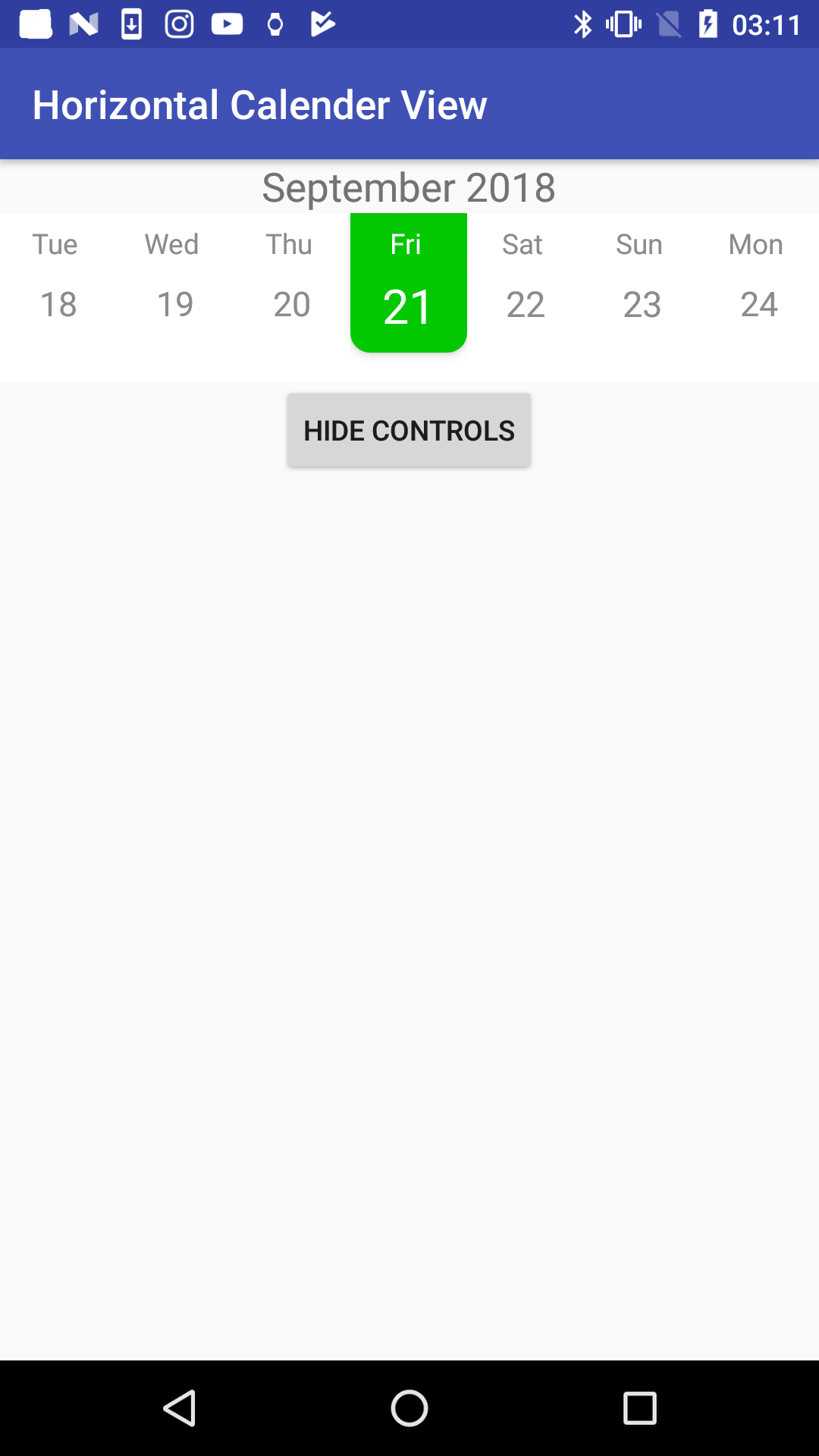
Using Horizontal Calendar View
XML
Add the followling code to your XML file
<com.view.calender.horizontal.umar.horizontalcalendarview.HorizontalCalendarView
android:id="@+id/horizontalcalendarview"
android:layout_width="match_parent"
android:layout_height="200dp">
</com.view.calender.horizontal.umar.horizontalcalendarview.HorizontalCalendarView>
Java
Now you can get the referance of the HorizontalCalendarView in the kotlin
val hcv = findViewById<HorizontalCalendarView>(R.id.horizontalcalendarview)
hcv.setContext(this@MainActivity)
To hide the left right contorls you can use the following method
hcv.showControls(false)
To turn on material style UI (third screenshot)
hcv.setMaterialStyle(true)
To change week days namming from M, T, W, T, F, S, S to Mon, Tue, Wed, Th, Fri, Sat, Sun
hcv.setWeekNameMode(CalAdapter.WeekNameMode.MEDIUM)
To change the color of the left and right control use the following
hcv.setControlTint(R.color.colorAccent)
To change the background color of the Horizontal Calendar View use the following
hcv.setBackgroundColor(resources.getColor(R.color.colorPrimary))
To change the Text color of the Horizontal Calendar View use the following
hcv.changeAccent(R.color.white)
Getting Swipe or Touch Feedback
To get the feedback from the touches and swipes of Calender implement HorizontalCalendarListener activity or fragment
class MainActivity : AppCompatActivity() , HorizontalCalendarListener {
}
Overide the following method
- updateMonthOnScroll
- newDateSelected
updateMonthOnScroll
override fun updateMonthOnScroll(selectedDate: DayDateMonthYearModel?) {
currentMonthTextView.text = ""+ selectedDate?.month + " " + selectedDate?.year
}
newDateSelected
override fun newDateSelected(selectedDate: DayDateMonthYearModel?) {
Toast.makeText(CONTEXT ,selectedDate?.date +""+ selectedDate?.month + " " + selectedDate?.year , Toast.LENGTH_LONG).show()
}
DayDateMonthYearModel
DayDateMonthYearModel is a custom data class that is used in the library and is returned as the parameter the override method
public class DayDateMonthYearModel {
public String date;
public String month;
public String year;
public String day;
public String monthNumeric;
public Boolean isToday;
}
Complete MainActivity.kt
class MainActivity : AppCompatActivity() , HorizontalCalendarListener {
lateinit var currentMonthTextView : TextView
override fun onCreate(savedInstanceState: Bundle?) {
super.onCreate(savedInstanceState)
setContentView(R.layout.activity_main)
currentMonthTextView = findViewById(R.id.month)
val hcv = findViewById<HorizontalCalendarView>(R.id.horizontalcalendarview)
hcv.setContext(this@MainActivity)
hcv.setBackgroundColor(resources.getColor(R.color.colorPrimary))
hcv.showControls(false)
hcv.setControlTint(R.color.colorAccent)
hcv.changeAccent(R.color.white)
}
override fun updateMonthOnScroll(selectedDate: DayDateMonthYearModel?) {
currentMonthTextView.text = ""+ selectedDate?.month + " " + selectedDate?.year
}
override fun newDateSelected(selectedDate: DayDateMonthYearModel?) {
Toast.makeText(this@MainActivity ,selectedDate?.date +""+ selectedDate?.month + " " + selectedDate?.year , Toast.LENGTH_LONG).show()
}
}
Complete activity_main.xml
<?xml version="1.0" encoding="utf-8"?>
<LinearLayout xmlns:android="http://schemas.android.com/apk/res/android"
xmlns:app="http://schemas.android.com/apk/res-auto"
xmlns:tools="http://schemas.android.com/tools"
android:layout_width="match_parent"
android:layout_height="match_parent"
tools:context=".MainActivity"
android:orientation="vertical"
android:gravity="center_horizontal">
<TextView
android:id="@+id/month"
android:layout_width="wrap_content"
android:layout_height="wrap_content"
android:text="Current Month"
android:textSize="20dp"
android:gravity="center_horizontal"
app:layout_constraintBottom_toBottomOf="parent"
app:layout_constraintLeft_toLeftOf="parent"
app:layout_constraintRight_toRightOf="parent"
app:layout_constraintTop_toTopOf="parent" />
<com.view.calender.horizontal.umar.horizontalcalendarview.HorizontalCalendarView
android:id="@+id/horizontalcalendarview"
android:layout_width="match_parent"
android:layout_height="100dp">
</com.view.calender.horizontal.umar.horizontalcalendarview.HorizontalCalendarView>
</LinearLayout>
License
MIT - License
