android-3D-model-viewer
This is a demo of OpenGL ES 2.0. It is basically an android application with a 3D engine that can load Wavefront OBJ, STL, DAE & GLTF files. The purpose of this application is to learn and share how to draw using OpenGL language.
- Wafefront format (OBJ): https://en.wikipedia.org/wiki/Wavefront_.obj_file
- STereoLithography format (STL): https://en.wikipedia.org/wiki/STL_(file_format)
- Collada format (DAE): https://en.wikipedia.org/wiki/COLLADA
- GLTF format (gltf): https://www.khronos.org/gltf/
News (31/12/2024)
- Gltf Animations :D
- Android view using Fragments
- Android Preferences for Settings
- Android SDK and dependencies updated
- Loader: Integrated Khronos repository
Demo
Checkout this to see the features of the application (old video): https://www.youtube.com/watch?v=PV92DKohXXk
Android Market
Notice
- Collada support is limited. Collada renderer currently supports a maximum of 60 bones.
- In order to see models in 3D virtual reality, you need red-cyan and/or VR glasses
- If you have any issue in general, please open an issue and attach model if possible, specifying Android version and Device model.
About
Load 3D models and see how to do it with this open source code application.
The main purpose of this app is to show how to draw in android using the OpenGL 2.0 by sharing the source code. So please, don't expect this application to be much richer or nicer than the ones already published in the app store, but at least it's opened to anyone who wants to contribute or don't want to start a similar project from scratch.
As this is my first android app and Im still learning the OpenGL language, it is highly probable that there are bugs; but I will try to continue improving the app and adding more features. So please send me your comments, suggestions or complains by opening an issue.
The app comes with some included 3D models that have different licenses.
Features
- Supports >= Android Lollipop 5.0 (Min API Level 21 -> Target API Level 35)
- Android API: OpenGL ES 2.0, Fragments, Preferences, Content Manager
- 3D Formats:
- OBJ (wavefront)
- STL (STereoLithography)
- DAE (Collada-BETA)
- GLTF (GL Transmission Format)
- Vertex Normals support
- Transformation support: scaling, rotation, translation, orientation
- Colors support
- Textures support
- Lighting support
- Multiple Rendering Modes
- triangles
- wireframe
- point cloud
- skeleton
- camera support
- perspective
- orthographic
- isometric views
- free
- skeletal animations (collada dae, gltf)
- ray collision detection
- stereoscopic 3D: anaglyph + cardboard
- other:
- Polygon with holes
- Smoothing
- Bounding box
- Skybox
- Object picking
- file explorer
- repository explorer
- lightweight: only 8 Megabyte (3d models excluded)
Try it
You can install the application in either of these ways:
- Play Store: https://play.google.com/store/apps/details?id=org.andresoviedo.dddmodel2
- APK: app-release.apk
- Source code: clone the repository, compile with gradle and install with adb
Once you open the application, you can load any of the supported model formats.
- It's recommended to have all the model resources packed in a .zip file
Compilation
Script to build an apk package and run in your device.
- Git 1.6.5 or later is required
- Android Gradle plugin requires Java 17 to run
git clone --recursive https://github.com/the3deer/android-3D-model-viewer.git
cd android-3D-model-viewer
export ANDROID_HOME=/home/$USER/Android/Sdk
./gradlew assembleDebug
adb install -r app/build/outputs/apk/app-debug.apk
adb shell am start -n org.andresoviedo.dddmodel2/org.the3deer.app.model3D.MainActivity
Open the application. You should see a menu. From there you can load models Once the model is rendered, pinch and rotate to see the 3D scene from another perspective.
Screenshots
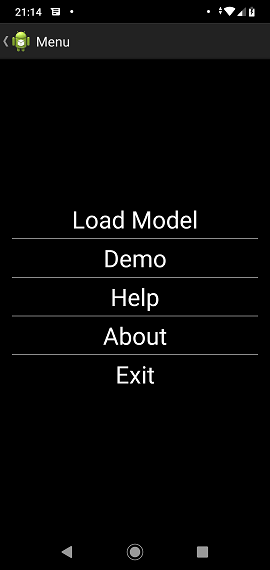
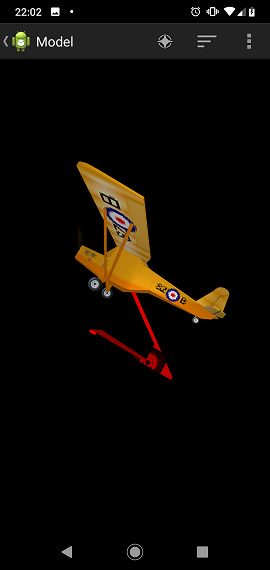

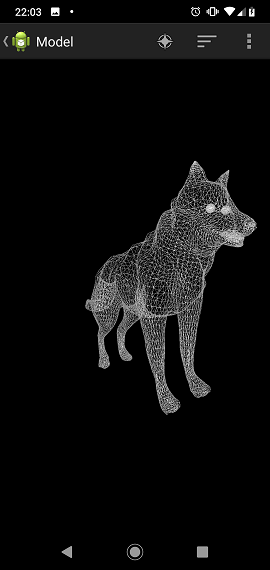
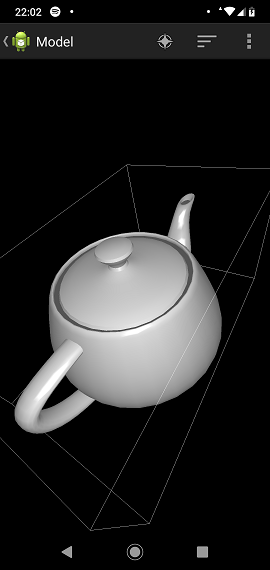

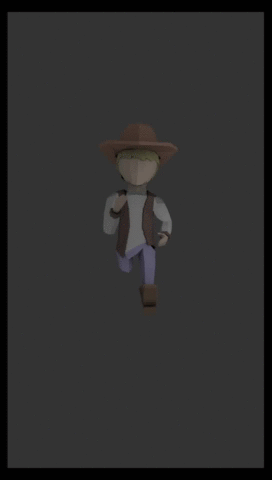
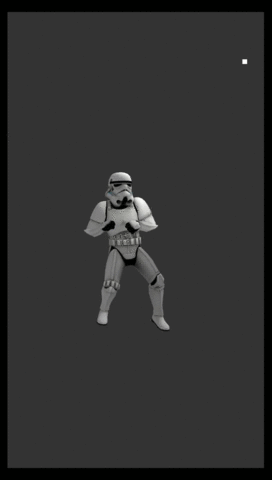
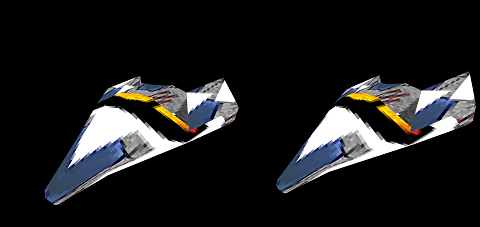
Emulator
You can run application in an emulator
// install some file provider (i.e. es file explorer)
adb devices -l
adb -s emulator-5554 install .\com.estrongs.android.pop_4.0.3.4-250_minAPI8(armeabi,x86)(nodpi).apk
// push some files to test file loading
adb -s emulator-5554 push .\app\src\main\assets\models /sdcard/download
Glasses
You may need one of this glasses to view models in 3D virtual reality.
Dependencies
In order to compile the application you must include this git submodule
git submodule add https://github.com/the3deer/android-3D-engine.git engine
Documentation
Working on it...
Acknowledgement
- For teaching how animation engine works: https://github.com/TheThinMatrix/OpenGL-Animation
- To the lot of user's feedback: https://github.com/the3deer/android-3D-model-viewer/issues
- For the GLTF parser https://github.com/javagl/JglTF
- To the many infinite educational resources found on Internet for free, thank you ! :)
Licenses
The following copyright notice and this permission notice shall be included in all copies or substantial portions of the Software.
MIT License - Copyright (c) 2022 The 3Deer - https://github.com/the3deer
GNU LGPL v2.1 Copyright (c) 2001, 2002 Dipl. Ing. P. Szawlowski - STL Parser
MIT License - https://github.com/javagl/JglTF - GLTF Parser
ISC License - Earcut - https://github.com/the3deer/earcut
Assets
- cowboy : Unlicense License - https://github.com/TheThinMatrix/OpenGL-Animation
- fox : CC0: Low poly fox by PixelMannen, CC-BY 4.0: Rigging and animation by @tomkranis on Sketchfab
- stormtrooper : MIT License - https://github.com/hujiulong/vue-3d-model
- toyplane : Editorial Uses Only - https://blog.turbosquid.com/turbosquid-3d-model-license/#Editorial-Usage
- skybox sea : https://learnopengl.com/Advanced-OpenGL/Cubemaps
- skybox sand : Copyright 2012 Mobialia - https://github.com/mobialia/jmini3d
- models (parts) : Community contribution (Professor S)




