FlipShare
Introduction: 让你的分享组件变得更酷噢~
Tags:
share-It's a cool way to show share widget.
Demo
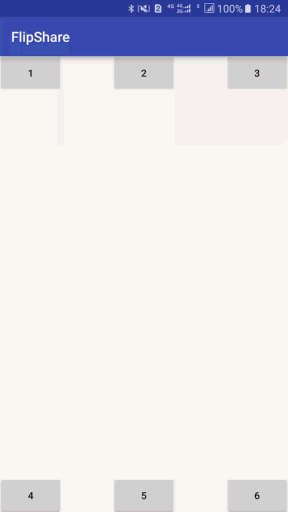
Usage
step 1. Confirm your parentView to locate the share widget, and then you can custom by yourself.
FlipShareView share = new FlipShareView.Builder(this, mBtnLeftTop)
.addItem(new ShareItem("Facebook", Color.WHITE, 0xff43549C, BitmapFactory.decodeResource(getResources(), R.mipmap.ic_facebook)))
.addItem(new ShareItem("Twitter", Color.WHITE, 0xff4999F0, BitmapFactory.decodeResource(getResources(), R.mipmap.ic_twitter)))
.addItem(new ShareItem("Google+", Color.WHITE, 0xffD9392D, BitmapFactory.decodeResource(getResources(), R.mipmap.ic_google)))
.addItem(new ShareItem("http://www.wangyuwei.me", Color.WHITE, 0xff57708A))
.setBackgroundColor(0x60000000)
.setItemDuration(500)
.setSeparateLineColor(0x30000000)
.setAnimType(FlipShareView.TYPE_SLIDE)
.create();
step 2. Recognize some custom Attributes.
Animation type
@IntDef(flag = true, value = {TYPE_VERTICLE, TYPE_HORIZONTAL, TYPE_SLIDE})
public @interface AnimType {
}
Builder
public Builder addItem(ShareItem shareItem) {
mShareItemList.add(shareItem);
return this;
}
public Builder addItems(List<ShareItem> list) {
mShareItemList.addAll(list);
return this;
}
public Builder setItemDuration(int mils) {
mMilliSecond = mils;
return this;
}
public Builder setAnimType(@AnimType int animType) {
mAnimType = animType;
return this;
}
public Builder setBackgroundColor(int color) {
mBgColor = color;
return this;
}
public Builder setSeparateLineColor(int color) {
mSeparateLineColor = color;
return this;
}
step 3. Add OnFlipClickListener to get some callback.
share.setOnFlipClickListener(new FlipShareView.OnFlipClickListener() {
@Override
public void onItemClick(int position) {
Toast.makeText(MainActivity.this, "position " + position + " is clicked.", Toast.LENGTH_SHORT).show();
}
@Override
public void dismiss() {
}
});
Import
Step 1. Add it in your project's build.gradle at the end of repositories:
repositories {
maven {
url 'https://dl.bintray.com/wangyuwei/maven'
}
}
Step 2. Add the dependency:
dependencies {
compile 'me.wangyuwei:FlipShare:1.0.2'
}
About Me
QQ Group 欢迎讨论
479729938
##License
Copyright [2016] [JeasonWong of copyright owner]
Licensed under the Apache License, Version 2.0 (the "License");
you may not use this file except in compliance with the License.
You may obtain a copy of the License at
http://www.apache.org/licenses/LICENSE-2.0
Unless required by applicable law or agreed to in writing, software
distributed under the License is distributed on an "AS IS" BASIS,
WITHOUT WARRANTIES OR CONDITIONS OF ANY KIND, either express or implied.
See the License for the specific language governing permissions and
limitations under the License.
