Material-Design-Login
This is a Material-Design-login Demo. You can set the state(Sign-Up or Login) by slip events in this demo, or you can create other animations when the progress callback.

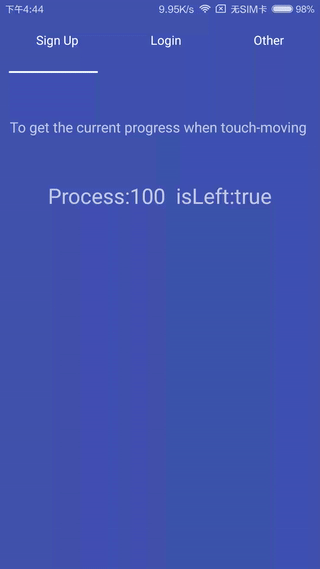
How To Implements
CatchScrollLayout
CatchScrollLayout is responsible for monitoring external sliding events. You can set the area of monitored by setting the height of CatchScrollLayout (“match_parent” usually).
<yellow5a5.materialdesignlogin.View.CatchScrollLayout
android:id="@+id/catch_sroll_layout"
android:layout_width="match_parent"
android:layout_height="match_parent"
android:gravity="center_horizontal"
android:orientation="vertical"
android:clickable="true">
<!--add the view like this-->
<yellow5a5.materialdesignlogin.View.SignUpContainer
android:id="@+id/sign_up_container"
android:layout_width="match_parent"
android:layout_height="wrap_content"/>
</yellow5a5.materialdesignlogin.View.CatchScrollLayout>
Set the IScrollCallBack do anything you want.
private IScrollCallBack mIScrollCallBack;
public interface IScrollCallBack {
void onScrollProcess(int process, boolean isLeft);
}
public void setIScrollCallBack(IScrollCallBack l) {
mIScrollCallBack = l;
}
UnderlineDevider
You can change the number of segments by UnderlineDevider. Set it in xml (app:devide_count) or call the method (setDevider). UnderlineDevider is independent, you can use it in any other place.
<yellow5a5.materialdesignlogin.View.UnderlineDevider
android:id="@+id/underline_v"
android:layout_width="match_parent"
android:layout_height="2dp"
android:layout_gravity="bottom"
app:devide_color="#ffffff"
app:devide_count="2" />
Demo-Introduction
This design ideas come from Material Design Sign Up / Login (by Dhanish). You can set the state(Sign-Up or Login) by slip events. SignUpContainer should contains the logic of logining and registering. It's easy to add other task you wanted or change the method in callback.
mCatchScrollLayout.setIScrollCallBack(new CatchScrollLayout.IScrollCallBack() {
@Override
public void onScrollProcess(int process, boolean isLeft) {
if (!isLeft){
process = 100 - process;
}
mSignUpContainer.setAnimProportion(process);
}
});
mSignUpContainer.setIConfirmCallBack(new SignUpContainer.IConfirmCallBack() {
@Override
public void goNext() {
//TODO
}
});
License
Copyright 2016 Yellow5A5
Licensed under the Apache License, Version 2.0 (the "License");
you may not use this file except in compliance with the License.
You may obtain a copy of the License at
http://www.apache.org/licenses/LICENSE-2.0
Unless required by applicable law or agreed to in writing, software
distributed under the License is distributed on an "AS IS" BASIS,
WITHOUT WARRANTIES OR CONDITIONS OF ANY KIND, either express or implied.
See the License for the specific language governing permissions and
limitations under the License.
