MultiPhotoPicker
Introduction: 从相册选取多个图片,图片可以多选和浏览,拍照添加的图片直接选定,支持主题修改颜色等
Tags:
图片选择-Thanks to PhotoPicker
Modifications:
- Selected pictures maintains after taking picture
- Selected pictures in All folder is also selected in its own folder
- Color, Theme, Icon editable
- Material Design
This project is open to all contributors, if you find any bug or want to add feature to it.
Appreciate your star.
Example
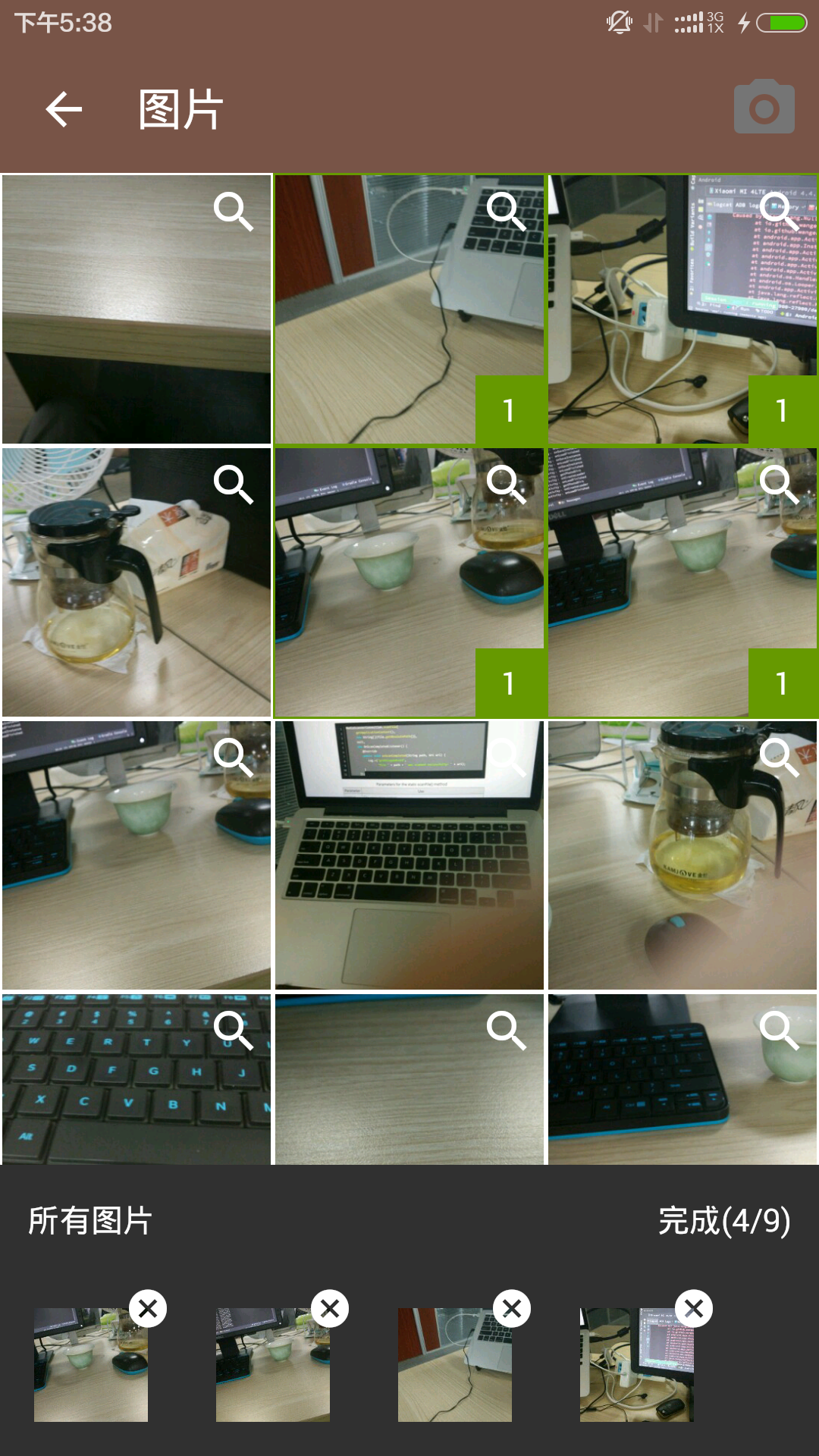
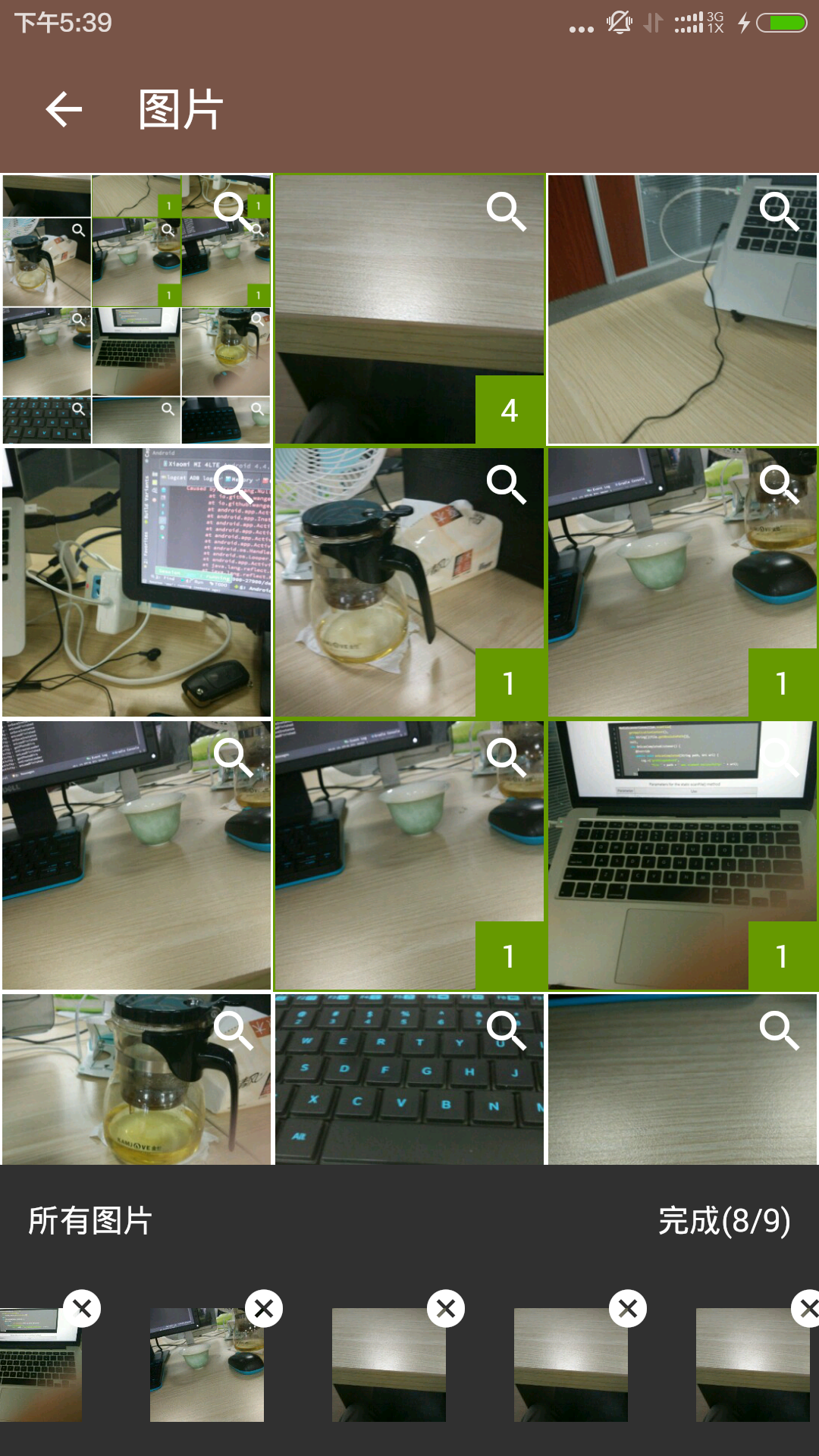
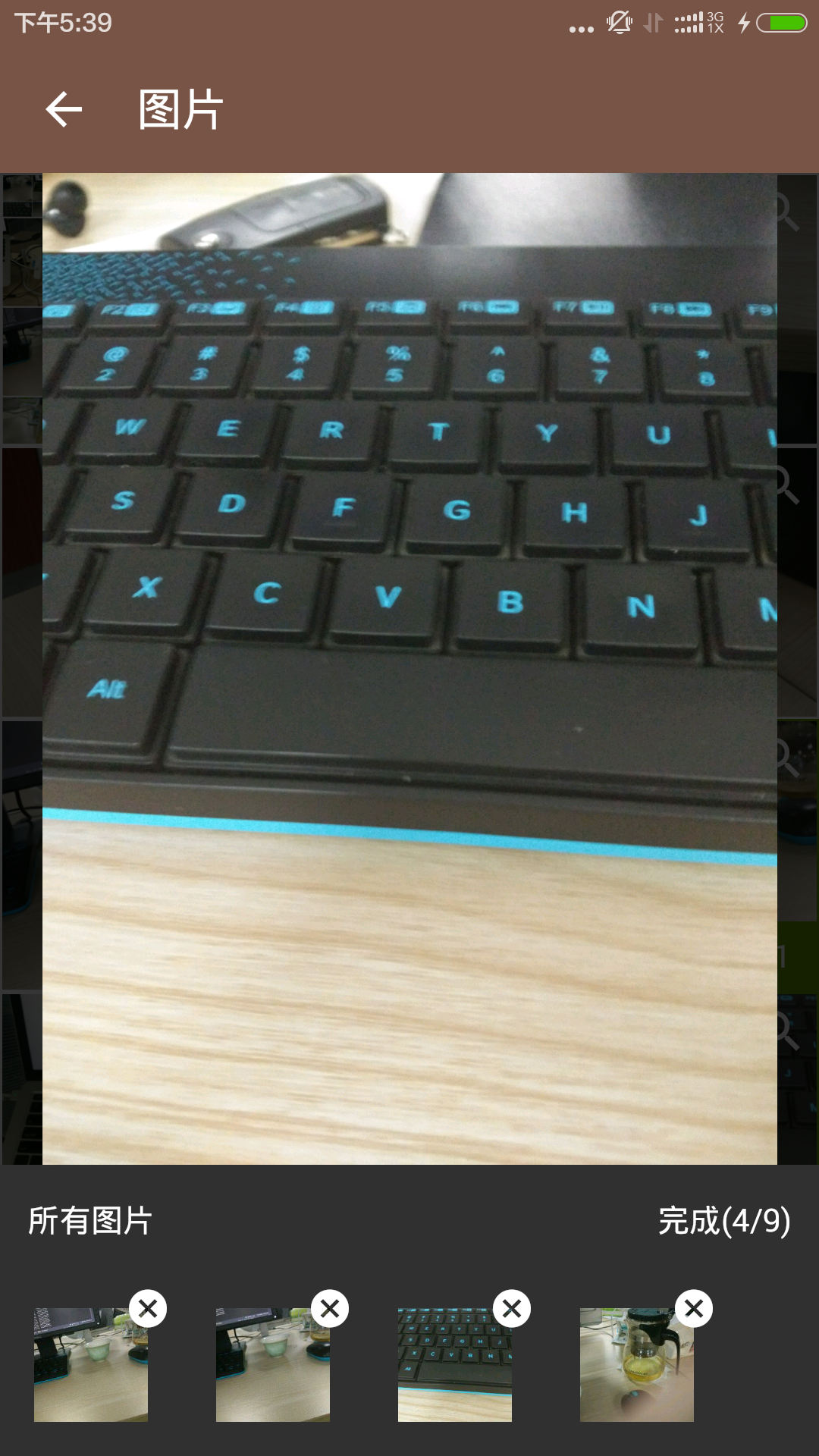
Usage
Gradle
dependencies {
compile 'io.github.wangeason:MultiPhotoPicker:0.2.0'
}
eclipse
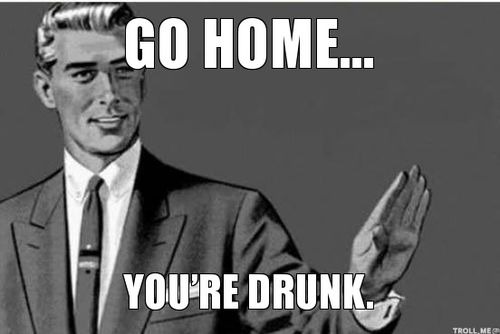
Pick Photo Multiple Times
PhotoPickerIntent intent = new PhotoPickerIntent(MainActivity.this);
intent.setPhotoCount(9);
intent.setShowCamera(true);
intent.setShowGif(true);
intent.setMultiChoose(true)
startActivityForResult(intent, REQUEST_CODE);
Preview Photo
Intent intent = new Intent(mContext, PhotoPagerActivity.class);
intent.putExtra(PhotoPagerActivity.EXTRA_CURRENT_ITEM, position);
intent.putExtra(PhotoPagerActivity.EXTRA_PHOTOS, photoPaths);
startActivityForResult(intent, REQUEST_CODE);
onActivityResult
@Override protected void onActivityResult(int requestCode, int resultCode, Intent data) {
super.onActivityResult(requestCode, resultCode, data);
if (resultCode == RESULT_OK && requestCode == REQUEST_CODE) {
if (data != null) {
ArrayList<String> photos =
data.getStringArrayListExtra(PhotoPickerActivity.KEY_SELECTED_PHOTOS);
}
}
}
manifest
<manifest xmlns:android="http://schemas.android.com/apk/res/android"
>
<uses-permission android:name="android.permission.WRITE_EXTERNAL_STORAGE"/>
<uses-feature android:name="android.hardware.camera" android:required="true" />
<application
...
>
...
<activity android:name="io.github.wangeason.multiphotopicker.PhotoPickerActivity"
android:theme="@style/Theme.AppCompat.NoActionBar"
/>
<activity android:name="io.github.wangeason.multiphotopicker.PhotoPagerActivity"
android:theme="@style/Theme.AppCompat.NoActionBar"/>
</application>
</manifest>
Custom style
<style name="photoPickerTheme" parent="photoPickerTheme.Base"/>
<style name="photoPickerTheme.Base" parent="Theme.AppCompat.NoActionBar">
<!--actionbar color -->
<item name="colorPrimary">@color/primary</item>
<!--actionbar dark color -->
<item name="colorPrimaryDark">@color/primaryDark</item> //actionbar color
<!-- selected backgroud color -->
<item name="colorAccent">#ff669900</item>
<!-- del icon color -->
<item name="del_color">@android:color/white</item>
<!-- manify color -->
<item name="zoom_color">@android:color/white</item>
<!-- camera menu drawable -->
<item name="camera">@drawable/camera</item>
</style>
License
Copyright 2015 Wang Yansong
Licensed under the Apache License, Version 2.0 (the "License");
you may not use this file except in compliance with the License.
You may obtain a copy of the License at
http://www.apache.org/licenses/LICENSE-2.0
Unless required by applicable law or agreed to in writing, software
distributed under the License is distributed on an "AS IS" BASIS,
WITHOUT WARRANTIES OR CONDITIONS OF ANY KIND, either express or implied.
See the License for the specific language governing permissions and
limitations under the License.
