ViewSpreadTranslationController
Introduction: 用最简单的方式来实现 Android 视图扩散切换效果~
Tags:
animation-translation-视图切换动画-Android 视图扩散切换控制器
More simple to create View Translation Animation.
API compatible with Android 4.0+
Preview
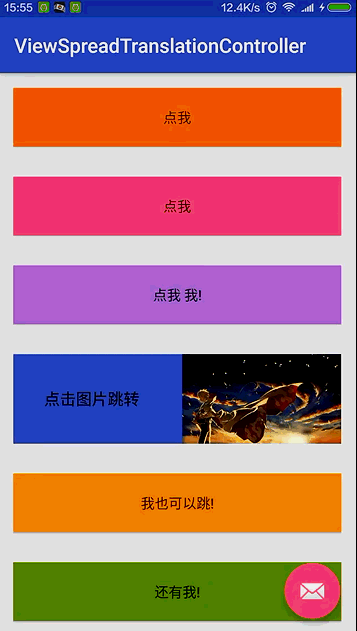


Usage
helper = new BaseViewHelper
.Builder(SecondActivity.this)
//.setEndView()//如果是两个切换的视图 这里设定最终显示的视图
.setTranslationView(v)//设置过渡视图
.isFullWindow(true)//是否全屏显示
.isShowTransition(true)//是否显示过渡动画
.setDimColor(Color.WHITE)//遮罩颜色
.setDimAlpha(200)//遮罩透明度
//.setTranslationX(0)//x 轴平移
//.setRotation(360)//旋转
//.setScaleX(0)//x 轴缩放
//.setScaleY(0)//y 轴缩放
//.setTranslationY(0)//y 轴平移
//.setDuration(800)//过渡时长
//.setInterpolator(new AccelerateDecelerateInterpolator())//设置插值器
//设置监听
// .setOnAnimationListener(new BaseViewHelper.OnAnimationListener() {
// @Override
// public void onAnimationStartIn() {
// Log.e("TAG","onAnimationStartIn");
// }
//
// @Override
// public void onAnimationEndIn() {
// Log.e("TAG","onAnimationEndIn");
// }
//
// @Override
// public void onAnimationStartOut() {
// Log.e("TAG","onAnimationStartOut");
// }
//
// @Override
// public void onAnimationEndOut() {
// Log.e("TAG","onAnimationEndOut");
// }
// })
.create();//开始动画
More use
A(Activity) -->B(Activity)
A(Activity):
new BaseViewHelper
.Builder(MainActivity.this, view)
.startActivity(intent);
B(Activity):
helper = new BaseViewHelper
.Builder(SecondActivity.this)
.isFullWindow(true)//是否全屏显示
.isShowTransition(true)//是否显示过渡动画
.setDimColor(Color.WHITE)//遮罩颜色
.setDimAlpha(200)//遮罩透明度
.create();//开始动画
@Override
public void onBackPressed() {
if (helper!=null && helper.isShowing()){
helper.backActivity(this);
}else {
super.onBackPressed();
}
}
A(View) -->B(View)
Activity:
View v = View.inflate(this,R.layout.layout_second,null);
//显示在当前页面跳转
helper = new BaseViewHelper.Builder(this,view)
.setEndView(v)
.create();
@Override
public void onBackPressed() {
if (helper!=null && helper.isShowing()){
helper.back();
}else {
super.onBackPressed();
}
}
About me
An Android Developer in ShenZhen.
【我的简书地址】
License
Licensed under the Apache License, Version 2.0 (the "License"); you may not use this file except in compliance with the License. You may obtain a copy of the License at http://www.apache.org/licenses/LICENSE-2.0 Unless required by applicable law or agreed to in writing, software distributed under the License is distributed on an "AS IS" BASIS, WITHOUT WARRANTIES OR CONDITIONS OF ANY KIND, either express or implied. See the License for the specific language governing permissions and limitations under the License.

