debug-alter
Alter Android app behavior without rebuild when debugging.
You can change method without build when debugging in your app. And this changes does not affected to production code.
So you can implement debug menu safely!
Usage
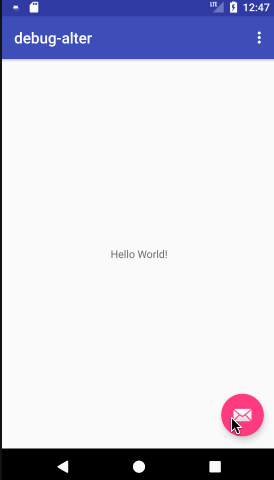
This is image for implementation.

Production code
You can use the @ DebugReturn annotation for the method you want to change the return value.
(You can use this library in Kotlin and Java!)
app/src/main/java/com/../MainActivity.kt
class MainActivity : AppCompatActivity() {
override fun onCreate(savedInstanceState: Bundle?) {
super.onCreate(savedInstanceState)
setContentView(R.layout.activity_main)
val fab = findViewById<FloatingActionButton>(R.id.fab)
fab.setOnClickListener { view ->
if (isSnackbarShowTiming()) {
Snackbar.make(view, getSnackbarText(), Snackbar.LENGTH_LONG)
.setAction("Action", null).show()
}
}
}
@DebugReturn
fun isSnackbarShowTiming(): Boolean {
return false
}
@DebugReturn
fun getSnackbarText(): String {
return "bad"
}
Debug code
Create DebugApplication class for setting @DebugReturn methods.
app/src/debug/AndroidManifest.xml
<application
android:name=".DebugApp"
tools:replace="android:name"
/>
Write bindings between shared preference and method in your DebugApp.
app/src/debug/java/.../DebugApp.kt
// Extends your main Application classs
class DebugApp : App() {
override fun onCreate() {
super.onCreate()
val preference = PreferenceManager.getDefaultSharedPreferences(this)
val items = arrayListOf<DebugAlterItem<*>>(
object : DebugAlterItem<String>("getSnackbarText") {
override fun isAlter(): Boolean = preference.contains(key)
override fun get(): String? = preference.getString(key, null)
},
object : DebugAlterItem<Boolean>("isSnackbarShowTiming") {
override fun isAlter(): Boolean = preference.contains(key)
override fun get(): Boolean? = preference.getBoolean(key, false)
})
DebugAlter.getInstance().setItems(items)
You can confirm Notification and PreferenceFragment implementation in app/ folder.
Advanced usage
You can use the alter key instead of method name for identifying alter item
@DebugReturn("tutorial")
val items = arrayListOf<DebugAlterItem<*>>(
object : DebugAlterItem<String>("tutorial") {
override fun isAlter(): Boolean = preference.contains(key)
override fun get(): String? = preference.getString(key, null)
}
...
Setup
{
repositories {
google()
jcenter()
}
dependencies {
classpath "com.github.takahirom.debug.alter:plugin:**write latest version here**"
}
}
apply plugin: 'com.android.application'
apply plugin: 'kotlin-android'
apply plugin: 'com.github.takahirom.debug.alter' // add this plugin




