Loop3DRotation-master
Introduction: Android 3d 动画旋转
Tags:
3D-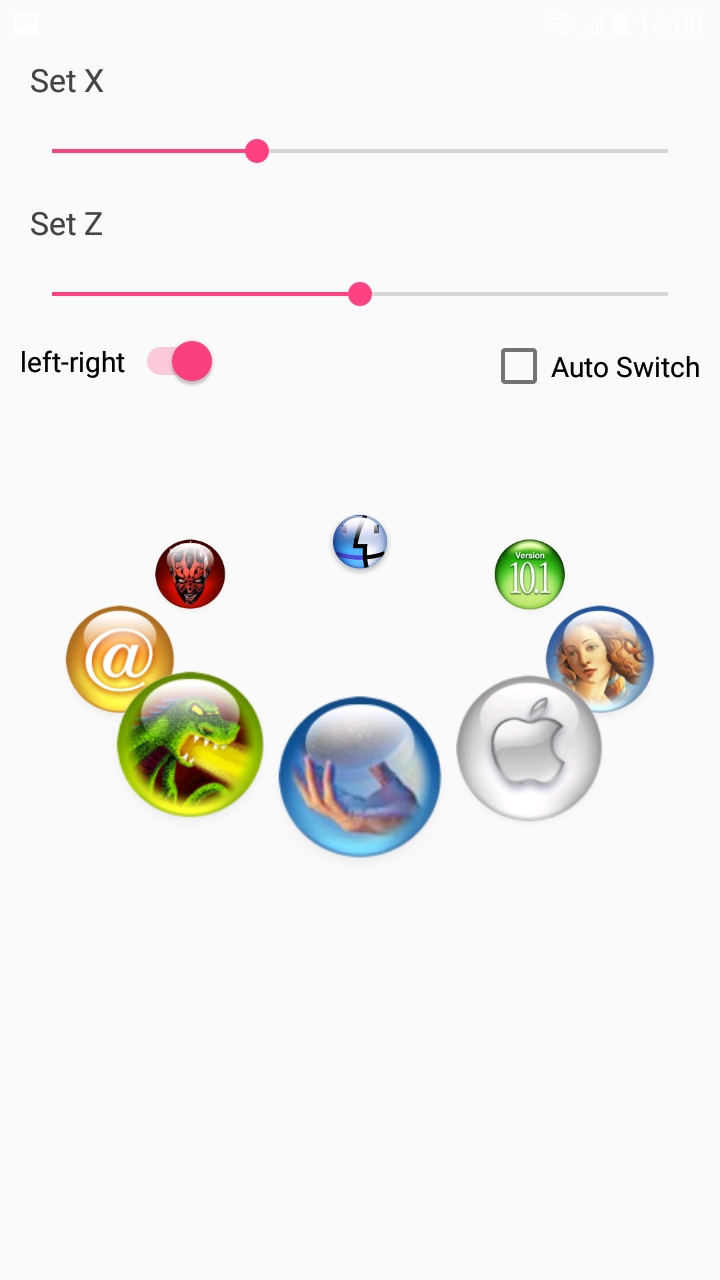
介绍
*1. 3d 旋转 可以无限循环,自动旋转,停靠的 3D 旋转布局控件,无需编写代码,直接在布局中加入自己的布局即可。 控件继承相对布局 RelativeLayout 直接可以当做布局使用。
*2.支持自动旋转
*3.可直接在 xml 添加元素即可添加列数据。也可以动态代码添加 view
*4.优良的兼容性,和可以自己尺寸控制
*5.添加了点击切换和点击中间监听,适合目前 app 的需求
*6.优化控件点击切换效果,使用更加的方法实用
如何使用
在你的项目 Gradle 直接引入库文件
implementation project(':loopplay')
配置 view
布局 xml 里:
<com.slidemove.library.view.LoopRotarySwitchView
android:id="@+id/mLoopRotarySwitchView"
android:layout_width="fill_parent"
android:gravity="center"
android:layout_weight="1"
app:direction="right"
android:layout_height="0dp">
<ImageView
android:src="@mipmap/image1"
android:layout_width="wrap_content"
android:layout_height="wrap_content" />
<ImageView
android:src="@mipmap/image2"
android:layout_width="wrap_content"
android:layout_height="wrap_content" />
<ImageView
android:src="@mipmap/image3"
android:layout_width="wrap_content"
android:layout_height="wrap_content" />
<ImageView
android:src="@mipmap/image4"
android:layout_width="wrap_content"
android:layout_height="wrap_content" />
</com.slidemove.library.view.LoopRotarySwitchView>
代码设置:
mLoopRotarySwitchView
.setR(300)//设置 R 的大小
.setAutoRotation(true)//是否自动切换
.setAutoScrollDirection(LoopRotarySwitchView.AutoScrollDirection.left)//切换方向
.setAutoRotationTime(2000);//自动切换的时间 单位毫秒
