iOS-SwitchView
Introduction: A lightweight iOS switch view style for Android
Tags:
A lightweight iOS switch view style for Android
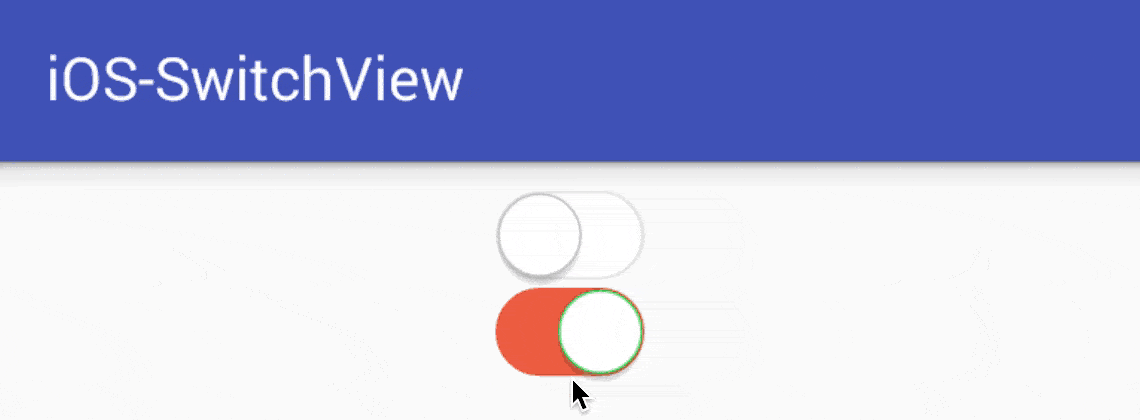
Usage
Add SwitchView into xml layout
<vn.luongvo.widget.iosswitchview.SwitchView
android:id="@+id/switchview"
android:layout_width="50dp"
android:layout_height="wrap_content" />
or custom properties:
<vn.luongvo.widget.iosswitchview.SwitchView
android:id="@+id/switchview"
android:layout_width="50dp"
android:layout_height="wrap_content"
app:checked="true"
app:color_off="#e13a8e"
app:color_on="#ef5e43" />
Add listener in activty
switchView.setOnCheckedChangeListener(new SwitchView.OnCheckedChangeListener() {
@Override
public void onCheckedChanged(SwitchView switchView, boolean isChecked) {
Toast.makeText(MainActivity.this, "onCheckedChanged: " + isChecked, Toast.LENGTH_SHORT).show();
}
});
Installation
Step 1. Add the JitPack repository to your build file
allprojects {
repositories {
...
maven { url "https://jitpack.io" }
}
}
Step 2. Add the dependency
dependencies {
compile 'com.github.luongvo:iOS-SwitchView:[LATEST_VERSION]'
}
