cube-sdk
Introduction: A light package for Android development, it handles loading image and network request.
Tags:
Cube is a light package for Android development.
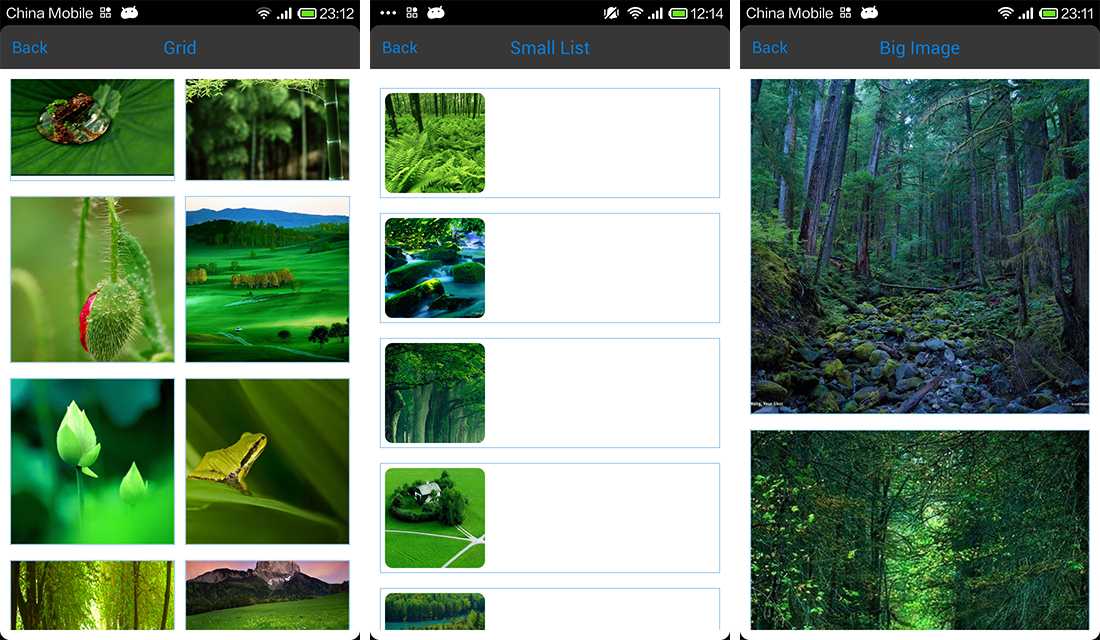
DEMO project has been moved to HERE.
All of the readme content and document are moved to Github Pages, please visit the Github Pages for more imformation:
Import to your project
Repository
The latest version: 1.0.44.40-SNAPSHOT, has been published to: https://oss.sonatype.org/content/repositories/snapshots, in gradle:
gradle
maven { url 'https://oss.sonatype.org/content/repositories/snapshots' }pom.xml
<repository> <id>oss-snapshots</id> <url>https://oss.sonatype.org/content/repositories/snapshots</url> <releases> <enabled>false</enabled> </releases> <snapshots> <enabled>true</enabled> </snapshots> </repository>
The stable version: 1.0.44, https://oss.sonatype.org/content/repositories/releases, in gradle:
gradle
mavenCentral()
dependency
- pom.xml, latest version:
<dependency>
<groupId>in.srain.cube</groupId>
<artifactId>cube-sdk</artifactId>
<type>aar</type>
<!-- or apklib format, if you want -->
<!-- <type>apklib</type> -->
<version>1.0.44.40-SNAPSHOT</version>
</dependency>
- pom.xml, stable version:
<dependency>
<groupId>in.srain.cube</groupId>
<artifactId>cube-sdk</artifactId>
<type>aar</type>
<!-- or apklib format, if you want -->
<!-- <type>apklib</type> -->
<version>1.0.44</version>
</dependency>
- gradle, latest version:
compile 'in.srain.cube:cube-sdk:1.0.44.40-SNAPSHOT@aar'
- gradle, stable version:
compile 'in.srain.cube:cube-sdk:1.0.44@aar'
Eclipse
Load the content into you eclipse, it's a library project. Then use it in your application project.
SDK version >= 19
