ChromeADB
Introduction: Chrome 的 Adb 插件,当登录后,能看到所有连接的设备并操作,可以看应用、进程、内存及磁盘使用情况等
Tags:
ChromeADB is a Chrome ADB (Android Debug Bridge) client.
When launched, you can see all devices connected to your machine if the ADB connection is successful.
Click a device that you want to control or monitor. And enjoy!
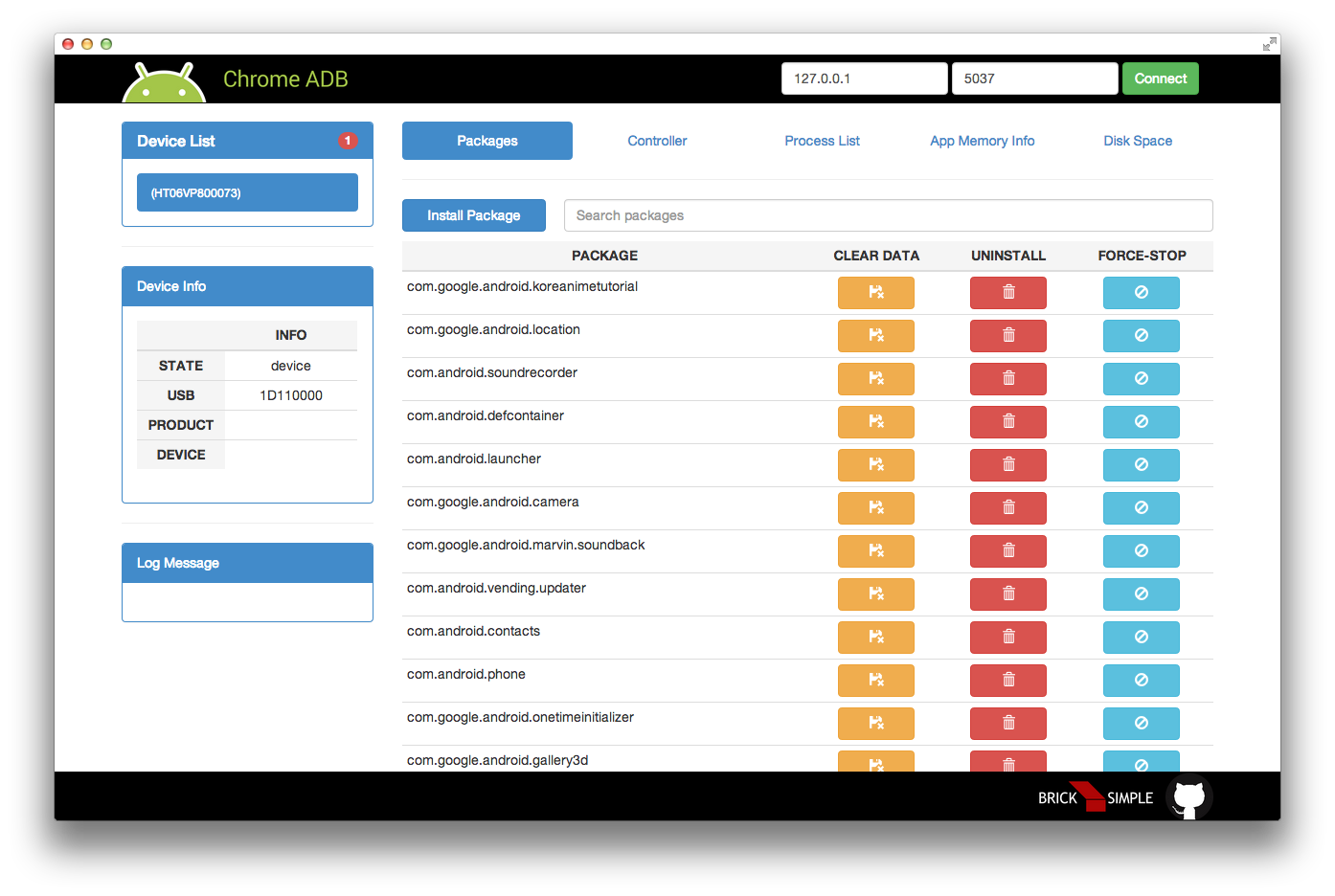
How to install
- Install node.js
$ npm install -g bower$ bower install- Open
chrome://extensionsin your Chrome. - Check
Developer mode - Select
Load unpacked extensions... - Open
$CHROMEADB_HOME/src
How to build
$ npm install -g grunt-cli$ npm install$ grunt- Check a zip file in
$CHROMEADB_HOME/package
Pre-requirements
- ADB included in Android SDK
- Start ADB daemon
$ adb start-server
- ChromeADB for Android (Optional)
How to use
Are you an Android developer?
No description needed anymore :)
Chrome Store
References
License
BrickSimple Public License 1.0 (Based on the Mozilla Public License Version 2.0). See the LICENSE file.

