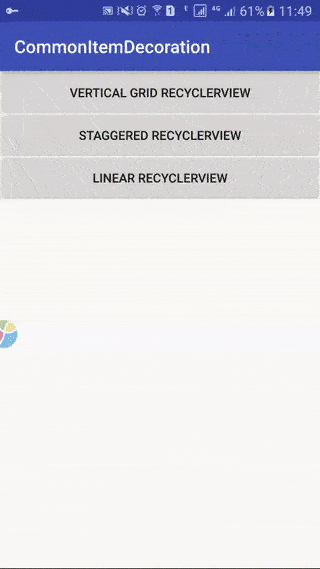CommonItemDecoration
Introduction: 一个自定义 ItemDecoration: 为 RecyclerView 设置相同的 item 间距,同时保证 item 的宽度相同
Tags:
RecyclerView-ItemDecoration-间距-列表-item-When using RecyclerView, we often need set dividers between items. Usually, we set right_margin to the root layout of each item. In this way, you hava to set a left_margin to the RecyclerView to make the list looks symmetric. There's another way to do this. We can customize ItemDecoration and override the getItemOffsets method. Also, set right to the parameter outRect to each item. And add left to the first item. In this way, you will find that the width between the first and other items are not the same.
So this SCommonItemDecoration is the best way. It supports LinearLayoutManager, GridLayoutManager and StaggeredGridLayoutManager, also supports different orientation.
Usage
mRecyclerView.addItemDecoration(
SCommonItemDecoration.builder()
.type(TYPE_1)
.prop(verticalSpace, horizaontalSpace, hasVerticalEdge, hasHorizontalEdge)
.buildType()
.type(TYPE_2)
.prop(verticalSpace, horizaontalSpace, hasVerticalEdge, hasHorizontalEdge)
.buildType()
.build()
);
That's all, enjoy youself.