PageStateManager
Introduction: 在张鸿洋的 LoadingAndRetryManager 的基础上改写,优化 api,封装常用的逻辑.不是以布局的形式,而是以管理类的形式来控制页面状态.
Tags:
页面状态管理-PageState-页面状态管理
在张鸿洋的LoadingAndRetryManager的基础上改写,修正一些 bug,优化 api,并提供使用时封装的例子
特性
- api 超级简单
- 可以在 xml 中使用 StatefulFrameLayout
- 也可以不改动 xml,直接在代码里使用 PageStateManager
- 错误页面和空白页面均提供了点击事件的回调,直接实现即可
- 不改动 framlayout 本身任何属性,依然可以添加多个子 view
更新:fragment 的操作改变了
由于 fragment 的生命周期引起的 bug,已取消原先直接传入 fragment 对象的方式.
请改成传入组成 fragment 的 view,注意该 view 对象传入时,其 parent 不能为空,也就是,该 view 不能是 xml 的根 view,可以自己随便包一层.
ps.
其实 fragment 本质也是基于 view 包裹了一层 api,搞点生命周期之类的,api 难用得要死,还一大堆坑,还不如自己包装一个 view,自己加点生命周期,高度可控,减少 bug.我的项目中从来都不用 fragment,都是自己把 view 包装成各种 page.
API
参考 demo 里的,自己封装一层(拷过去改一改)
接口
public interface IViewState {
void showLoading();
void showError(CharSequence msg);
void showContent();
void showEmpty();
}
四个级别的配置
库内默认
自带 Loading,Empty,Error 的 xml:
public static int BASE_LOADING_LAYOUT_ID = R.layout.pager_loading;
public static int BASE_RETRY_LAYOUT_ID = R.layout.pager_error;
public static int BASE_EMPTY_LAYOUT_ID = R.layout.pager_empty;
使用时可全局配置
在 application 的 oncreate 里调用:
也就是修改上述的三个静态变量:
PageStateManager.initInAppOnCreate():
public static void initInApp(int layoutIdOfEmpty, int layoutIdOfLoading, int layoutIdOfError) {
if (layoutIdOfEmpty != 0) {
BASE_EMPTY_LAYOUT_ID = layoutIdOfEmpty;
}
if (layoutIdOfLoading != 0) {
BASE_LOADING_LAYOUT_ID = layoutIdOfLoading;
}
if (layoutIdOfError != 0) {
BASE_RETRY_LAYOUT_ID = layoutIdOfError;
}
}
单个页面的配置:
可配置的项目:
// PageConfig 为抽象类:
仅一个必须实现的方法:
public abstract class PageConfig {
public abstract void onRetry(View retryView);//必须实现
public void onEmtptyViewClicked(View emptyView) {
onRetry(emptyView);
}
public boolean isFirstStateLoading(){
return true;
}
public String emptyMsg(){
return "";
}
public int customLoadingLayoutId() {
return PageStateManager.BASE_LOADING_LAYOUT_ID;
}
public int customErrorLayoutId() {
return PageStateManager.BASE_RETRY_LAYOUT_ID;
}
public int customEmptyLayoutId() {
return PageStateManager.BASE_EMPTY_LAYOUT_ID;
}
xml 里使用 statefulFrameLayout 时:
<com.hss01248.pagestate.StatefulFrameLayout
android:id="@+id/pager"
android:layout_width="match_parent"
android:layout_height="match_parent">
<TextView
android:id="@+id/context"
android:background="#ffff00"
android:text="i am the content!!!!!!!!!!!!!!!!!!!!!!!!!!!"
android:layout_width="match_parent"
android:layout_height="match_parent"/>
<Button
android:layout_width="match_parent"
android:id="@+id/btn"
android:layout_marginTop="40dp"
android:text="view2"
android:layout_height="wrap_content"/>
</com.hss01248.pagestate.StatefulFrameLayout>
statefulFrameLayout.init(new PageConfig() {
@Override
public void onRetry(View retryView) {
doNet();
}
});
或者使用 PageStateManager:
/**
*
* @param container 必须为 activity 或者 view.如果是 view,则该 view 对象必须有 parent
*/
pageStateManager = PageStateManager.initWhenUse(container,new MyPageConfig() {
@Override
protected void onReallyRetry() {
doNet();
}
@Override
public int customEmptyLayoutId() {
return R.layout.pager_empty_2;
}
@Override
public int customLoadingLayoutId() {
return R.layout.pager_loading_2;
}
@Override
public int customErrorLayoutId() {
return R.layout.pager_error_2;
}
});
控制页面状态的 api:
public void showLoading()
public void showContent()
public void showEmpty()
public void showError(CharSequence errorMsg)
demo 中的默认的几个页面状态 UI 图
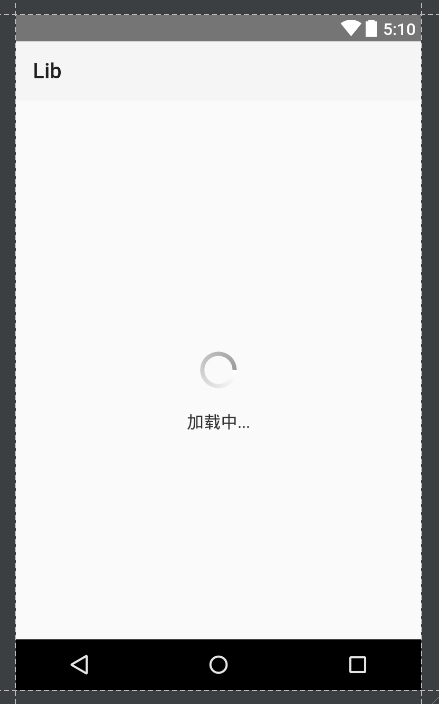


其中无网络时弹出 dialog:
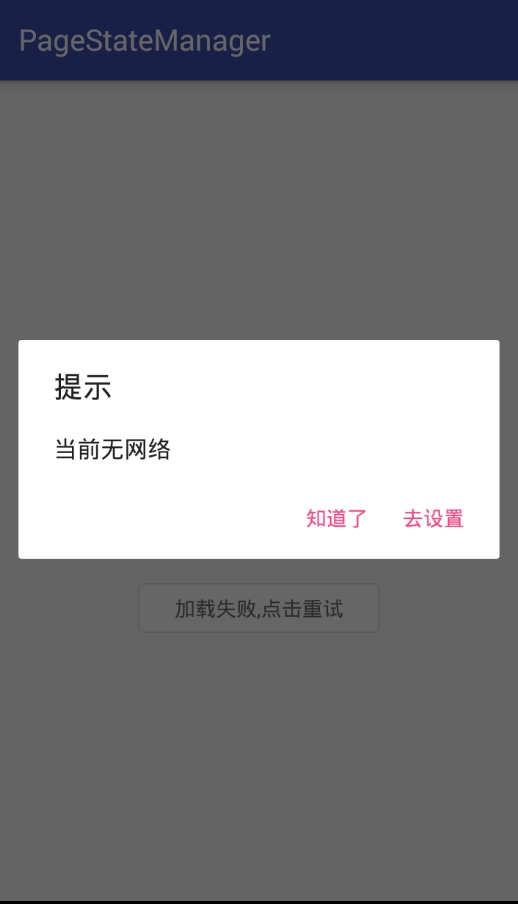
无网络的对话框可以全局复写:
NoNetworkHelper.setShowDialogImpl(IShowDialog showDialog)
public interface IShowDialog{
void showNoNetWorkDlg(final Context context);
}
使用
gradle
Step 1. Add the JitPack repository to your build file
Add it in your root build.gradle at the end of repositories:
allprojects {
repositories {
...
maven { url "https://jitpack.io" }
}
}
Step 2. Add the dependency
dependencies {
compile 'com.github.hss01248:PageStateManager:3.0.1'
}
示例代码(详见 demo)
xml 里不写 StatefulFramelayout 时:
private void initView() {
setContentView(R.layout.activity_main);
pageStateManager = PageStateManager.initWhenUse(this,new PageConfig() {
@Override
public int customEmptyLayoutId() {
return R.layout.pager_empty_2;
}
@Override
public void onRetry(View retryView) {
doNet();
}
@Override
public int customLoadingLayoutId() {
return R.layout.pager_loading_2;
}
@Override
public int customErrorLayoutId() {
return R.layout.pager_error_2;
}
});
}
private void doNet() {
pageStateManager.showLoading();
new Handler().postDelayed(new Runnable() {
@Override
public void run() {
int state = new Random().nextInt(3);
switch (state){
case 0:
pageStateManager.showError("稍候重试");
break;
case 1:
pageStateManager.showEmpty();
break;
case 2:
pageStateManager.showContent();
}
}
},2000);
}
在 xml 里直接写时:
......
statefulFrameLayout = (StatefulFrameLayout)findViewById(R.id.pager);
statefulFrameLayout.init(new PageConfig() {
@Override
public void onRetry(View retryView) {
doNet();
}
});
doNet();
}
private void doNet() {
statefulFrameLayout.showLoading();
new Handler().postDelayed(new Runnable() {
@Override
public void run() {
int state = new Random().nextInt(3);
switch (state){
case 0:
statefulFrameLayout.showError("稍候重试 222222");
break;
case 1:
statefulFrameLayout.showEmpty();
break;
case 2:
statefulFrameLayout.showContent();
}
}
},2000);
}
注意事项
1.给 view 对象设置状态时,该对象必须有 parent
