ColorPrefUtil
 ColorPrefUtil for Android
Easily change theme & background or text colors of views&layouts. [API >= 19]
ColorPrefUtil for Android
Easily change theme & background or text colors of views&layouts. [API >= 19]




Sample Preview:
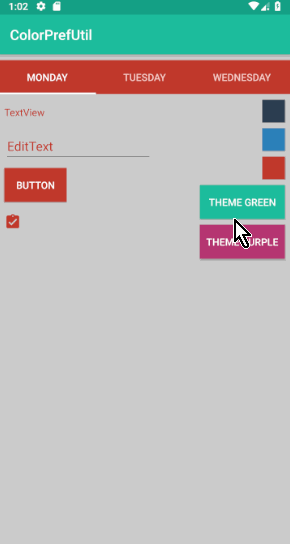
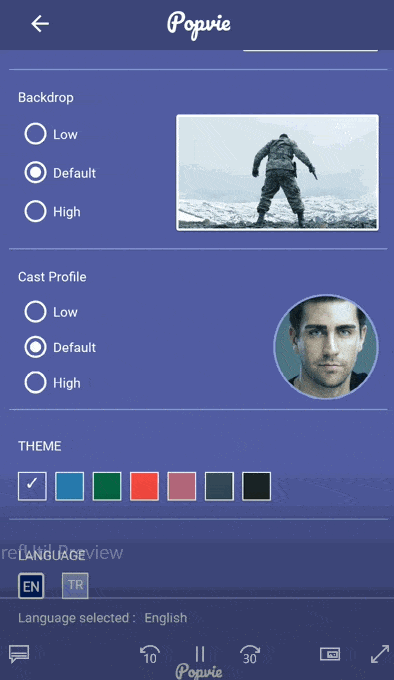
Setup
Gradle
Step 1. Add the JitPack repository to your build file
Add it in your root build.gradle at the end of repositories:
allprojects {
repositories {
...
maven { url 'https://jitpack.io' }
}
}
Step 2. Add the dependency
dependencies {
implementation 'com.github.akndmr:ColorPrefUtil:1.0.1'
}
Usage
For a complete sample, check app folder.
Changing Theme
First, you need to set different styles for different color themes - if you want to change theme(setTheme(R.style.id)).
styles.xml
<style name="AppTheme" parent="Theme.AppCompat.Light.DarkActionBar">
<!-- Customize your theme here. -->
<item name="colorPrimary">@color/colorPrimary</item>
<item name="colorPrimaryDark">@color/colorPrimaryDark</item>
<item name="colorAccent">@color/colorAccent</item>
</style>
<style name="AppThemePurple" parent="Theme.AppCompat.Light.DarkActionBar">
<item name="colorPrimary">@color/colorPrimaryPurple</item>
<item name="colorPrimaryDark">@color/colorPrimaryDarkPurple</item>
<item name="colorAccent">@color/colorAccentPurple</item>
</style>
MainActivity.java
@Override
protected void onCreate(Bundle savedInstanceState) {
super.onCreate(savedInstanceState);
// Set theme before setContentView
mSharedPreferences = getSharedPreferences(PREF_COLOR, MODE_PRIVATE);
int themeSelected = mSharedPreferences.getInt(THEME_SELECTED, R.style.AppTheme);
ColorPrefUtil.changeThemeStyle(this, themeSelected);
setContentView(R.layout.activity_main);
//...
}
Changing BackgroundColor of Single View and All Views
MainActivity.java
int selectedBackgroundColorId;
@Override
protected void onCreate(Bundle savedInstanceState) {
super.onCreate(savedInstanceState);
// Get selected colorId from preferences, if null, use default background color(colorPrimary)
selectedBackgroundColorId = mSharedPreferences.getInt(COLOR_SELECTED, R.color.colorPrimary);
// Single view
mButton = findViewById(R.id.button);
ColorPrefUtil.changeBackgroundColorOfSingleView(this, mButton, selectedBackgroundColorId);
// All views inside parent layout
mConstraintLayout = findViewById(R.id.cl_container);
ColorPrefUtil.changeBackgroundColorOfChildViews(this, mConstraintLayout, selectedBackgroundColorId);
}
Changing Text Color of Single View and All Views
// All views inside given parent layout
ColorPrefUtil.changeTextColorOfChildViews(this, mConstraintLayout, textColorId, hintColorId);
// Single view
ColorPrefUtil.changeTextColorOfSingleView(this, mTextView, textColorId, hintColorId);
Changing Tint Color of Icons (ImageView)
ColorPrefUtil.changeTintColorOfIcon(this, mImageViewIcon, iconTintColorId);
Changing Background Drawable of Single View and All Views You can set custom background drawables for views.
ColorPrefUtil.changeBackgroundDrawableOfChildViews(this, mConstraintLayout, backgroundColorId);
ColorPrefUtil.changeBackgroundDrawableOfSingleView(this, mButton, backgroundDrawableId);
Changing Item Colors of NavigationView Change icon tint color and text colors of Nav view.
ColorPrefUtil.changeColorOfItemsOfNavView(mNavigationView, iconColorId, textColorId);
Changing Colors of TabLayout Change TabLayout background, selected tab, indicator, text colors.
ColorPrefUtil.changeColorOfTabLayout(this, mTabLayout, backgroundColorId, selectedTabColorId, indicatorColorId, textColorId);
LICENSE
MIT License
Copyright (c) 2019 Akın Demir
Permission is hereby granted, free of charge, to any person obtaining a copy
of this software and associated documentation files (the "Software"), to deal
in the Software without restriction, including without limitation the rights
to use, copy, modify, merge, publish, distribute, sublicense, and/or sell
copies of the Software, and to permit persons to whom the Software is
furnished to do so, subject to the following conditions:
The above copyright notice and this permission notice shall be included in all
copies or substantial portions of the Software.
THE SOFTWARE IS PROVIDED "AS IS", WITHOUT WARRANTY OF ANY KIND, EXPRESS OR
IMPLIED, INCLUDING BUT NOT LIMITED TO THE WARRANTIES OF MERCHANTABILITY,
FITNESS FOR A PARTICULAR PURPOSE AND NONINFRINGEMENT. IN NO EVENT SHALL THE
AUTHORS OR COPYRIGHT HOLDERS BE LIABLE FOR ANY CLAIM, DAMAGES OR OTHER
LIABILITY, WHETHER IN AN ACTION OF CONTRACT, TORT OR OTHERWISE, ARISING FROM,
OUT OF OR IN CONNECTION WITH THE SOFTWARE OR THE USE OR OTHER DEALINGS IN THE
SOFTWARE.

