ClearScreenHelper
Introduction: 助你几行代码快速实现滑动清屏功能,支持动态绑定需要被滑除的控件,维护方便,引入对原逻辑几乎无影响(效果参考自淘宝直播)
Tags:
动画-轮子-滑动清屏-工具类-In our daily work, we may need to clean the UI from screen occasionally. The main way is through a Event of Button-Click, but some application can clean the UI by sliding the screen. In my mind, cleaning the screen by sliding-mode will be more favored by the user. The ClearScreenHelper will make this feature easily to implement. I hope it will be helpful to you.
Import
Step 1. Add the JitPack repository to your build file
allprojects {
repositories {
...
maven { url "https://jitpack.io" }
}
}
Step 2. Add the dependency
dependencies {
compile 'com.github.Yellow5A5:ClearScreenHelper:1.0.2'
}
Introduction
ClearScreenHelper has the following advantages:
- Minimal changes to the original code
- Dynamic settings the UI which need to be removed
- Simple and Convenient in maintenance
Demo Show here:

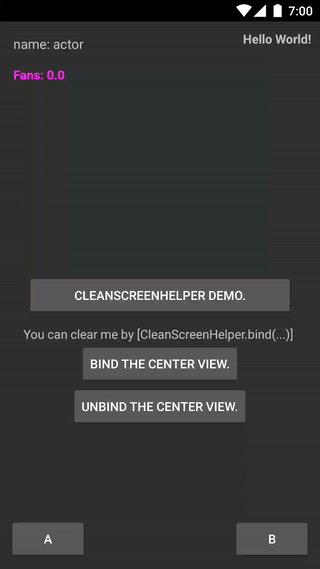
Usage
First Mode(Recomment)
Step 1: replace outermost layout in xml
| Original Layout | Replace To |
|---|---|
| RelativeLayout | RelativeRootView |
| LinearLayout | LinearRootView |
| FrameLayout | FrameRootView |
eg.
- Original Layout:
<?xml version="1.0" encoding="utf-8"?>
<RelativeLayout
xmlns:android="http://schemas.android.com/apk/res/android"
xmlns:tools="http://schemas.android.com/tools"
android:id="@+id/sample_clear_root_layout"
android:layout_width="match_parent"
android:layout_height="match_parent"
android:orientation="vertical"
tools:context="yellow5a5.sample.SampleFirActivity">
<RelativeLayout
android:layout_width="wrap_content"
android:layout_height="wrap_content"
.......
.......
.......
- After Be Replaced:
<?xml version="1.0" encoding="utf-8"?>
<yellow5a5.clearscreenhelper.View.RelativeRootView
xmlns:android="http://schemas.android.com/apk/res/android"
xmlns:tools="http://schemas.android.com/tools"
android:id="@+id/sample_clear_root_layout"
android:layout_width="match_parent"
android:layout_height="match_parent"
android:orientation="vertical"
tools:context="yellow5a5.sample.SampleFirActivity">
<RelativeLayout
android:layout_width="wrap_content"
android:layout_height="wrap_content"
.......
.......
.......
Step 2: Init in Java.
mClearRootLayout = (RelativeRootView) findViewById(R.id.sample_clear_root_layout);
mClearScreenHelper = new ClearScreenHelper(this, mClearRootLayout);
mClearScreenHelper.bind(mLeftBottomBtn, mRightBottomBtn, mRightTopTextV, mFansTextV, mInfoTextV);
//Add the callback if you want.
mClearScreenHelper.setIClearEvent(new IClearEvent() {
@Override
public void onClearEnd() {
Toast.makeText(SampleFirActivity.this, "Clear End...", Toast.LENGTH_SHORT).show();
}
@Override
public void onRecovery() {
Toast.makeText(SampleFirActivity.this, "Recovery Now...", Toast.LENGTH_SHORT).show();
}
});
Second Mode(Not recommended for use.)
- Not recommended for use beacause we must move from side of screen in this mode, and it will cover the event of touch.
mClearScreenHelper = new ClearScreenHelper(this);
mClearScreenHelper.bind(mLeftBottomBtn, mRightBottomBtn, mRightTopTextV, mFansTextV, mInfoTextV);
//Add the callback if you want.
mClearScreenHelper.setIClearEvent(new IClearEvent() {
@Override
public void onClearEnd() {
Toast.makeText(SampleFirActivity.this, "Clear End...", Toast.LENGTH_SHORT).show();
}
@Override
public void onRecovery() {
Toast.makeText(SampleFirActivity.this, "Recovery Now...", Toast.LENGTH_SHORT).show();
}
}
License
Copyright 2016 Yellow5A5
Licensed under the Apache License, Version 2.0 (the "License");
you may not use this file except in compliance with the License.
You may obtain a copy of the License at
http://www.apache.org/licenses/LICENSE-2.0
Unless required by applicable law or agreed to in writing, software
distributed under the License is distributed on an "AS IS" BASIS,
WITHOUT WARRANTIES OR CONDITIONS OF ANY KIND, either express or implied.
See the License for the specific language governing permissions and
limitations under the License.
