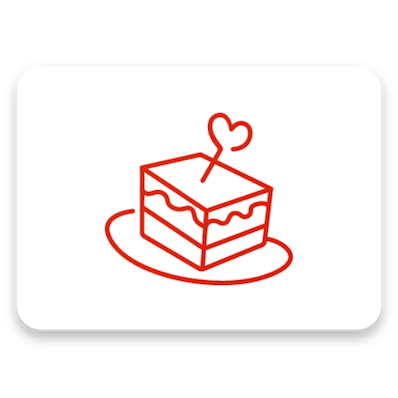CrepeCake
CrepeCake
A compile-time aop engine like AspectJ but easier to use in android application development.
First At A Glance : ]
Here is am example that injected the onCreate() Method in MainActivity:
@Aspect(MainActivity.class)
public class MainActivityAspect {
protected void onCreate(InvocationHandler invocationHandler, Bundle savedInstanceState) {
System.out.println("⇢ onCreate");
long startTime = System.currentTimeMillis();
invocationHandler.invoke(savedInstanceState);
System.out.println(String.format("⇠ onCreate [%dms]", System.currentTimeMillis() - startTime));
}
}
That's all,these code will be executed during the onCreate method in MainActivity with printing the running time of it:
I/System.out: ⇢ onCreate
I/System.out: ⇠ onCreate [33ms]
Installation
Add the buildscript dependencies in the root project:
buildscript { repositories { google() jcenter() } dependencies { classpath 'com.android.tools.build:gradle:3.0.1' classpath 'net.idik.crepecake:plugin:0.0.4' // Add Here } }Add crepecake plugin in the target module
The crepecake plugin MUST AFTER(VERY IMPORTANT) the application plugin
// Apply application or library plugin here... apply plugin: 'net.idik.crepecake'
Usage
Programme the injection processor on the basis of target class, with the annotation
@Aspect@Aspect(MainActivity.class) public class MainActivityAspect { // injection methods... }Programme the injection method
Step 1. Declare the injection method with the target method infos, including the access level, static or not, name of method, parameters.
Step 2. Insert
InvocationHandler invocationHandlerat the 1st position of the parameter listDone.
@Aspect(MainActivity.class) public class MainActivityAspect { protected void onCreate(InvocationHandler invocationHandler, Bundle savedInstanceState) { System.out.println("⇢ onCreate"); long startTime = System.currentTimeMillis(); invocationHandler.invoke(savedInstanceState); System.out.println(String.format("⇠ onCreate [%dms]", System.currentTimeMillis() - startTime)); } public android.support.v7.app.ActionBar getSupportActionBar(InvocationHandler invocationHandler) { ActionBar bar = (ActionBar) invocationHandler.invoke(); //do stuff... return bar; } //other injection methods... }
So far, we have completed the job that injects the onCreate(Bundle savedInstanceState),getSupportActionBar() and other methods in the MainActivity.
InvocationHandleris a flag indicating this is an injection method. Beside, we could invoke the original method through it and obtain the result(if return type is notvoid).
AspectConfig
We could customize the injection points by inheriting the AspectConfig class
public class OnClickAspectConfig extends AspectConfig {
@Override
protected boolean isEnable() {
return super.isEnable();
}
@Override
public boolean isHook(Class clazz) {
return View.OnLongClickListener.class.isAssignableFrom(clazz) || View.OnClickListener.class.isAssignableFrom(clazz);
}
}
The above codes means that we will inject ALL the subClass of OnLongClickListener and OnClickListener.
⚠️ Attention: The AspectConfig class will be executed during the compile-time, so do not make any running-time logic within it.
Then, use it to the injection processor with the annotation @Aspect
@Aspect(OnClickAspectConfig.class)
public class OnClickListenerAspect {
public void onClick(InvocationHandler invocationHandler, View view) {
System.out.println("OnClick: " + view);
invocationHandler.invoke(view);
}
public boolean onLongClick(InvocationHandler invocationHandler, View view) {
boolean isConsume = (boolean) invocationHandler.invoke(view);
if (isConsume) {
System.out.println("OnLongClick: " + view);
}
return isConsume;
}
}
See more...
- HelloHugoCake - A "hugo" implement with Crepecake aop engine.
Great Thanks to...
- Hugo By JakeWharton
先撇一眼 : ]
举个例子注入 MainActivity 的 onCreate 方法:
@Aspect(MainActivity.class)
public class MainActivityAspect {
protected void onCreate(InvocationHandler invocationHandler, Bundle savedInstanceState) {
System.out.println("⇢ onCreate");
long startTime = System.currentTimeMillis();
invocationHandler.invoke(savedInstanceState);
System.out.println(String.format("⇠ onCreate [%dms]", System.currentTimeMillis() - startTime));
}
}
这就完成了对 MainActivity 的注入,以上代码会输出 onCreate 的运行时间:
I/System.out: ⇢ onCreate
I/System.out: ⇠ onCreate [33ms]
安装
在 root project 的 buildscript 中添加 dependencies 如下:
buildscript { repositories { google() jcenter() } dependencies { classpath 'com.android.tools.build:gradle:3.0.1' classpath 'net.idik.crepecake:plugin:0.0.4' //添加在此 } }在目标模块的 build.gradle 文件中添加插件(请务必添加于 Application 插件后)如下:
// apply application or library plugin here apply plugin: 'net.idik.crepecake'
用法
根据目标类,编写注入处理器,通过
@Aspect指定目标类@Aspect(MainActivity.class) public class MainActivityAspect { // 注入方法们... }编写注入方法,步骤如下
Step 1. 声明注入方法与目标方法声明一致,包括访问属性、静态、方法命名、参数列表等
Step 2. 添加InvocationHandler invocationHandler至参数列表第一位
Done.@Aspect(MainActivity.class) public class MainActivityAspect { protected void onCreate(InvocationHandler invocationHandler, Bundle savedInstanceState) { System.out.println("⇢ onCreate"); long startTime = System.currentTimeMillis(); invocationHandler.invoke(savedInstanceState); System.out.println(String.format("⇠ onCreate [%dms]", System.currentTimeMillis() - startTime)); } public android.support.v7.app.ActionBar getSupportActionBar(InvocationHandler invocationHandler) { ActionBar bar = (ActionBar) invocationHandler.invoke(); //do stuff... return bar; } //other inject methods... }
至此,我们已经完成了对 MainActivity 的onCreate(Bundle savedInstanceState),getSupportActionBar()以及其他方法的切面注入。
InvocationHandler 这个参数很重要,这个参数标志着这是一个注入方法,并且通过这个参数,我们可以调用目标方法,并获取返回值(如果非
void)
AspectConfig
通过继承AspectConfig对象可以对注入点进行个性化的定制,如下:
public class OnClickAspectConfig extends AspectConfig {
@Override
protected boolean isEnable() {
return super.isEnable();
}
@Override
public boolean isHook(Class clazz) {
return View.OnLongClickListener.class.isAssignableFrom(clazz) || View.OnClickListener.class.isAssignableFrom(clazz);
}
}
其中,isHook 方法判断该类是否为目标类,在上述代码中指定了OnLongClickListener和OnClickListener的所有子类都为注入目标,我们可以通过该方法进行定制。
⚠️ 注意:这个类将会在编译时被调用,请不要在此类中做运行时动态逻辑。
写完配置类后,在注入类上通过@Aspect注解应用即可
@Aspect(OnClickAspectConfig.class)
public class OnClickListenerAspect {
public void onClick(InvocationHandler invocationHandler, View view) {
System.out.println("OnClick: " + view);
invocationHandler.invoke(view);
}
public boolean onLongClick(InvocationHandler invocationHandler, View view) {
boolean isConsume = (boolean) invocationHandler.invoke(view);
if (isConsume) {
System.out.println("OnLongClick: " + view);
}
return isConsume;
}
}
查看更多...
- HelloHugoCake - 一个基于 CrepeCake 的 Hugo 简易实现
万分感谢
- Hugo By JakeWharton
License
Copyright 2017 认真的帅斌
Licensed under the Apache License, Version 2.0 (the "License");
you may not use this file except in compliance with the License.
You may obtain a copy of the License at
http://www.apache.org/licenses/LICENSE-2.0
Unless required by applicable law or agreed to in writing, software
distributed under the License is distributed on an "AS IS" BASIS,
WITHOUT WARRANTIES OR CONDITIONS OF ANY KIND, either express or implied.
See the License for the specific language governing permissions and
limitations under the License.